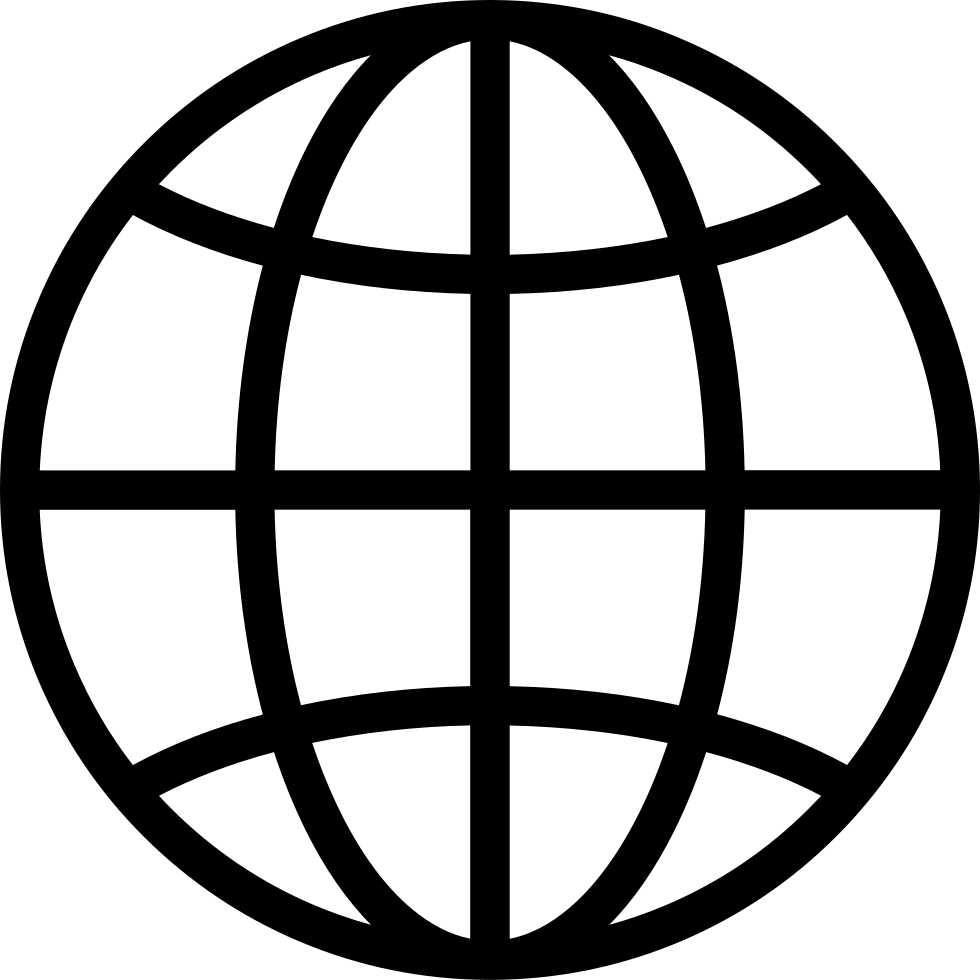The Intrazone is a show about the Microsoft 365 intelligent intranet, taking you into the building blocks of your Microsoft 365 intranet. It's about how SharePoint, OneDrive, Teams, Yammer and more fit into your everyday work life – with the goal being to share and manage content, knowledge, and applications to empower teamwork throughout your organization.
…
continue reading
The Copilot Studio is a Podcast designed to help enable you to be more creative, innovative and ultimately more fulfilled at work by using Microsoft Copilot. Subscribe and join thousands of individuals and businesses learning from firsthand experiences and actionable advice.
…
continue reading
A weekly review of the Microsoft 365 Message Center, with Daniel Glenn, Darrell Webster, and special guests. 365MCS.com #365MCS
…
continue reading
1
M365 Copilot Catchup, Recalled Recall, SharePoint text supercharge - #336
37:21
37:21
Play later
Play later
Lists
Like
Liked
37:21
Catch up with Microsoft 365 Copilot and clever cards that prompt YOU with updates you should know about. Recall in Copilot+ PCs gets "recalled"... more like changed to opt in, among other things. Lastly, SharePoint text goes large. Darrell and Daniel cover: - Copilot in Microsoft 365 and Teams - The new Catch up feature - Viva Engage - A new featur…
…
continue reading
1
Custom emoji, Notify when available - #335
39:14
39:14
Play later
Play later
Lists
Like
Liked
39:14
Get ready to customize your conversations by uploading custom emoji and animations. This fun way to inject personality into your posts also paves the way for some promotional inspiration. We also welcome back the ability to ask Teams to be notified when someone becomes available. It's a useful feature, but Daniel shares how it might be misused and …
…
continue reading
Built & Build. May 2024 brought some great new offerings and insights on future ones: OneDrive file cards for Viva Connections dashboard, Updated file viewer for non-office file, Link files from SharePoint in Teams mobile, SharePoint: Advanced tenant rename, SharePoint + Stream: Video page templates, Teams + Loop workspaces in meetings, improved ve…
…
continue reading
1
Copilot+ PCs and more messages during Microsoft Build - #334
30:10
30:10
Play later
Play later
Lists
Like
Liked
30:10
Now we'll be able to recall what we were doing all week when we fill in our timesheets at the end of the week. Ask Copilot questions about our activity. But we can't ignore the cynicism expressed by the public, in spite of the potential benefits. Copilot features a few times in our messages this week. Hear how the M365 Message Center reflected the …
…
continue reading
1
Disturb my Do-not-Disturb and remove natural language search - #333
39:08
39:08
Play later
Play later
Lists
Like
Liked
39:08
We have a perplexing couple of messages this week that appear to disable useful functionality in Teams and Microsoft 365. But that is countered by giving Copilot Insights and introducing a way to share meeting notes, files and other artifacts automatically for recurring Teams meetings. You want to know more. Come on. That teaser was cleverly crafte…
…
continue reading
1
Welcome. We suggest you follow this channel.. in Teams - #332
31:33
31:33
Play later
Play later
Lists
Like
Liked
31:33
Welcome to the team. We hope you enjoy your collaborative stay. Take a look at these channels. We suggest you follow them. But that's up to you. You might want to visit SharePoint and see our new no-banner option. A delightful look for the minimalist or the creative who wants more control over the look of their titles. This week's messages bring so…
…
continue reading
1
SharePoint improved version history. Ground-chat in Copilot for Outlook - #331
31:42
31:42
Play later
Play later
Lists
Like
Liked
31:42
New options for automatically managing file version history will assist with storage. Copilot for Outlook gets a side-car panel for prompts that are grounded in your mailbox. Archive your SharePoint sites into the new Microsoft 365 Archive service. What else has landed this week in the 365 Message Center? Watch the show and find out. Darrell and Da…
…
continue reading
1
Insights from Vesa Juvonen - Boosting Business Value with Copilot for Microsoft 365
49:20
49:20
Play later
Play later
Lists
Like
Liked
49:20
Vesa Juvonen, Principal Product Manager at Microsoft, discusses the relevance and evolution of SharePoint, as well as the introduction of Copilot. He highlights the importance of SharePoint as a fundamental location for files and the need for user-friendly interfaces and adaptive cards. Vesa also explains the difference between Microsoft Graph conn…
…
continue reading
We focus on everything that landed this past April 2024: SharePoint brand center (Preview) with custom fonts support, Search from Viva Connections in Teams mobile, SharePoint: New feedback button, New Planner (GA), SharePoint eSignature and Approvals, SharePoint pages: New heading support, Clipchamp: Silence Removal, Microsoft Loop: Guest Sharing, …
…
continue reading
1
Follow meetings. Slash commands. Engaging Copilot adoption. - #330
38:35
38:35
Play later
Play later
Lists
Like
Liked
38:35
Following a meeting is a great new alternative to a tentative response. Let the organiser know you won't be able to attend but you are definitely interested in the meeting recording and outcomes. Slash commands are coming soon to Teams Chats and Channel posts. Let Teams know what you want to do while you type a message or reply. If your organisatio…
…
continue reading
1
Karuana Gatimu - Navigating Copilot User Enablement
46:15
46:15
Play later
Play later
Lists
Like
Liked
46:15
Welcome to the Copilot Studio Podcast, where today's episode promises an illuminating conversation with Karuana Gatimu, a visionary leader from Microsoft focusing on collaborative apps and platforms, particularly Microsoft 365 and Copilot. Join me Daniel Anderson (Microsoft MVP), as I delve into Karuana's insights on the significance of user enable…
…
continue reading
1
SharePoint Brand Center and Custom fonts - #329
35:44
35:44
Play later
Play later
Lists
Like
Liked
35:44
Get ready for the new Brand Center and helpful tools to standardize your SharePoint sites and content you create in Microsoft 365. The Brand Center will begin rolling out capabilities, starting with custom font packages that match your internal brands. As with all new things in M365, the first release is limited in capability. But expect to be able…
…
continue reading
1
Jeff Teper - Copilot, SharePoint, and the Future of Collaboration
50:37
50:37
Play later
Play later
Lists
Like
Liked
50:37
In this episode of the Copilot Studio Podcast we dive into the latest advancements in AI-powered collaboration and process automation with Jeff Teper of Microsoft. Discover how companies are transforming their workflows and the pressures of innovating in a tech-driven market. - Jeff Teper shares insights on how Copilot, including Microsoft Teams bo…
…
continue reading
1
Tom Arbuthnot - How Copilot is saving him time and improving workflows
34:31
34:31
Play later
Play later
Lists
Like
Liked
34:31
Tom Arbuthnot, a Microsoft MVP and founder of Empowering Cloud, discusses the use of AI copilot in Microsoft Teams and other applications. He emphasizes the importance of training and understanding different use cases for copilot to be effective. Tom also highlights the need for users to consciously change their habits and expectations when using A…
…
continue reading
It’s time to unveil the mysteries of productivity within the Apple Vision Pro. The question is, is your persona ready? This episode brings you John Moore, a tech tinkering persona as your guide. John takes us into the realm of spatial computing as it blends with the productivity stack of Microsoft 365. Read this episode's corresponding blog post. P…
…
continue reading
1
Copilot in Stream. Ringless Group Chat calls - #328
34:44
34:44
Play later
Play later
Lists
Like
Liked
34:44
Get meeting insights from recordings of meetings you didn't attend, but they were shared with you via Stream. Or maybe you didn't join that Group Chat call because you didn't hear it. We have an interesting combo of messages to discuss this week. Darrell and Daniel cover: - Microsoft Teams - Presenter window enhancements while screensharing - Micro…
…
continue reading
1
Pop up messages to drive adoption of Teams and Copilot - #327
34:49
34:49
Play later
Play later
Lists
Like
Liked
34:49
Configure organizational messages from the Adoption Score admin center that prompt usage of Microsoft Teams features. Also coming to Microsoft 365 Copilot, configure organizational messages from the M365 Usage Analytics report page. This week brings a few messages for Copilot update. What else arrived this past week? Darrell and Daniel cover: - New…
…
continue reading
Here's what landed in March 2024 | SharePoint: New section backgrounds, Answers in Viva content in Microsoft Search, SharePoint Premium: Enable/disable Unstructured, Structured, and Prebuilt Document Processing, Manage SharePoint Embedded containers, Microsoft Lists: New forms experience, New Planner app in Teams (Public Preview), OneDrive: Create …
…
continue reading
We grabbed time with three Microsoft tech event experts: Sharon Weaver (Founder & CEO | Smarter Consulting), Sean Bugler (Principal Innovation Architect | Metropolitan Transportation Commission), and Derek Cash-Peterson (Principal Architect | Sympraxis Consulting LLC) - to get their insights about in-person events. The goal is to give you, future a…
…
continue reading
1
Did we just get M365 Copilot without knowing it? - #326
33:27
33:27
Play later
Play later
Lists
Like
Liked
33:27
A strangely targeted message this week told us about a new Copilot in Teams feature coming to Teams mobile. See citations in a Copilot-powered meeting recap, from mobile! Trouble is, Daniel and I don't have M365 Copilot. Stick around till the end to learn more. Darrell and Daniel cover: - Teams Meeting details displayed on pre-join screen - Teams I…
…
continue reading
1
Andy Huneycutt - Microsoft Copilot real use cases and benefits
34:59
34:59
Play later
Play later
Lists
Like
Liked
34:59
Andy Huneycutt, an enterprise collaboration specialist, discusses the benefits and use cases of Copilot, a generative AI tool by Microsoft. He explains that Copilot is a semantic search engine tied to a large language model that can assist with content generation, summarization, and research. Andy shares examples of how Copilot can be used in Micro…
…
continue reading
1
Ubisoft—Custom search supports game development
59:13
59:13
Play later
Play later
Lists
Like
Liked
59:13
We chat with game developer Ubisoft about their use of custom Search in Microsoft 365. Franck Cornu, Mihaela Nite and Stephanie Daigle discuss their journey to update their old global search application - originally built on SharePoint Server 2013, now fully on SharePoint in Microsoft 365. Learn why they moved to the cloud, how they customized the …
…
continue reading
1
At Microsoft in Redmond - Loop, Teams, OneDrive, Viva Engage and Connections - #325
25:43
25:43
Play later
Play later
Lists
Like
Liked
25:43
This special episode was recorded with Daniel and Darrell together at the Microsoft MVP Summit, at Microsoft HQ in Redmond. Guest Sharing is finally coming to Microsoft Loop. Teams improves attaching files to posts and OneDrive for the web provides templates to start your office files. Darrell and Daniel cover: - Microsoft Loop Guest Sharing - OneD…
…
continue reading
1
SharePoint section backgrounds images and new feedback options - #324
41:42
41:42
Play later
Play later
Lists
Like
Liked
41:42
New decorative possibilities using SharePoint Online with background images in sections. This will be a welcome addition, though will first arrive with a curated selection of gradients and images. Custom images come later. Perhaps you can use the new Feedback option in SharePoint Online to... give great feedback. Darrell and Daniel cover: - Microso…
…
continue reading
1
Microsoft Teams meeting recap artifacts shared automatically - #323
32:43
32:43
Play later
Play later
Lists
Like
Liked
32:43
Teams meeting recaps will be shared into the meeting chat after the meeting ends. Teams premium will see a few more artifacts to help them recap the meeting. Daniel and Darrell get into the minutiae of the messages this week. Darrell and Daniel cover: - Microsoft Teams - Access work, school, and personal accounts in a single desktop app - Remove Cu…
…
continue reading
Busy February - taking advantage of that extra day. We leap into everything that landed this past month: Copilot Dashboard for Viva Insights, SharePoint Premium: Translation (GA), Sample: Custom copilot in SharePoint with SSO, Signaling Viva Topics retirement (Feb 2025), Custom document library templates, Updated Lists apps: Sites/Teams/PWA, Copilo…
…
continue reading
1
Get Answers from Microsoft Search. Your Answers - #322
36:09
36:09
Play later
Play later
Lists
Like
Liked
36:09
Optimizing search takes effort and planning. But what if you could refine your organization's knowledge through simple Q&A and find it in search results? Darrell and Daniel cover: - Microsoft Publisher will no longer be supported after October 2026 - Microsoft Teams - Updated labels for external participants in meetings - Microsoft Lists - New form…
…
continue reading
1
Create articles in Viva Engage. Microsoft Copilot UI updates - #321
40:25
40:25
Play later
Play later
Lists
Like
Liked
40:25
Viva Engage is getting a new type of post for organizations that subscribe to Viva Employee Communications and Communities, or the Viva Suite. The Article post type lets you create long form articles with media, much like a SharePoint news post. Also, Microsoft Copilot is getting some UI improvements that make it cleaner, easier to read and identif…
…
continue reading
On this episode, we hear from Drew Madelung (Microsoft MVP | Solution Architect - Protoviti) who expertly focuses on all things OneDrive, specifically all the deep diving details admins need to know about. Drew is all about how to think about managing OneDrive to the fullness of your organization; how to make it better, how to optimize using what y…
…
continue reading
1
Auto Tag Membership & Hide your channels - #320
30:05
30:05
Play later
Play later
Lists
Like
Liked
30:05
Teams Tags. Strong on targeting conversations. Weak on management. Especially in teams with changing roles and high membership turnover. Introducing Auto Tag Membership. Powered by the same tech that gives us Dynamic group membership. Join us as we read the fine print and click through the levels of pages to find the detail. Darrell and Daniel cove…
…
continue reading
What a great start to 2024 - tantalizing tech for everyone. We focus on everything that landed this past month: Microsoft 365 Backup (Public Preview), SharePoint Premium: Document translation, new image and video experiences in Viva Engage, Community Campaigns in Viva Engage, SharePoint “News for email” custom tab, Microsoft Search: ServiceNow Tick…
…
continue reading
1
Custom SharePoint news email templates - #319
34:30
34:30
Play later
Play later
Lists
Like
Liked
34:30
We felt this headline was worth jazz-hands. (In truth, I forgot to edit and remove it from the beginning). Set up the email page templates for your SharePoint news that suits your needs. Set a default and show them first to SharePoint news authors. We also cover OneDrive inside Outlook, and duplication of townhall and webinar event details. Darrell…
…
continue reading
1
Changes to Website tab in Teams create big impact - #318
34:21
34:21
Play later
Play later
Lists
Like
Liked
34:21
The Website tab in Teams channels is changing to reduce support for displaying sites within the Teams app. The community feedback suggests this will impact a number of ways that organizations work. It has been a way to bring useful sites into "the hub for teamwork." Now, some of those sites will have to just launch in a separate browser. Darrell an…
…
continue reading
1
WWSD: What would Sue do (for your intranet)
45:49
45:49
Play later
Play later
Lists
Like
Liked
45:49
On this episode, we hear from Sue Hanley who expertly focuses on change -- evolving and improving your intranet. Sue is an information architect, a knowledge management expert, and she doesn't shy away from the word: Portal. Sue is steeped in all sorts of governance and collaboration consultation in the grandiose enterprise content services and app…
…
continue reading
Scheduling meetings in Teams with team members from different time zones is going to get a whole lot easier. Now the time will show in the Scheduling Assistant view. Oh, and the Share window for sharing files changed... again. Things are always changing in M365. It has kept us busy for years. Darrell and Daniel cover: - Classic Teams users to be up…
…
continue reading