Go offline with the Player FM app!
AI Art From Your PC or Mac with No Internet? Fooocus!
Manage episode 430736638 series 1444606
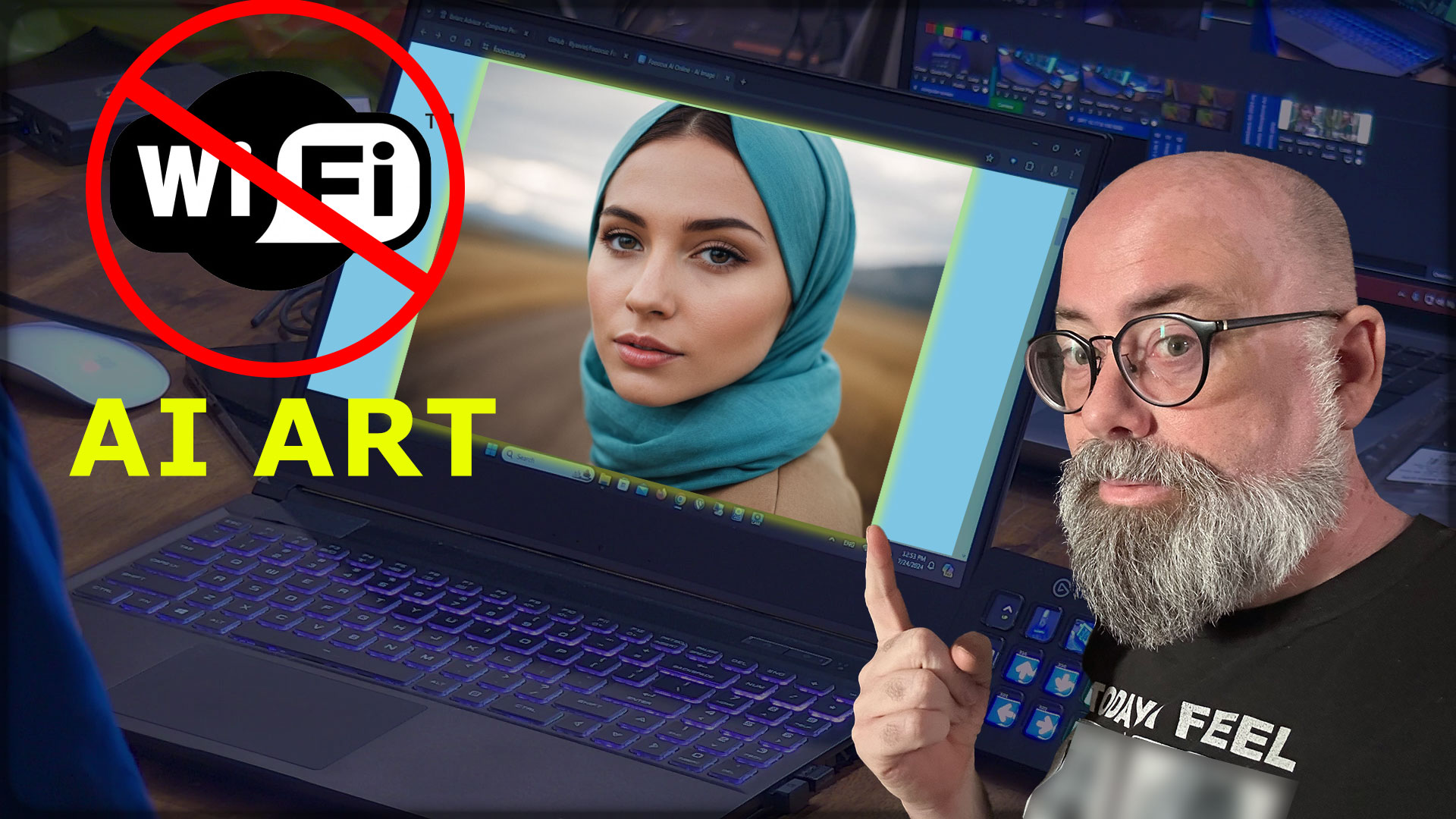
Growing AI technologies continues to astonish. With open source Large Learning Models like Llama getting small enough to fit on a phone, we can start to bring our hardware into play and make the images without sending prompts to servers and use Internet bandwidth to make that image.
Today we explore Fooocus, an Open Source AI art creation tool that can run locally on your machine. But we’ll put this software on an older machine to show you don’t need the latest and greatest computer to make AI art from home.
Advantages to Fooocus
The software easily can be installed, with 3 modes you can run – normal mode, realistic mode, and anime mode. The best part is this software can also run without an Internet connection. A simple set of default models will be on the computer that can render a lot. From simple objects to beautiful landscapes, character creators and fun projects.
With this being web-interface software, you can run a computer with Fooocus at your home, then access via other computers or mobile devices. That way, if you’re preparing a keynote on your iPad, you can get images from the computer.
Caching and History
Fooocus will have all images stored on the local machine, with a full metadata history of the image. So you can copy the prompt, and use it again to try and recreate a similar image.
Create a Familiar Look
I am always looking for the option where I can put my image into the generator so it will recreate me in different poses for things such as YouTube thumbnails. Software like this can be used to make avatars (like AI Instagram Influencers).
Fooocus Pro Model
Fooocus does have a online Premium plan starting at $9.90/month (annually). You can play with the interface using the free model at https://fooocus.one/playground
Installing Fooocus on an Older Machine
To showcase the Fooocus Open Source Software, we’ll be using a Gateway laptop from 2020-2021, which, despite its age, meets the minimum system requirements for running Fooocus. This laptop is equipped with an Intel Core i5 processor, originally 8 GB of RAM (upgraded to 16 GB), and an NVIDIA GeForce RTX 2060 (mobile) graphics card (6 GB DDR).
**Important** run all driver updates along with Windows update. NVIDIA needs to be on the latest drivers to use CUDA with Fooocus.
This was tested on Windows 11 with the latest updates.
Performance Evaluation
Running Fooocus on the Gateway laptop revealed the software’s ability to utilize both CPU and GPU resources effectively. Memory was pushed past the 8 GB limit, but longer periods of rendering could cause this machine to eventually overheat or even Bluescreen. We were lucky, though – no errors in any of the images produced (in any of the versions).
Advanced Features and Settings
Fooocus offers several advanced settings to enhance the AI art creation experience:
- Quality vs. Speed: Users can prioritize either image quality or the speed of generation.
- Output Formats: Options include PNG, JPEG, and WebP formats.
- Negative Prompts: Allows users to specify elements they do not want in the generated images.
- History Log: Enables review and replication of previous prompts and settings for consistent results.
Offline Capabilities
One of Fooocus’ standout features is its ability to function offline. While generating highly specific images without internet access can be challenging, the software still manages to produce satisfactory results.
I created several images that came out with decent results.
I ran the prompt “Kicking a soccer ball into the Taj Mahal”. The offline version did not produce the iconic structure, whereas when connected to the Internet, I was able to get it to work.


My Thoughts
Fooocus represents a significant advancement in AI art creation, bringing powerful capabilities to personal computers. It runs on Windows, Linux, and Mac (with additional setup required to circumvent the NVIDIA GPU standard). While performance is optimal on modern, high-spec machines, Fooocus remains functional on older hardware.
Have you experimented with Fooocus or other AI image creation software on your laptop? Share your experiences in the comments below or join the conversation on Geekazine’s YouTube channel. Don’t forget to like, subscribe, and hit the bell notification to stay updated with our latest tech insights and tutorials.

Subscribe to Geekazine:
RSS Feed - Via YouTube
Twitter - Facebook
- Tip Me via Paypal.me
- Send a Tip via Venmo
- RSS Bandwidth by Cachefly Get a 14 Day Trial
- Be a Patreon: Part of the Sconnie Geek Nation!
Reviews: Geekazine gets products in to review. Opinions are of Geekazine.com. Sponsored content will be labeled as such. Read all policies on the Geekazine review page.
The post AI Art From Your PC or Mac with No Internet? Fooocus! appeared first on Geekazine.
23 episodes
Manage episode 430736638 series 1444606
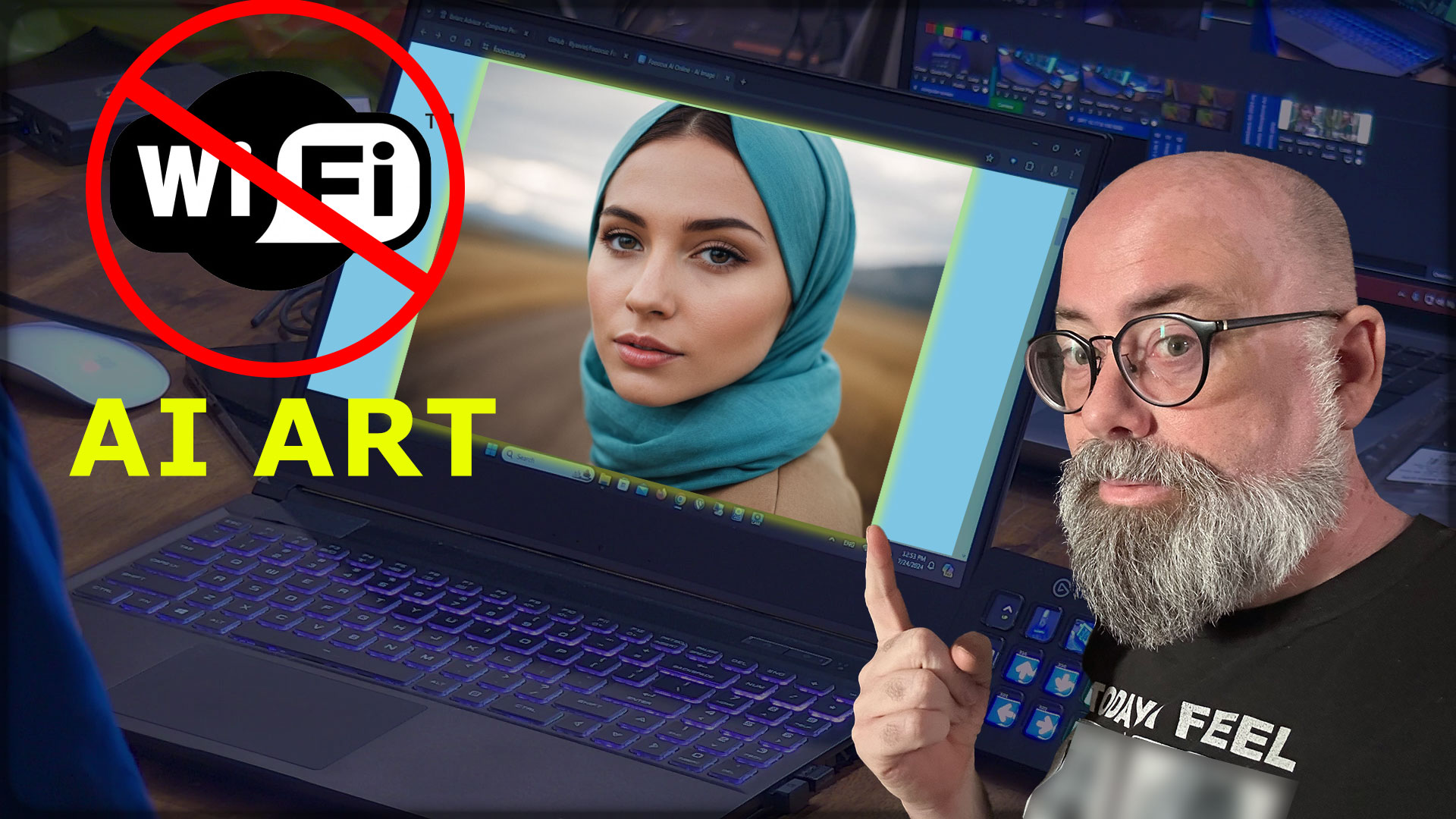
Growing AI technologies continues to astonish. With open source Large Learning Models like Llama getting small enough to fit on a phone, we can start to bring our hardware into play and make the images without sending prompts to servers and use Internet bandwidth to make that image.
Today we explore Fooocus, an Open Source AI art creation tool that can run locally on your machine. But we’ll put this software on an older machine to show you don’t need the latest and greatest computer to make AI art from home.
Advantages to Fooocus
The software easily can be installed, with 3 modes you can run – normal mode, realistic mode, and anime mode. The best part is this software can also run without an Internet connection. A simple set of default models will be on the computer that can render a lot. From simple objects to beautiful landscapes, character creators and fun projects.
With this being web-interface software, you can run a computer with Fooocus at your home, then access via other computers or mobile devices. That way, if you’re preparing a keynote on your iPad, you can get images from the computer.
Caching and History
Fooocus will have all images stored on the local machine, with a full metadata history of the image. So you can copy the prompt, and use it again to try and recreate a similar image.
Create a Familiar Look
I am always looking for the option where I can put my image into the generator so it will recreate me in different poses for things such as YouTube thumbnails. Software like this can be used to make avatars (like AI Instagram Influencers).
Fooocus Pro Model
Fooocus does have a online Premium plan starting at $9.90/month (annually). You can play with the interface using the free model at https://fooocus.one/playground
Installing Fooocus on an Older Machine
To showcase the Fooocus Open Source Software, we’ll be using a Gateway laptop from 2020-2021, which, despite its age, meets the minimum system requirements for running Fooocus. This laptop is equipped with an Intel Core i5 processor, originally 8 GB of RAM (upgraded to 16 GB), and an NVIDIA GeForce RTX 2060 (mobile) graphics card (6 GB DDR).
**Important** run all driver updates along with Windows update. NVIDIA needs to be on the latest drivers to use CUDA with Fooocus.
This was tested on Windows 11 with the latest updates.
Performance Evaluation
Running Fooocus on the Gateway laptop revealed the software’s ability to utilize both CPU and GPU resources effectively. Memory was pushed past the 8 GB limit, but longer periods of rendering could cause this machine to eventually overheat or even Bluescreen. We were lucky, though – no errors in any of the images produced (in any of the versions).
Advanced Features and Settings
Fooocus offers several advanced settings to enhance the AI art creation experience:
- Quality vs. Speed: Users can prioritize either image quality or the speed of generation.
- Output Formats: Options include PNG, JPEG, and WebP formats.
- Negative Prompts: Allows users to specify elements they do not want in the generated images.
- History Log: Enables review and replication of previous prompts and settings for consistent results.
Offline Capabilities
One of Fooocus’ standout features is its ability to function offline. While generating highly specific images without internet access can be challenging, the software still manages to produce satisfactory results.
I created several images that came out with decent results.
I ran the prompt “Kicking a soccer ball into the Taj Mahal”. The offline version did not produce the iconic structure, whereas when connected to the Internet, I was able to get it to work.


My Thoughts
Fooocus represents a significant advancement in AI art creation, bringing powerful capabilities to personal computers. It runs on Windows, Linux, and Mac (with additional setup required to circumvent the NVIDIA GPU standard). While performance is optimal on modern, high-spec machines, Fooocus remains functional on older hardware.
Have you experimented with Fooocus or other AI image creation software on your laptop? Share your experiences in the comments below or join the conversation on Geekazine’s YouTube channel. Don’t forget to like, subscribe, and hit the bell notification to stay updated with our latest tech insights and tutorials.

Subscribe to Geekazine:
RSS Feed - Via YouTube
Twitter - Facebook
- Tip Me via Paypal.me
- Send a Tip via Venmo
- RSS Bandwidth by Cachefly Get a 14 Day Trial
- Be a Patreon: Part of the Sconnie Geek Nation!
Reviews: Geekazine gets products in to review. Opinions are of Geekazine.com. Sponsored content will be labeled as such. Read all policies on the Geekazine review page.
The post AI Art From Your PC or Mac with No Internet? Fooocus! appeared first on Geekazine.
23 episodes
All episodes
×Welcome to Player FM!
Player FM is scanning the web for high-quality podcasts for you to enjoy right now. It's the best podcast app and works on Android, iPhone, and the web. Signup to sync subscriptions across devices.












