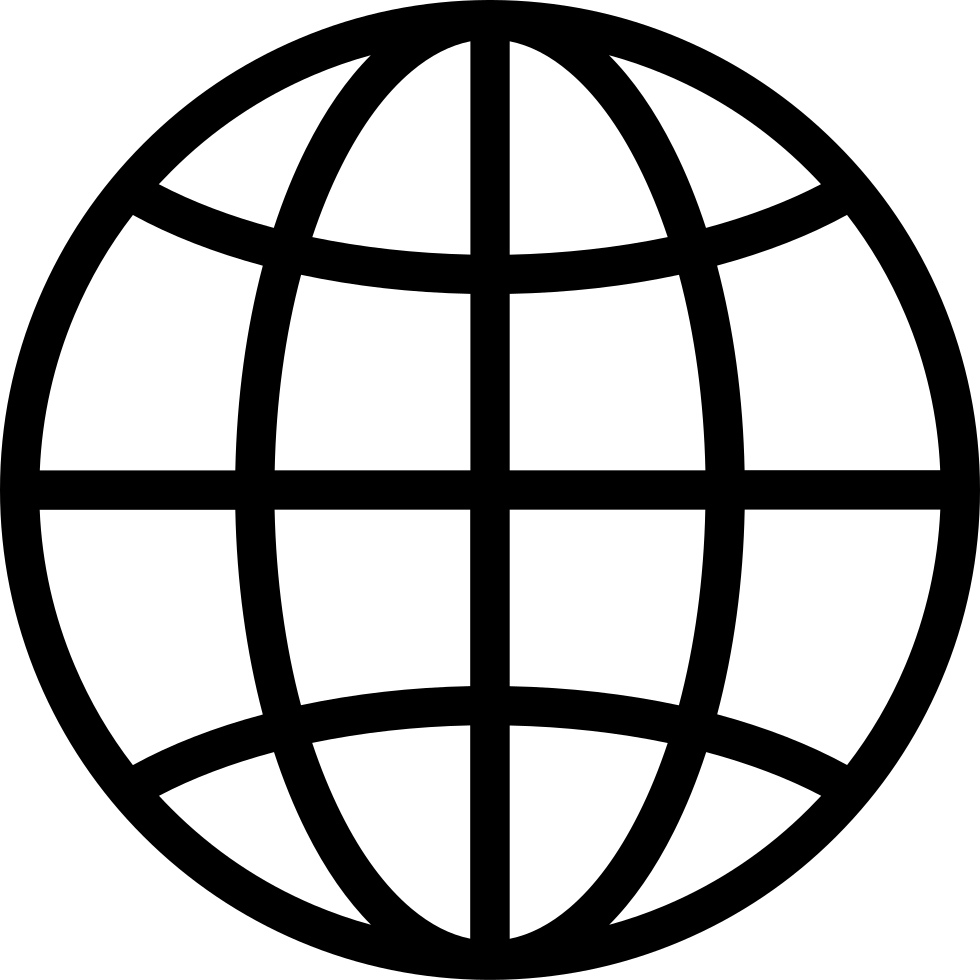Go offline with the Player FM app!
How (Not) to Make a How to Play Video - Ep. 54
Manage episode 176113953 series 182523
How-to-play videos are used more and more by designers to show potential publishers or playtesters their game and by publishers after a game has been released to teach customers how to play them. In honor of April Fool's Day, we give tips on how NOT to make a how-to-play video. I know, we're not supposed to tell you, but we really don't want people actually taking our advice. Here's the gist of the tips we cover, but backwards:
- Prepare so you can keep it concise.
- Keep it short. You don't need to say every corner case, but make sure to cover any confusing ones.
- Use consistent terminology.
- Use at least two camera angles so it's not just a talking head.
- Layer in photos to help make your point and show examples.
- Lighting is important! Light up your face with multiple lights at different angles so there are no shadows. (3-point lighting)
- Light up your components to show them too, but with not glare. Don't use sleeves if they add glare.
- Use a microphone close to you for clear and consistent audio. Clean the audio afterwards.
- Make it easy to find the video online.
100 episodes
Manage episode 176113953 series 182523
How-to-play videos are used more and more by designers to show potential publishers or playtesters their game and by publishers after a game has been released to teach customers how to play them. In honor of April Fool's Day, we give tips on how NOT to make a how-to-play video. I know, we're not supposed to tell you, but we really don't want people actually taking our advice. Here's the gist of the tips we cover, but backwards:
- Prepare so you can keep it concise.
- Keep it short. You don't need to say every corner case, but make sure to cover any confusing ones.
- Use consistent terminology.
- Use at least two camera angles so it's not just a talking head.
- Layer in photos to help make your point and show examples.
- Lighting is important! Light up your face with multiple lights at different angles so there are no shadows. (3-point lighting)
- Light up your components to show them too, but with not glare. Don't use sleeves if they add glare.
- Use a microphone close to you for clear and consistent audio. Clean the audio afterwards.
- Make it easy to find the video online.
100 episodes
All episodes
×Welcome to Player FM!
Player FM is scanning the web for high-quality podcasts for you to enjoy right now. It's the best podcast app and works on Android, iPhone, and the web. Signup to sync subscriptions across devices.