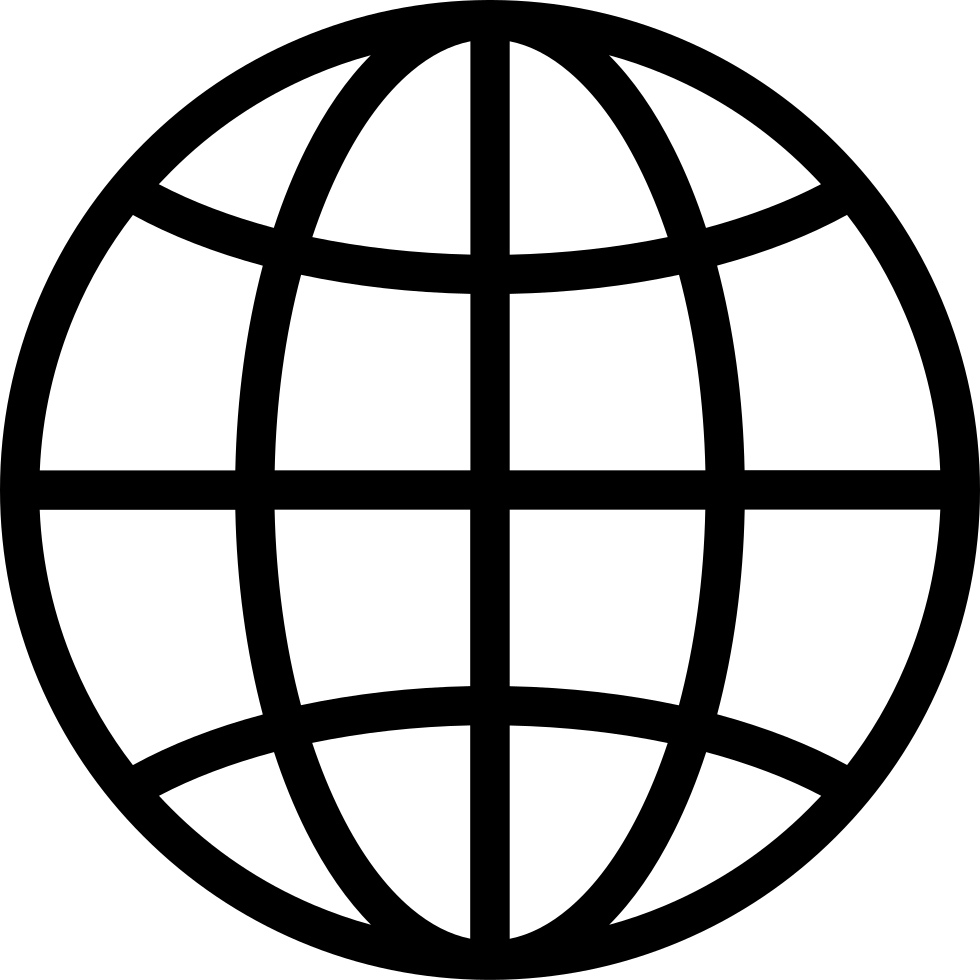Go offline with the Player FM app!
InDesignSecrets Podcast 145
Manage episode 6877478 series 19034
Database and spreadsheet publishing; Obscurity of the Week: ATC (Adobe Type Composer)
-----
Listen in your browser: InDesignSecrets-145.mp3 (16 MB, 29:43 minutes)
See the Show Notes for links mentioned in this episode. The transcript of this podcast will be posted soon.
- Laying out data from a database or spreadsheet
- The built-in Data Merge feature
- InData, InCatalog (emSoftware)
- EasyCatalog (65bit software)
- DataLinker (Teacup software)
- AutoPrice, DesignMerge (Meadows software)
- XMPie's products
- Obscurity of the Week: ATC (Adobe Type Composer)
317 episodes
Manage episode 6877478 series 19034
Database and spreadsheet publishing; Obscurity of the Week: ATC (Adobe Type Composer)
-----
Listen in your browser: InDesignSecrets-145.mp3 (16 MB, 29:43 minutes)
See the Show Notes for links mentioned in this episode. The transcript of this podcast will be posted soon.
- Laying out data from a database or spreadsheet
- The built-in Data Merge feature
- InData, InCatalog (emSoftware)
- EasyCatalog (65bit software)
- DataLinker (Teacup software)
- AutoPrice, DesignMerge (Meadows software)
- XMPie's products
- Obscurity of the Week: ATC (Adobe Type Composer)
317 episodes
모든 에피소드
×Welcome to Player FM!
Player FM is scanning the web for high-quality podcasts for you to enjoy right now. It's the best podcast app and works on Android, iPhone, and the web. Signup to sync subscriptions across devices.