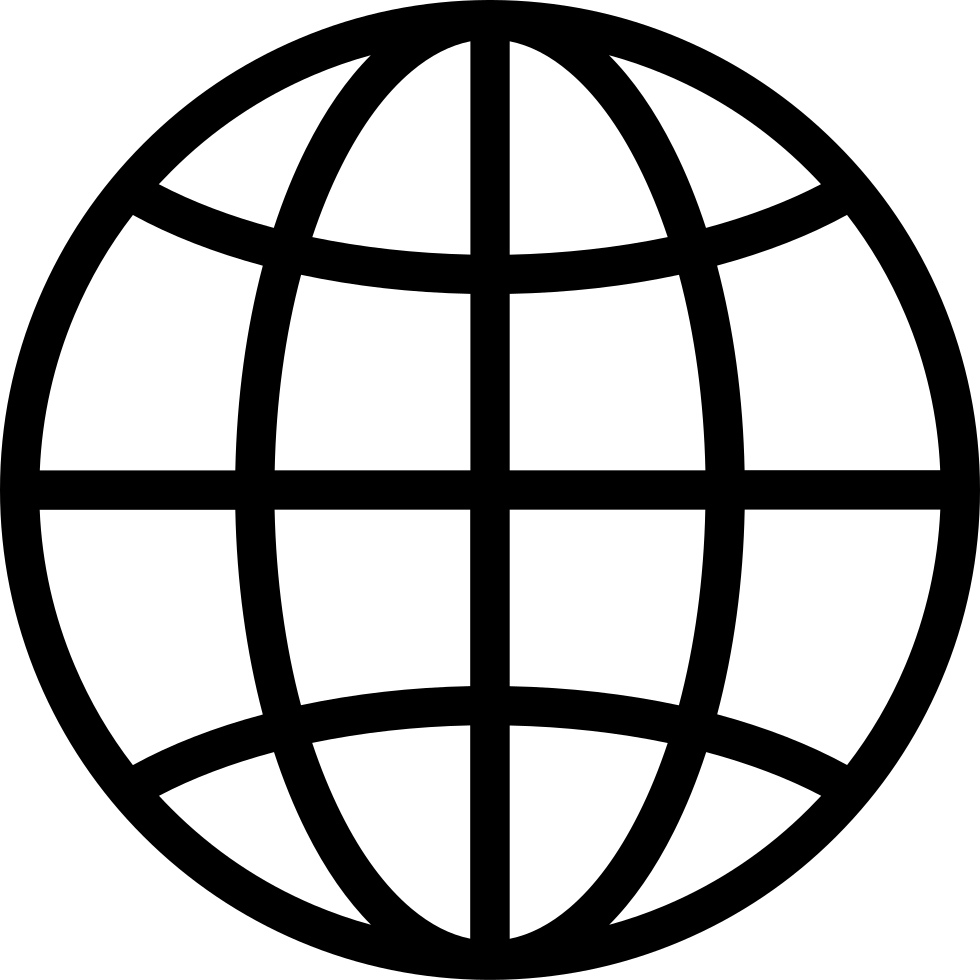How to Photograph the Super Moon
Archived series ("HTTP Redirect" status)
Replaced by: Serge Ramelli
When?
This feed was archived on January 24, 2017 19:34 (
Why? HTTP Redirect status. The feed permanently redirected to another series.
What now? If you were subscribed to this series when it was replaced, you will now be subscribed to the replacement series. This series will no longer be checked for updates. If you believe this to be in error, please check if the publisher's feed link below is valid and contact support to request the feed be restored or if you have any other concerns about this.
Manage episode 165951586 series 1094672
In this tutorial, I will show you my full workflow to get the image you see in the intro.
1. First, my gear: Sony A7r II, Sony FE 70 TO 300
2. I shoot everything in bracketing 0, +2 - 2, base exposure was 1.6 sec, F 5.6 iso 100
3. I retouched the normal photo and synch that with all the under exposed photos that I needed
4. Opened up all these files in Photoshop and layer then back and position them
5. Did a last minute double development I give you all the raw files so in case it was cloudy in your country you can see what it looks like and re do it !
290 episodes