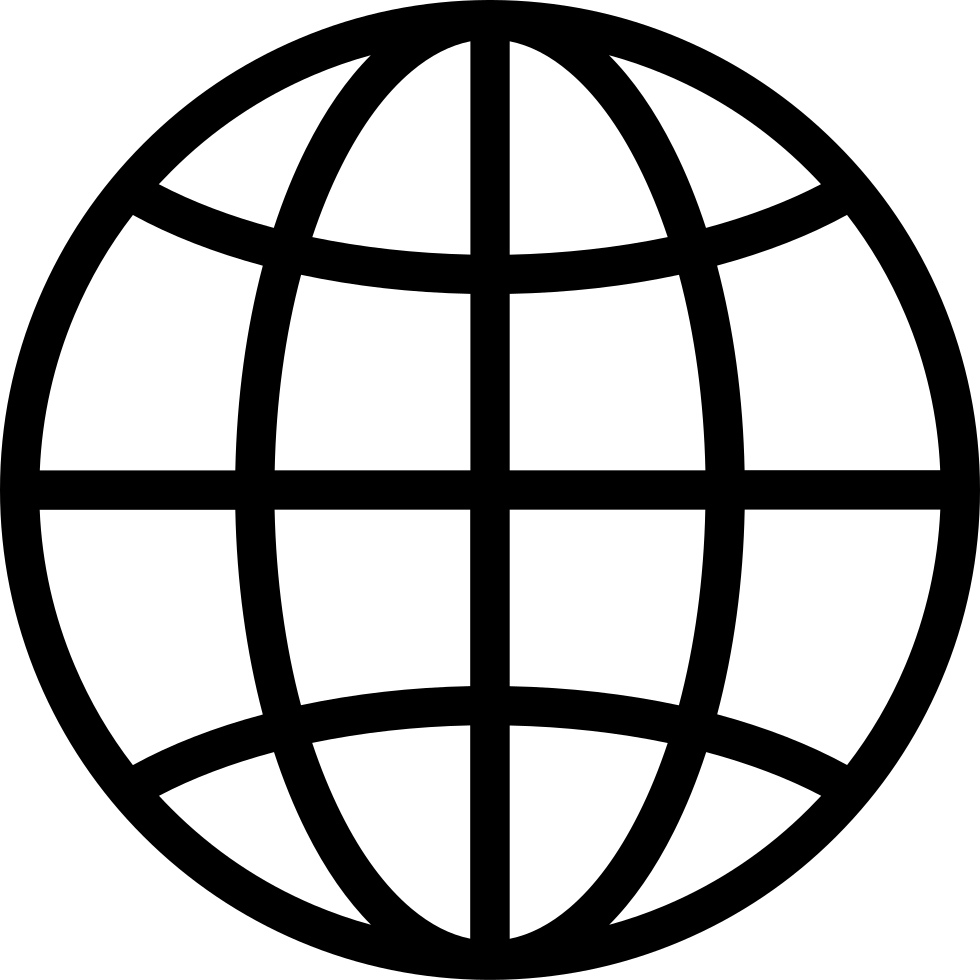Facebook Live: Why and How to Broadcast Live | StrongStart.fm – 009
Archived series ("HTTP Redirect" status)
Replaced by: StrongStart.fm : Design, Automate, and Outsource the Technology of Your Online Business
When?
This feed was archived on June 02, 2017 18:34 (
Why? HTTP Redirect status. The feed permanently redirected to another series.
What now? If you were subscribed to this series when it was replaced, you will now be subscribed to the replacement series. This series will no longer be checked for updates. If you believe this to be in error, please check if the publisher's feed link below is valid and contact support to request the feed be restored or if you have any other concerns about this.
Manage episode 175292157 series 1345028
In today's episode we're going to talk about live streaming and Facebook Live. We'll cover two topics: why to go live and how to go live, including the three levels of Facebook Live broadcasting that range from low or no budget up to elite home studio setups.
This is part of a free content series called the Definitive Guide to Facebook Live.
If you have avoided going live because you don't feel comfortable with the technology or being on camera and you feel like you are being left behind, this episode is for you.
If you are more advanced and have started poking around with OBS or Wirecast and toying with the idea of doing a weekly or even daily show, I'll cover those advanced scenarios too.
You can start at any point and move your way up the sophistication levels at your own pace.
In this episode you'll learn:
- The three levels of Facebook Live broadcasting
- Why going live can help your business and brand
- How to go live at the Foundation, Professional, and Elite levels
Action plan:
- Consider your goals for your business and brand
- Determine what level of Facebook Live broadcasting to start with
- Review the Definitive Guide to Facebook Live
- Subscribe to the podcast and watch for the next episode which covers how to plan your live streaming strategy
Links and resources mentioned in this episode:
Definitive Guide to Facebook Live
How to Facebook Live from your computer (without complicated software!)
Behind the scenes: Upgrading my home studio
Transcript Download
Download a PDF of the TranscriptTranscript
Hey everybody, Dave Ziembicki here, welcome to Strong Start.FM. My mission is to help you design, automate, and outsource the technology of your online business. In today’s episode, we’re going to talk about live streaming and Facebook live. We’ll cover two topics; why to go live and how to go live including the three levels of Facebook live broadcasting that range from low or no budget all the way up to elite home studio setups.
This is part of a free content series called the definitive guide to Facebook live, which we’ll link to in the show notes for this episode over at Strongstart.fm/009. If you are avoiding going live because you don’t feel comfortable with the technology or being on camera, you feel like you’re being left behind then this episode is for you.
If you're more advanced and have started poking around with OBS or wire cast or some of the higher end hardware and software configurations out there or toying with the idea of doing a weekly or even a daily show, I’ll cover some of those advanced scenarios too in this content series. You can start at any point and move up in sophistication levels at your own pace. As I mentioned, I define three levels of Facebook live broadcasters. First is the foundation level. If you’re new to Facebook live, this is where you want to start, at the beginning.
Next level is called professional. If you’re more comfortable with Facebook live and you’ve been broadcasting from your cellphone but you want to move up to a more professional live broadcasting scenario where you want to do things like screen casts or have multiple cameras or do interviews then that’s what I define as the professional level.
Finally, if you're really serious about live video and you’re making a major commitment to it with your brand or your business then you want to think about the elite level. That’s where you get in to scenarios like having a dedicated home studio, higher end equipment, higher end software and really doing a significant push into he live broadcasting space.
Now, to compliment this post, I’ve created a three pdf download, which is a detailed set of checklist covering all the steps you need to do before, during and after your live broadcast and those will be linked to in the show notes over at Strongstart.fm/009. The first question is, why go live in the first place? Well according to Statista, over 214 million Americans watch online video or roughly 78% of the population. Those percentages carry over to other developed world countries as well.
By 2018, almost 80% of internet traffic will be live video. Live streaming video is taking the social media world by storm. Facebook users watch over 100 million hours of video every day. YouTube recently announced statistics, which I think it was a billion hours of video viewed on a monthly basis on YouTube. So there’s just an incredible amount of video being watched online and as basically at the crossing point now where more time is being spent watching online video than is spent watching television in the United States and that’s a significant shift in the history of media. So it’s definitely something to pay attention to.
Specific to Facebook live, I mean, it’s gone from basically nonexistent to dominating the live streaming space over the course of the last 12 months or so. If you don’t dig in and get going, you’re going to be left behind by your competitors, there’s tons of people out there today taking advantage of Facebook live and some of these other live streaming platforms and building their audience and brand and so for those of us that maybe are a little bit behind on that trend. We need to really dig in and jump forward there or we’re going to be losing some ground to our competitors.
Let’s face it, given the sheer number of blogs, podcast and other media out there that’s screaming for our user’s attention, it’s difficult to organically build an audience today. Other than buying an audience through advertising, there are really only two methods that enable substantial organic growth. The first is committing early to a dramatically growing new platform and the second is, committing to a platform or a medium where the platform owner is incentivizing usage.
This is something, especially the first point, that Gary Vaynerchuck talks about all the time. He calls it attention arbitrage. So when a new platform comes out, you tend to have pretty rapid adoption of that platform by younger people, early adopters. Then eventually it starts becoming more and more mainstream and then eventually it becomes ubiquitous. But during that early hyper growth phase of any given platform, that’s where you can pick up a huge amount of audience without having to pay for it.
Because as people come in to that new platform, there’s not a lot of content there, there is not a lot of influencers there yet. So the faster you jump into it, the cheaper that attention is going to be and it just gets more and more expensive over time until you wind up in a situation like where Facebook is today where, you know, there’s minimal organic reach anymore in the news feed or business and fan pages.
So if you’re an early adopter of Facebook, you were able to build up an audience for free, now, in order to get into somebody’s newsfeed, you pretty much almost essentially have to pay to get in there with Facebook ads and other techniques. That’s something that is an interesting thing to think about and it is a reason for being an early adopter of new platforms as they come out.
That second point was about committing to a platform or a medium where the platform owner is incentivizing the usage. That’s the state that Facebook live is in right now. Facebook is trying to compete with YouTube and with also with traditional television. So they are providing free organic reach to video in general and then live video specifically. What that means is if you had a choice between just writing a text or an image post out to your Facebook page or going live, you’re going to get dramatically more free reach from Facebook if you go live on that page instead of just doing a traditional update. Again, that’s because they’re incentivizing the use of live video.
The nice thing about choosing Facebook live is you get the best of both worlds. An exponentially growing service and then significant promotion of your live stream by Facebook. Facebook’s newsfeed and algorithms encourage the use of video and then they further encourage use of that live video. Since 2015, Facebook’s been placing video higher in people’s newsfeeds and also looking at user engagement signals for ranking videos and people’s newsfeeds.
In 2016, with wider launch of Facebook live, Facebook defined live video as a new content type and then ranking it even higher in your audience newsfeed, especially while it is actually live. According to Facebook, people spend more than three times the amount of time watching a live video as compared to a video that’s no longer live. Again, they want to promote that engaging content because they want people staying on their platform as long as possible. What that all translates into for you is for your organic range. When you’re going live on Facebook, Facebook is on your side and it’s helping to promote your content.
The final reason for going live is that everyone knows that in order to eventually sell something to your audience and create customers, they need to know, like, and trust you. Video, and especially live and unscripted video, helps you build that relationship with your audience much faster than just blogging or even just podcasting. So it’s one of the ways that people knew to the online business space today or new to a personal branding online can really make a big impact. If you chose to do a live video every day as supposed to write a blog post every day, you are going to dramatically more quickly increase your audience by going that live video route.
For me, this is something I’ve been struggling with a little bit. I’m setup to do live videos, I’m setup now to do podcasting and I’ve just launched this podcast in the last couple of weeks. But for me in particular and for the brand with strongstart.fm, I’m making significant investments in preparing to be able to go live basically instantaneously, multiple types throughout the day and then also with a professionally created show, at least on a weekly basis. Through the course of the next couple of podcast episodes and all the associated content on this topic of live streaming, I’m going to go through that whole progression and show you what I’ve been doing over the months to prepare for that, talk about gear and equipment and so forth.
Now that you know why going live is so important, we’re going to talk a little bit about how to go live. Facebook live started as a simple app that lets you stream live video to your friends. But it’s since rapidly evolved into a full-fledged video broadcast platform, able to support professional grade cameras and elite scenarios up to an including television studio level productions.
To make it easier for you, I’ve just find three pass to going live. Foundation, professional and elite. The foundation level is the easiest path to broadcasting with Facebook live. It entails downloading the Facebook app to your smartphone, opening it and beginning a live stream, it takes less than 30 seconds to go live and be up and running.
This level is for you if you’re just starting out with live streaming or you’re not sure how much you want to commit to it at this point. The smart phone is the core element at the foundation level, for a price range of between $100 to maybe $350 though, you can significantly enhance your Facebook live and other videos. The gear at this level is all about improving the stabilization of the camera or your phone, the audio quality and lighting.
A few simple upgrades make a massive difference and can separate you from competitors in your space or again, other people just screaming for your audience’s attention. Initially you’ll hand held your phone but quickly you want to move towards some form of support system like a tripod, a mount, or a gimbal, especially once you start going live more frequently or for longer broadcast.
I’m sure all of us have tuned in to video of various forms with people hand holding their phones and it looks like they’re standing in the middle of an earthquake or looks like they’re on a boat rocking back and forth or over time as their arm gets tired, the phone drifts down or up or down or and they move out of the camera shot and so on.
You don’t want to be generating low quality videos like that as part of your brand or your business. Some of this items that we talk about here are to make sure that even if you're using a phone, which most likely has a fantastic camera on it, you’re going to learn some of the key techniques to make sure that those broadcast are high quality.
In addition to stabilization, you’ll want to most likely improve the audio quality by using a better microphone, a lot of this will depend on where you are doing your live videos from. If you're doing it from home office or something like that then the microphone in your camera might be good enough but generally, for high audio quality, you want to get the microphone as close to your face as possible.
When you’re speaking into your phone, in order to get a nice wide shot, you need to hold the phone relatively far away from you, which means that microphone is going to be a foot or two away from you and that means lower quality audio. So adding in a microphone, whether it’s a lavaliere or some of the other options that I’ll talk about, those are some things that you definitely want to think about even when you’re broadcasting at the foundation level.
Then another thing that is really interesting is that recently, Facebook announced the ability to go live from your laptop or desktop, using a webcam. This is a great option for higher quality and more frequent live broadcasting because the setup time is minimal. If you’re sitting in front of your laptop or if you have a desktop computer at home with a webcam mounted somewhere, just in the last month, Facebook has enabled the ability to go to your Facebook business or fan page and you’ll now see in there, in the browser, that they added the update type of live video.
What that means is you can just click on that button, start a status update that’s a live video, it will turn on your webcam and its associated microphone and you’ll be able to go live within seconds straight from your laptop or your desktop. The nice part about that is higher quality webcam, it’s most likely already mounted in a stable location because it’s either built into your laptop or it might be mounted to the top of your monitor or something like that and you’ll be relatively close to the microphone and that webcam as well because you’ll basically be sitting right in front of it.
That’s a really nice option for the foundation level because it’s a very minimal cost to get up and running but it’s going to be significantly higher quality than, again, a handheld video shot from your smart phone. Now, for this specific gear that I recommend at the foundation level, you could find that in the definitive guide to Facebook live, it’s linked to in the show notes over at strongstart.fm/009.
The next level that I define for Facebook broadcasting is the professional level. Professional Facebook live is a major step up in the experience for your audience. A few months after the launch of Facebook live, Facebook enabled an API that allows third party cameras and software to stream video to Facebook live.
What that means is, instead of using your smart phone or even your computer with a webcam, to stream live to Facebook via the browser or the app, you can use higher end software solutions, such as OBS or Wirecast or vMix to have multiple cameras and multiple microphones and sources coming into your computer, your laptop, your desktop and being able to switch between those sources and have the final output be streamed up to Facebook live and then broadcast out to your profile or your page or your Facebook groups.
So enabling that professional level really opens up a number of different scenarios. These include scenarios like full studio broadcast with multiple cameras, adding titling or what’s called lower third graphics. So if you’ve ever seen live streams just like you do on TV where it cuts to a new person and their name and title and a little graphic shows up on the bottom, these are all things you can do once you move up to the professional level.
Instead of just tuning in to a live video and seeing a talking head, you could see the talking head but you could also see what’s their name? What is their Twitter account? Or what is their Facebook page? And add information via titling underneath of that picture. So it obviously takes you from just a generic looking stream up to something that is professionally created because you are able to bring in some of these advance scenarios. At the higher end is you can have things like tickers.
So if you wanted to during your live broadcast show a live shot of the comments that are happening on your broadcast, there’s ways that you can do that at the professional level with the broadcast of that we’re talking about. The benefits of going professional are that it opens up a range of new formats that you can offer in your live broadcast.
So what I mean by that is things like doing screencasts or demonstrations switching between cameras and screencasts, basic titling or text overlays on your video and then also things like side by side where you could bring in a live shot of someone you’re interviewing and have that two up the type of scenario where you’re looking at both people as they’re talking and switching back and forth.
So again, for a relatively low cost, you can move into the professional level and really open up a wide range of shows that you can do on your live streaming platform. There are free software solutions, there’s very good web cams for less than a $100 and high quality lavaliere microphones for less than a $100 and then the quality and professionalism of your output compared to the foundation level will be much higher.
So a quick example of what you could do for just a couple of hundred dollars at the professional level is you could get to HD quality web cams, one lavaliere microphone, and then be able to create a broadcast where you have two shots of you; maybe a wider shot and then a close up shot. You would be able to switch between those live cameras and a screencast.
So if you wanted to do a demonstration of let’s say a piece of software, or a particular technique for something that is relevant to your audience, you would be able to do an introduction with you in video and full screen. You will be able to switch over to the screencast, move back and forth between the wide shot and the close up shot, maybe add some titling or some instructions over that video, and all of that type of complicated or advanced scenarios can be done for the cost of a couple of hundred dollars at the professional level.
Now from there, you can range up. So obviously at the higher end of the professional level you could be using dedicated video cameras, a variety of microphones, higher end software that allows you to do more advanced scenarios and so forth, so that professional range is from maybe a couple of hundred dollars of gear and software all the way up to thousands of dollars of gear. It really just depends on the scenario that you are looking at.
In a future podcast episodes and in the free content in this series, we’re going to go into detail on each of these levels, and especially the professional level because that’s really where a lot of online entrepreneurs and solopreneurs are starting to move into today. You are starting to see the influencers in this space start thinking about dedicated studio space within their home office so that they can go live very quickly.
What you really want to do and one of the reasons for this different levels is figuring out how to reduce the set up time before going live down to as close to zero as possible. Now at the foundation level is pretty easy. You just fire up your phone and off you go but again, you’re not going to be doing the high end professional quality output if you’re utilizing that method. But at the same time, you don’t want there to be six hours of set up every time you want to do a five minute live broadcast at the professional level.
So that’s one of the reasons why people are starting to think about some of these more dedicated scenarios. For the specific gear and software that I recommend at the professional level, you can find that in The Definitive Guide to Facebook Live link to over in the show notes at StrongStart.FM/009.
The final level of Facebook Live broadcasting is what I call the elite level and this is definitely the big leagues. At the elite level we’re getting into designing a studio in your home or business. This will generally be a dedicated space for producing audio and video content. As I mentioned, the key influencers and brands online are moving toward the elite level solutions and studio quality broadcast.
What’s interesting is when you look at Facebook Live and YouTube with YouTube Live now, they are going head to head with television and they really want to take over that audience and that attention that went towards traditional television and move that into their platform so that they can put their ads in front of them and generate revenue from that huge amount of time that people spend watching television.
So what that means is increasingly all of us as online entrepreneurs or freelancers or solo entrepreneurs, we’re going to be competing with these brands that are going to be producing studio quality broadcasts and content. The thing that’s really interesting about the world we live in today versus just even 10 or 15 years ago is that it’s possible to do studio quality broadcast now for a relatively low cost.
Now at the elite level, we are talking about several thousand dollars all the way up to the sky is the limit; 10, 20, $50,000. But the difference is in the past, you would have to spend hundreds of thousands or millions of dollars to be able to broadcast studio quality video up to a platform and get that out to a large audience. But today, if your content is interesting and if you’ve set up the right studio and gear and equipment, you can compete head to head with some of the biggest brands that are out there for a fraction of the cost that would have taken a couple of years ago.
Again, this is the realm of multiple cameras, graphics, titling and transitions, chroma keying or what’s called green screens, virtual sets and so on. There is a ton of technology and capability at this level. So again, this is definitely not going to be for everyone. But this is something that I’m going to cover in detail in this content series and over the course of the rest of the year because I am going through this progression myself.
I’m in the process of setting up a dedicated home studio. I’ve gone through a bunch of different iterations of tools and technology, creating online courses about how to go live at some of these more advance levels. So it’s going to be a really interesting year going through this process and everything that I am doing I’m going to document through my channels here on the podcast and over at the blog on StrongStart.FM and also, of course, on Facebook Live and some of the other video platforms that I’ll be launching this year.
Now whether striving for the elite level make sense for you or not really depends on the value of video content, whether it’s live or prerecorded, to your business. I believe live videos go through the same progression that all popular forms of social media have. Initially, the content is simple and personal. Soon, given how competitive the business and marketing is, brands start making their content much more professional, hiring staff to manage it and so on.
Large brands have dedicated teams and designers for their Instagram and Pinterest campaigns as an example and we’re definitely starting to see again influencers and the larger brands starting to have dedicated video teams. I mentioned Gary Vaynerchuk a little bit earlier in the article and basically for the last year or two, he’s basically hired a videographer to follow him around basically 24/7 so that at any point in time if he’s got a few minutes waiting in the gate of an airport, or in a taxi cab or something like that, he’s got a video guy there that can record him and he basically creates some content, gives some advice out to people.
He’s also turned that into a collage show type of format. So he’s constantly got a queue of people that he could call and answer their questions and basically generate some live content on demand or on the fly. Other brands, as I mentioned, have created dedicated studio space inside of their facility so that they can cycle people through there and again create live content with minimal set up time. So it’s basically all about making it as frictionless as possible to get your content out to your audience and what you then want to do is basically choose the quality level and choose the features and capabilities that you need to determine whether going live at the foundation, professional or elite level makes sense for you.
The specific gear I recommend for the elite level can be found over The definitive Guide to Facebook Live link to in the show notes over at StrongStart.FM/009. Now again if you go to that link, obviously watch out for sticker shock. Again, I’m not suggesting that everybody should go out and strive for that elite level immediately. You can get 80% of the way or more to the elite level by looking at that professional level that I have mentioned in this episode.
The camera switching, the titling, the graphics, a lot of the things that might look like magic now still can be done at that professional level for a cost of only a couple hundred dollars. I would not recommend going to the elite level yet unless you are very experienced with video recording in general and live broadcasting. It’s actually fairly difficult to manage and orchestrate a complicated live broadcast like that if you’re working by yourself.
Most of these influencers and brands that I mentioned that are moving to the elite level, they’ll have at least one dedicated video producer who is operating all the equipment software while the content creator is the one that is reading the content or doing the demonstrations or delivering the content. It is possible to manage a whole broadcast yourself.
So one of the things that I am going to be documenting related to my home studio is all the automation and remote control and some the advanced technology that I am using to be able to effectively deliver an elite level studio quality broadcast and show as an individual. You know, basically delivering the content and producing the show myself. So that is something that I think will be interesting that we’ll talk about over the course of this content series.
So now that you understand why and how to start going live, you need to put together live streaming strategy, a plan and a content calendar for your show and that’s what we’re going to detail in the next episode of StrongStart.FM. For a link to The Definitive Guide to Facebook Live and all the other resources that I mentioned in this episode. Head over to the show notes at StrongStart.FM/009.
So I want to thank you for joining me today. If you’ve been enjoying this first few episodes of StrongStart.FM. It would greatly help us out if you could give us a quick review over on iTunes. My goal is to help as many people as possible reach their goals so we need to spread the word about this podcast, about our content. Thanks and I look forward to seeing you again on the next episode of StrongStart.fm
The post Facebook Live: Why and How to Broadcast Live | StrongStart.fm – 009 appeared first on StrongStart.fm.
18 episodes