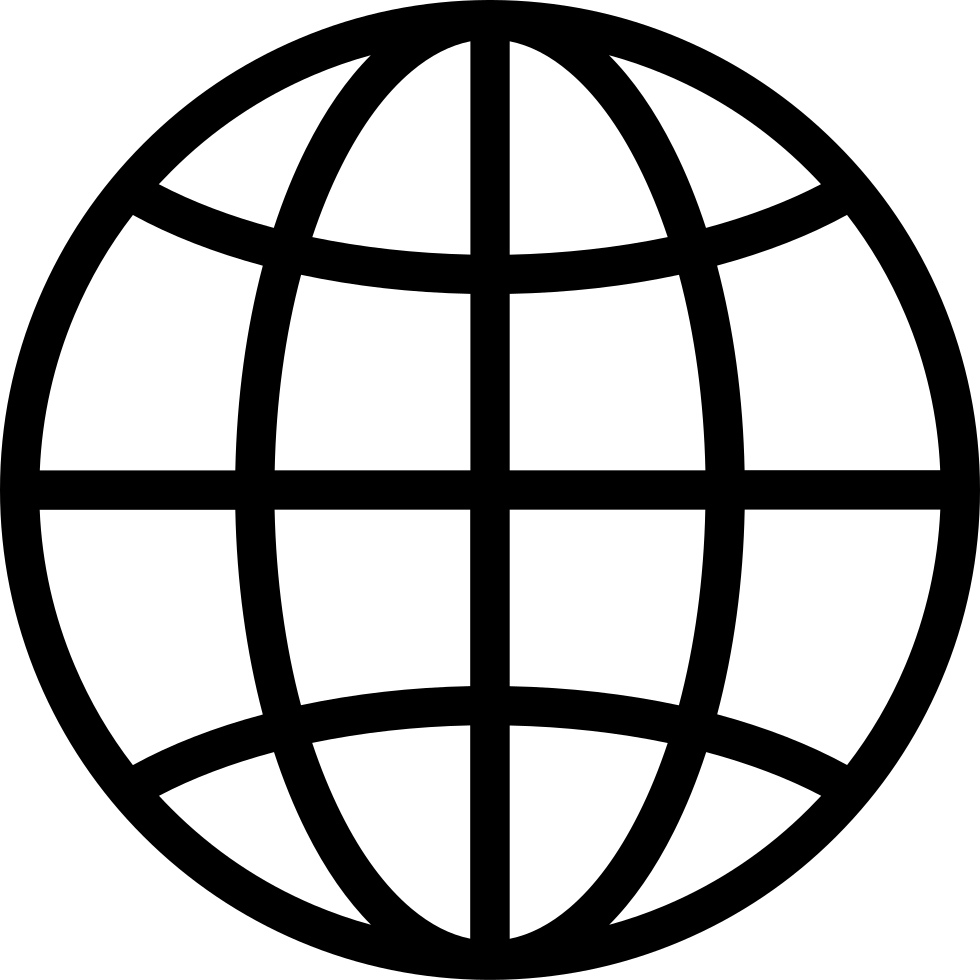EP 3: Quick Tip For Getting Paid Mobile Apps For FREE
Archived series ("HTTP Redirect" status)
Replaced by: rosswickman.squarespace.com
When?
This feed was archived on November 04, 2016 15:58 (
Why? HTTP Redirect status. The feed permanently redirected to another series.
What now? If you were subscribed to this series when it was replaced, you will now be subscribed to the replacement series. This series will no longer be checked for updates. If you believe this to be in error, please check if the publisher's feed link below is valid and contact support to request the feed be restored or if you have any other concerns about this.
Manage episode 158849115 series 1203693
PRE-RELEASE EPISODE UPDATE:
I had a misfire recording this weeks episode and need to apologize. The tip mentioned in this episode is only available on iOS but I'm not bailing on Andriod users two weeks in a row. Go here to get all the details on getting paid apps for FREE on either platform:
http://rosswickman.com/blog/get-paid-mobile-apps-for-free
I've got a couple real nice treats in this real short episode. One of them is getting paid mobile apps for free. These aren't just any apps either; you might want to actually use these.
I also discuss future episodes and the many ways you can join the Technically Living Community to make sure you get the topics you are interested in discussed.
Do you have a very specific topic you would like address? Send it to me here: http://rosswickman.com/contact
A quick note, a majority of items discuss will have screencast and detailed instructions over at my Technology Consulting website Comrade Technology at http://comradetech.com
===================================
For show notes and videos about this weeks episode or to request future topics please visit http://rosswickman.com/podcast/tlp3
Join our Facebook Group to start discussions and ask questions within our community.
If you want to be even more engaged please join the Technically Living Slack Channel.
To connect with Ross Wickman please visit any of these links:
Facebook | Twitter | Instagram | Snapchat
You can listen and subscribe to Technically Living here:
iTunes | Overcast | Stitcher | Google Play | RSS
Music: bensound.com
18 episodes