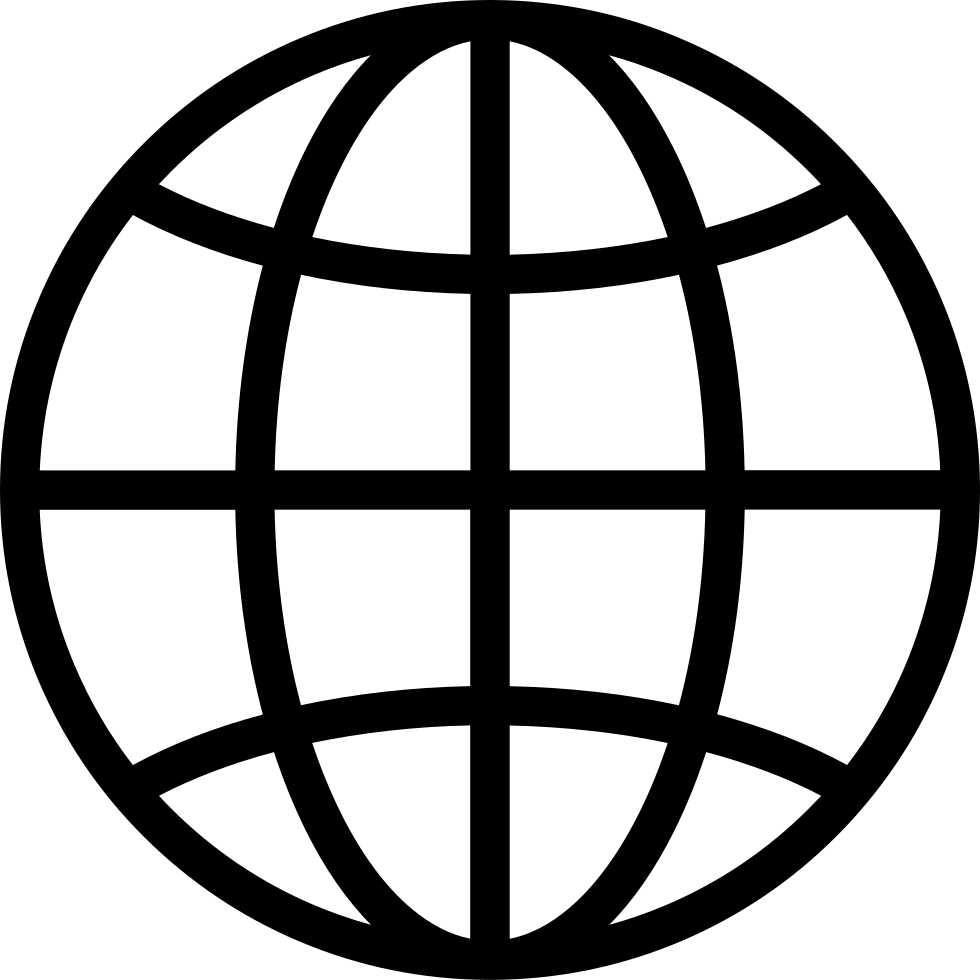4. How to Build an IVR Your Customers Won’t Hate
Manage episode 418806279 series 3570623
Designing an IVR your customers don’t hate isn’t as difficult and time-consuming as it sounds.
And no, we’re not talking about another DTMF menu. No one likes waiting through a list of nine options to then forget what #3 was.
We’re talking about speech-driven or conversational IVRs. You know, the ones that:
- Callers are no longer limited to 10 options (10 keypad buttons), so you can fit in tens or hundreds of IVR destinations with a conversational IVR
- Allow callers to openly ask for a destination, rather than having to choose from a closed set of options
- Allows the caller to reach the best possible destination quickly, even if it’s a small office, lab, specific location, etc. - which couldn’t have been made accessible with DTMF IVR.
Here you’ll learn:
- What is a Conversational IVR?
- How to create a Conversational IVR
- Typical mistakes when setting up an IVR
- Tips for creating conversational IVRs your customers will love
By the way, this is all possible within the Teams Voice application with AudioCodes Voca.
👉 Create a Conversational IVR in less than 5 minutes and use it free for 30-days: https://voca.audiocodes.io/signup
P.S. Voca supports 14 languages and phone numbers are provided for you!
👉 Learn more about AudioCodes Voca: https://www.audiocodes.com/solutions-...
Chapters:
1:19 How has the IVR gotten to be the staple in the customer journey
5:04 What are the advantages & disadvantages that come with adopting a new IVR & how do they impact CX?
10:27 What's a customer self-service IVR flow & how would a company set one up?
16:01 Typical mistakes we see companies make in IVR design
23:22 Tips do you have for setting up a world-class IVR
6 episodes