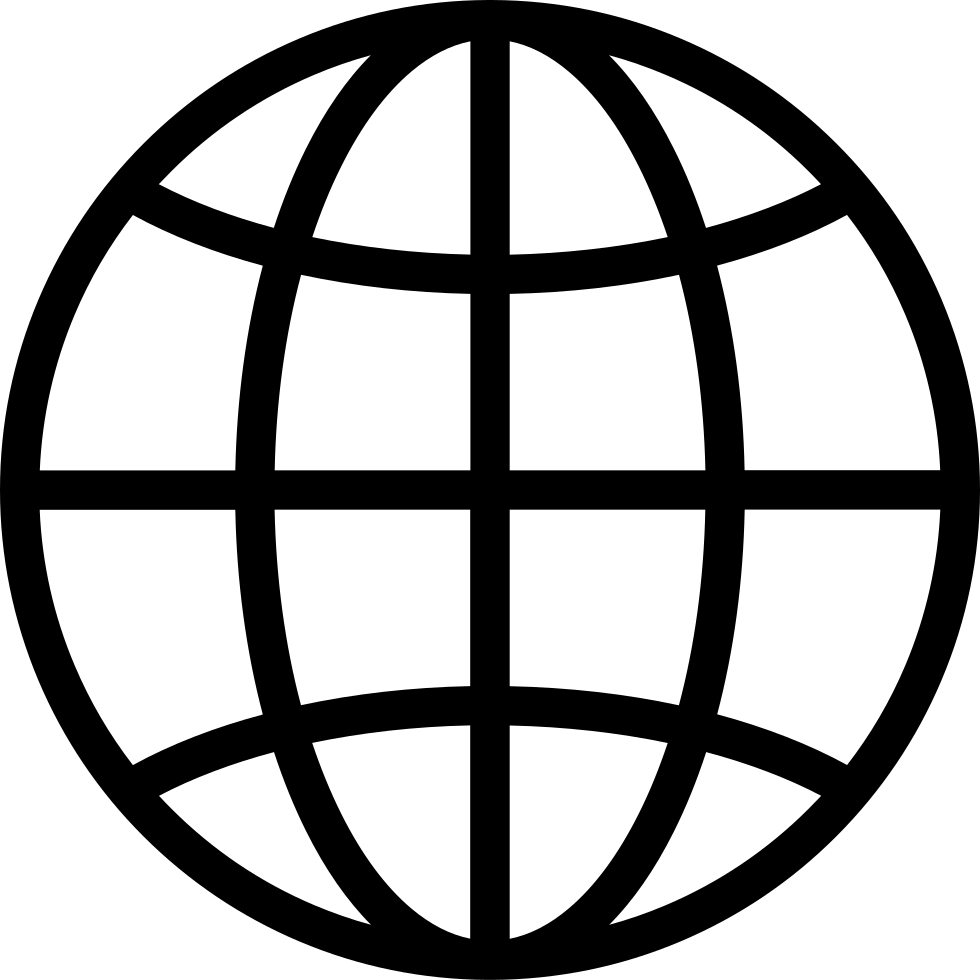Blackmagic Web Presenter for Live Streaming First Look - Geekazine
Archived series ("iTunes Redirect" status)
Replaced by: geekazine.com
When?
This feed was archived on January 07, 2018 17:28 (
Why? iTunes Redirect status. The feed contained an iTunes new feed tag.
What now? If you were subscribed to this series when it was replaced, you will now be subscribed to the replacement series. This series will no longer be checked for updates. If you believe this to be in error, please check if the publisher's feed link below is valid and contact support to request the feed be restored or if you have any other concerns about this.
Manage episode 182741827 series 1440025
15 episodes