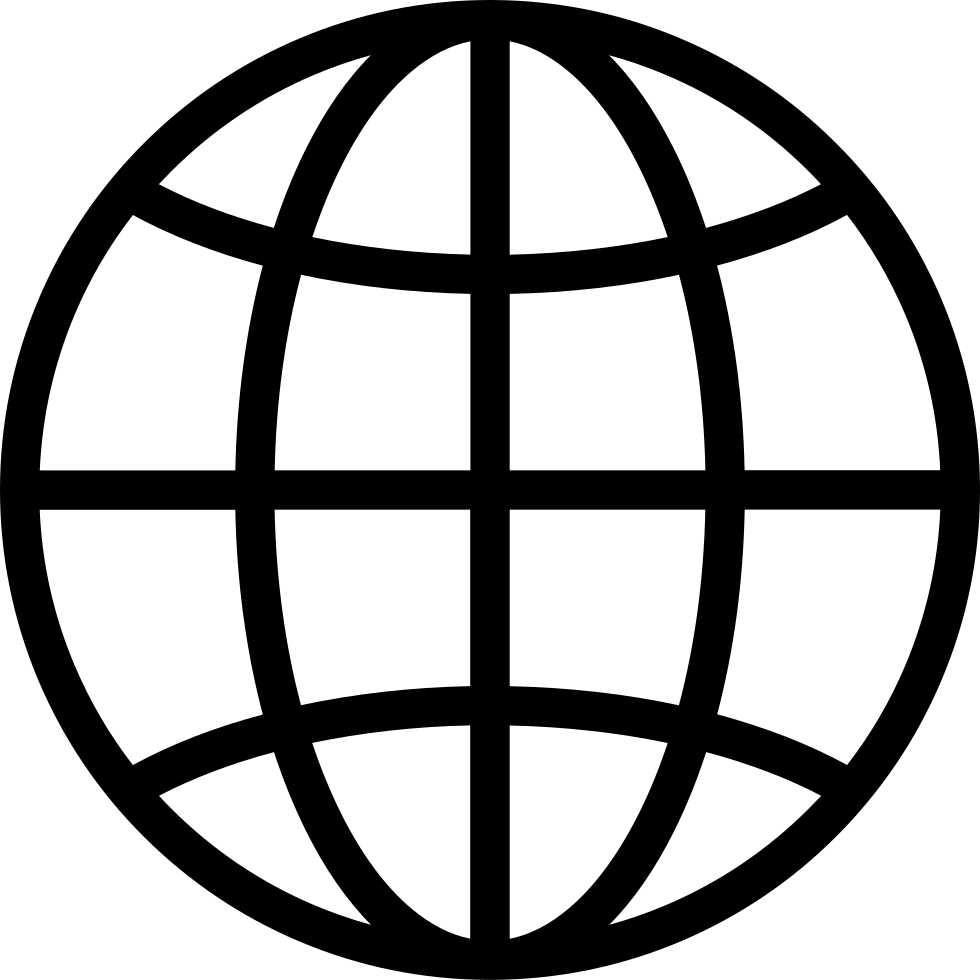Go offline with the Player FM app!
Going Linux #442 · Welcome to Linux! Kubuntu
Manage episode 367480609 series 9230
Bill provides a review of Kubuntu, how easy it was to install, and how well it might fit for a computer user new to Linux.
Episode Time Stamps
00:00 Going Linux #442 · Welcome to Linux! Kubuntu
00:60 Chat GPT
05:15 Kubuntu
10:19 Why choose Kubuntu?
12:55 Preparing for a change to Kubuntu
14:40 Torrents defined
15:60 Create the install media
16:45 Try the 'live' image then install
18:09 Drive types defined
21:58 Hybrid drives?
24:20 Continuing the installation
27:13 Proprietary video drivers
28:08 Additional updates and software
30:21 Learning curve
30:53 Documentation
32:05 Other first impressions
33:07 Kubuntu podcast
34:21 Upcoming episode on Desktop Environments
38:11 goinglinux.com, goinglinux@gmail.com, +1-904-468-7889, @goinglinux, feedback, listen, subscribe
39:14 End
Chapters
1. Going Linux #442 · Welcome to Linux! Kubuntu (00:00:00)
2. Chat GPT (00:01:00)
3. Kubuntu (00:05:15)
4. Why choose Kubuntu? (00:10:19)
5. Preparing for a change to Kubuntu (00:12:55)
6. Torrents defined (00:14:40)
7. Create the install media (00:16:00)
8. Try the 'live' image then install (00:16:45)
9. Drive types defined (00:18:09)
10. Hybrid drives? (00:21:58)
11. Continuing the installation (00:24:20)
12. Proprietary video drivers (00:27:13)
13. Additional updates and software (00:28:08)
14. Learning curve (00:30:21)
15. Documentation (00:30:53)
16. Other first impressions (00:32:05)
17. Kubuntu podcast (00:33:07)
18. Upcoming episode on Desktop Environments (00:34:21)
19. goinglinux.com, goinglinux@gmail.com, +1-904-468-7889, @goinglinux, feedback, listen, subscribe (00:38:11)
437 episodes
Manage episode 367480609 series 9230
Bill provides a review of Kubuntu, how easy it was to install, and how well it might fit for a computer user new to Linux.
Episode Time Stamps
00:00 Going Linux #442 · Welcome to Linux! Kubuntu
00:60 Chat GPT
05:15 Kubuntu
10:19 Why choose Kubuntu?
12:55 Preparing for a change to Kubuntu
14:40 Torrents defined
15:60 Create the install media
16:45 Try the 'live' image then install
18:09 Drive types defined
21:58 Hybrid drives?
24:20 Continuing the installation
27:13 Proprietary video drivers
28:08 Additional updates and software
30:21 Learning curve
30:53 Documentation
32:05 Other first impressions
33:07 Kubuntu podcast
34:21 Upcoming episode on Desktop Environments
38:11 goinglinux.com, goinglinux@gmail.com, +1-904-468-7889, @goinglinux, feedback, listen, subscribe
39:14 End
Chapters
1. Going Linux #442 · Welcome to Linux! Kubuntu (00:00:00)
2. Chat GPT (00:01:00)
3. Kubuntu (00:05:15)
4. Why choose Kubuntu? (00:10:19)
5. Preparing for a change to Kubuntu (00:12:55)
6. Torrents defined (00:14:40)
7. Create the install media (00:16:00)
8. Try the 'live' image then install (00:16:45)
9. Drive types defined (00:18:09)
10. Hybrid drives? (00:21:58)
11. Continuing the installation (00:24:20)
12. Proprietary video drivers (00:27:13)
13. Additional updates and software (00:28:08)
14. Learning curve (00:30:21)
15. Documentation (00:30:53)
16. Other first impressions (00:32:05)
17. Kubuntu podcast (00:33:07)
18. Upcoming episode on Desktop Environments (00:34:21)
19. goinglinux.com, goinglinux@gmail.com, +1-904-468-7889, @goinglinux, feedback, listen, subscribe (00:38:11)
437 episodes
All episodes
×Welcome to Player FM!
Player FM is scanning the web for high-quality podcasts for you to enjoy right now. It's the best podcast app and works on Android, iPhone, and the web. Signup to sync subscriptions across devices.