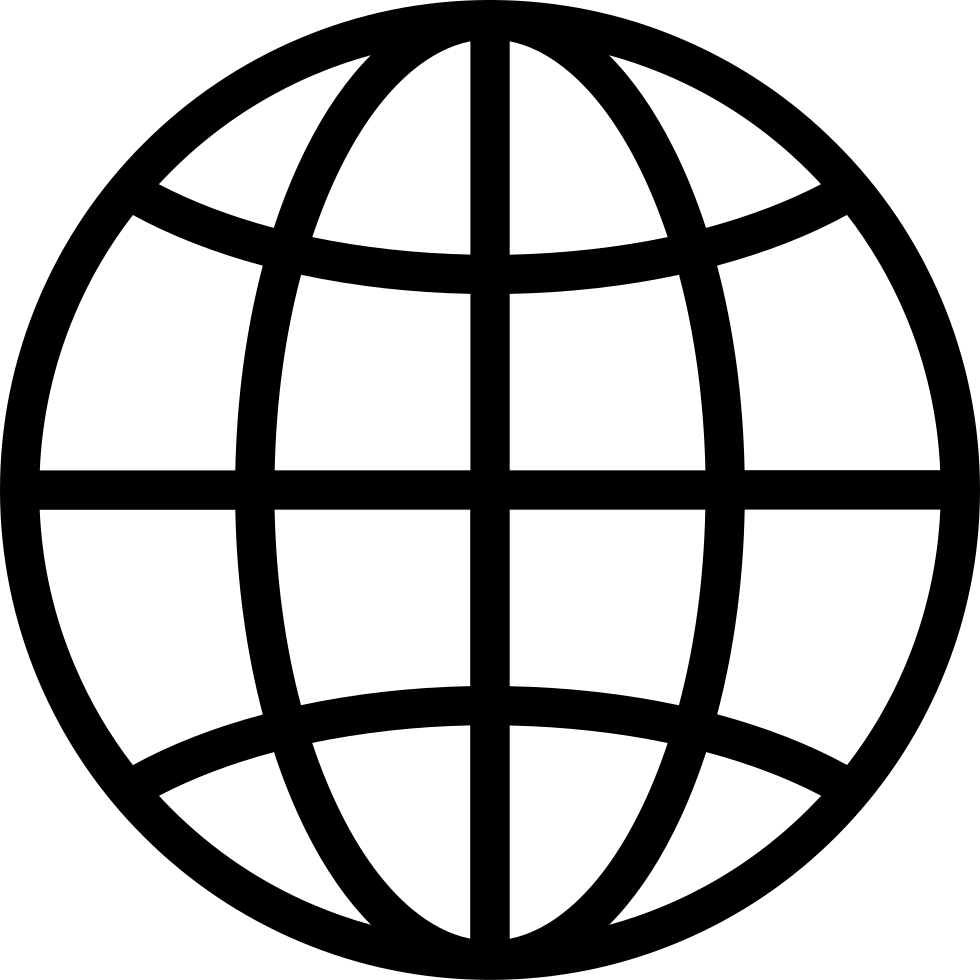Host Jay Benjamin will help you learn how to use a new Linux Operating System. Find out how easy it is to keep your computer safe from preying eyes. When you need answers to questions concerning a Linux operating system or why you should consider converting your current laptop or desktop computer, we will promptly get you the information needed to confidently convert your computer and make the switch to an operating system that will give you Internet freedom for many years to come."The Linux ...
…
continue reading
In the program you will learn how to choose a BackUp Strategy, Choose BackUp Hardware and Media. You will also learn how to use BackUp Software, Copy Files, Version Control for Configuration Files and System Rescue. Learning Ubuntu is as easy as clicking on the following links: 1) http://and.sourceforge.net/ 2) http://sourceforge.net/projects/sched…
…
continue reading
In this program you'll learn how the Boot Process begins and how to run services at Boot. You will also learn how to start and stop services manually. And lastly, you will learn how to use Upstart, Systemd and how to do Boot repair. Learning Ubuntu is as easy as clicking on the following links: 1) https://help.Ubuntu.com/Community/Boot-repair 2) ht…
…
continue reading
In this program you'll learn about scheduling tasks with at, batch, cron and rtcwake. We wull also discuss Basic Shell Control and give out references where you can find more information about Ubuntu and its functionality. Learning Ubuntu is as easy as copying and pasting the following links into your browser: 1) www.gnu.org/software/bash/bash.html…
…
continue reading
In this program you'll learn about user accounts, managing groups, managing users and managing passwords. You'll also learn how to grant system administration privileges to regular users, disk quotas and receive tips and tricks with references to Ubuntu literature. Learning Linux is only a few clicks away: 1) http://tldp.org/HowTo/User-Authenticati…
…
continue reading
In this program you'll learn more about the command line in Ubuntu. You will learn where you should use the command and the benefits of using basic commands in the terminal. You will also learn tips and tricks to successfully master the comand line. Learning Linux is only a few clicks away. 1) www.gnu.org/ 2) www.LinuxCommand,org/ 3) www.vim.org/ 4…
…
continue reading
In this program you'll learn how to access the coomand line, user account and understanding the Linux File Hierarchy. We will also cover navigating the Linux File system. Learning Linux is as easy as clicking on the following links: 1) https://help.Ubuntu.com/Community/UsingTheTerminal 2) https://help.Ubuntu.com/Community/LinuxFileSystemTreeOvervie…
…
continue reading
In this program you'll learn how to install and play hundreds of games in Ubuntu. Some of the games to be discussed in this broadcas are: Warsow, ScorchedD, Frozen Bubble, Flight Gear and a whole lot more. Learning Ubuntu is as easy as clicking on the following links: 1) www.LinuxGames.com 2) Warsow.net 3) www.TuxPaint.org…
…
continue reading
In this program, you'll learn how to create your own CD's, burn CD's or DVD's and handle all of your photos. You will also learn how to use your digital camera and create your own personal video using movie editing software. Learning Linux is as easy as clicking on the following links: 1) Videolan.org 2) Gimp.org 3) Blender.org 4) Openshot.org 5) K…
…
continue reading
This program provides an overview of some of the basic multimedia tools included and availabe for linux Operating systems. In this broadcast you will learn how to manage a media library and a whole lot more...By Linux Guy Guru
…
continue reading
The Linux Guy puts the spotlight on Libre Office a viable alternative to Microft Office and other word productivity applications. Libre Office contains a number of productivity applications for use in creating text documents, preparing spreadsheets, organizing presentations and managing projects. Learning Linux is as easy as clicking on the followi…
…
continue reading
In this program you'll learn how to master the web with the hidden features of the Firefox open source internet browser. Learning Linux is as easy as clicking on the following links: Mozilla.org https://Addons.Mozilla.org https://Addons.Mozilla.org/en-/Firefox/ThemesBy Linux Guy Guru
…
continue reading
LInux Guy Guru host Jay Benjamin shares his top Linux tools in this thought provoking episode. There are literally thousands of FREE applications that can be easily acessed through the Software Center. In this program you'll learn that there is an alternative to Microsoft Windows and Apple computer operating systems. Learning Linux is as easy as cl…
…
continue reading
1
Internet Security In These Troubling Times
30:00
30:00
Play later
Play later
Lists
Like
Liked
30:00
Linux Guy Guru Jay Benjamin exposes little known secrets used by covert groups, shado governments and independant hackers. This episode pertains to Internet fredom and personal soverienty. Find out what the buzz is all about. Learning Linux is only a few clicks away. http://Ubuntu.com https://Help.Ubuntu.com Tailsboum.org KaliLinux.org Osdisc.com L…
…
continue reading
Find out how easy it really is to learn how to use and install a linux Ubuntu Operating system. Learning Linux Is A Few Mouse Clicks Away. Ubuntu.com Http://Help.Ubuntu.com Http://AskUbuntu.com LinuxGuy.Guru LinuxGuyGuru@Gmail.comBy Linux Guy Guru
…
continue reading