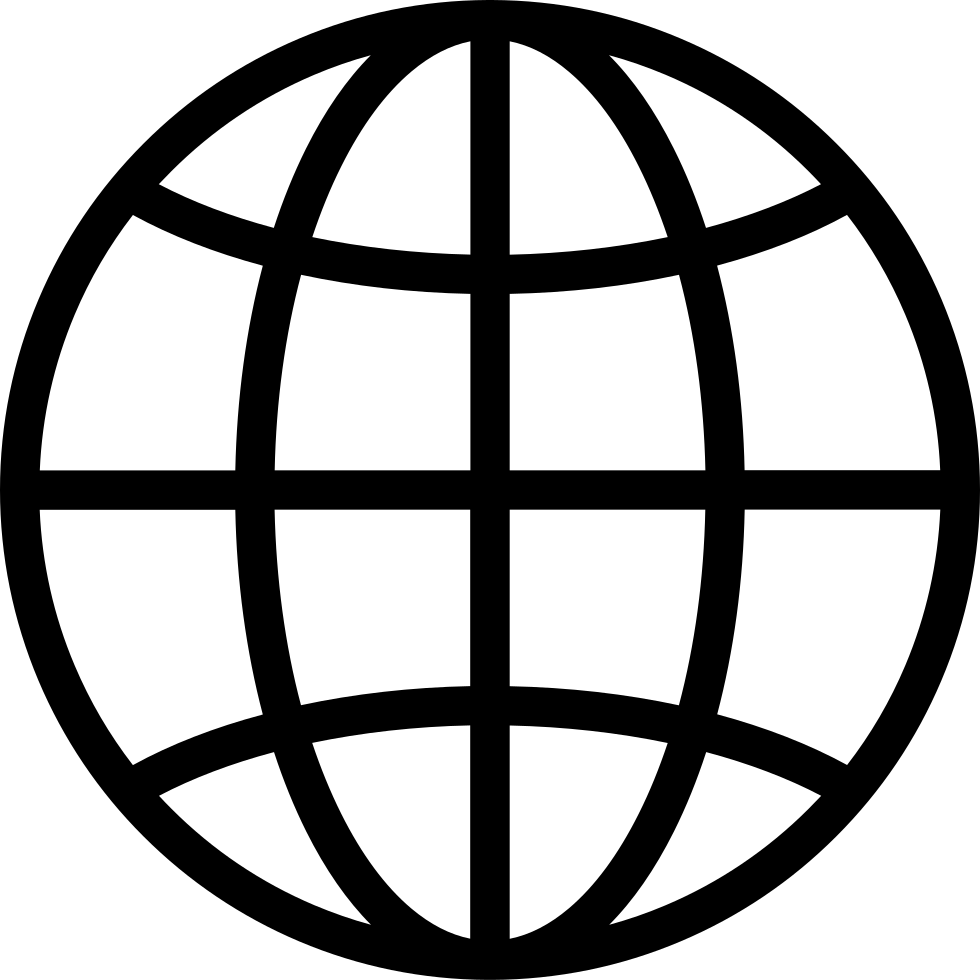Go offline with the Player FM app!
015 - Apps for Productivity- Google Drive, Heated Smart Jackets and Language Translation
Manage episode 199800486 series 2005017
Your App Lady
Show Notes
Series 1 Episode 15
Welcome to series 1 episode 15 of the Your App Lady Podcast!
All about apps and tech that I love and use every day.
On each episode, I’ll talk about recent tech news, recommend apps that I use myself and leave you with a great tech tip.
Tech News
Heated jackets seems to be the new trend. As a perpetually cold person, this is great news for me. Ministry of Supply has designed a smart heated jacket called The Mercury that heats only if it senses that you are cold. It also turns off when you are warm and has an Alexa skill that lets you yell at Alexa to heat up your jacket!
For more information:
App of the Week: Google Drive
Available for iOS (iPhones and iPads), Android and for web browsers.
Google Drive is Google’s cloud storage service. It works well with the rest of Google’s system. Within Google Drive you can store, organize and share documents of all types. You can also store photos and videos. Google Drive syncs across almost all devices making it very convenient. You can also share documents and work on them at the same time from different devices. This makes it a great tool for group projects at work or school. It is also convenient for shared home documents. We used a shared document in Google Drive to coordinate flooding claims after Harvey.
I have a bit of a love hate relationship with Google Drive. It is extremely convenient when used correctly. I, however, have multiple Google accounts and can never figure out exactly where my documents are stored. My advice is to only have one Google Drive account!
Tech Tip
My tech tip today is about language translation tools. This tip is from the New York Times. Google’s Chrome and Microsoft’s Bing browsers have built in translation function for web pages. Look for the “translate this page” link.
Microsoft’s Translator app and Google’s Google Translate app are both available for iOS (iPhone and iPad) and Android and can be used to translate portions of websites and documents as well as verbal conversations into many languages.
For more information:
Thanks for listening to Your App Lady today!
Share the podcast with your friends, they’ll thank you for it!
Get our newsletter and stay up to date by clicking here.
Betsy can guide you through designing (or redesigning) your app or websites. Contact her at betsy@yourapplady.com or 713-542-8118 to get details about working with her.
Follow me
Twitter: @yourapplady
Instagram: @yourapplady
Facebook: @yourapplady
LinkedIn: @BetsyFurler
Website: www.yourapplady.com
Voice over work by John Swasey - VO Producer -281-794-6551
54 episodes
Manage episode 199800486 series 2005017
Your App Lady
Show Notes
Series 1 Episode 15
Welcome to series 1 episode 15 of the Your App Lady Podcast!
All about apps and tech that I love and use every day.
On each episode, I’ll talk about recent tech news, recommend apps that I use myself and leave you with a great tech tip.
Tech News
Heated jackets seems to be the new trend. As a perpetually cold person, this is great news for me. Ministry of Supply has designed a smart heated jacket called The Mercury that heats only if it senses that you are cold. It also turns off when you are warm and has an Alexa skill that lets you yell at Alexa to heat up your jacket!
For more information:
App of the Week: Google Drive
Available for iOS (iPhones and iPads), Android and for web browsers.
Google Drive is Google’s cloud storage service. It works well with the rest of Google’s system. Within Google Drive you can store, organize and share documents of all types. You can also store photos and videos. Google Drive syncs across almost all devices making it very convenient. You can also share documents and work on them at the same time from different devices. This makes it a great tool for group projects at work or school. It is also convenient for shared home documents. We used a shared document in Google Drive to coordinate flooding claims after Harvey.
I have a bit of a love hate relationship with Google Drive. It is extremely convenient when used correctly. I, however, have multiple Google accounts and can never figure out exactly where my documents are stored. My advice is to only have one Google Drive account!
Tech Tip
My tech tip today is about language translation tools. This tip is from the New York Times. Google’s Chrome and Microsoft’s Bing browsers have built in translation function for web pages. Look for the “translate this page” link.
Microsoft’s Translator app and Google’s Google Translate app are both available for iOS (iPhone and iPad) and Android and can be used to translate portions of websites and documents as well as verbal conversations into many languages.
For more information:
Thanks for listening to Your App Lady today!
Share the podcast with your friends, they’ll thank you for it!
Get our newsletter and stay up to date by clicking here.
Betsy can guide you through designing (or redesigning) your app or websites. Contact her at betsy@yourapplady.com or 713-542-8118 to get details about working with her.
Follow me
Twitter: @yourapplady
Instagram: @yourapplady
Facebook: @yourapplady
LinkedIn: @BetsyFurler
Website: www.yourapplady.com
Voice over work by John Swasey - VO Producer -281-794-6551
54 episodes
All episodes
×Welcome to Player FM!
Player FM is scanning the web for high-quality podcasts for you to enjoy right now. It's the best podcast app and works on Android, iPhone, and the web. Signup to sync subscriptions across devices.