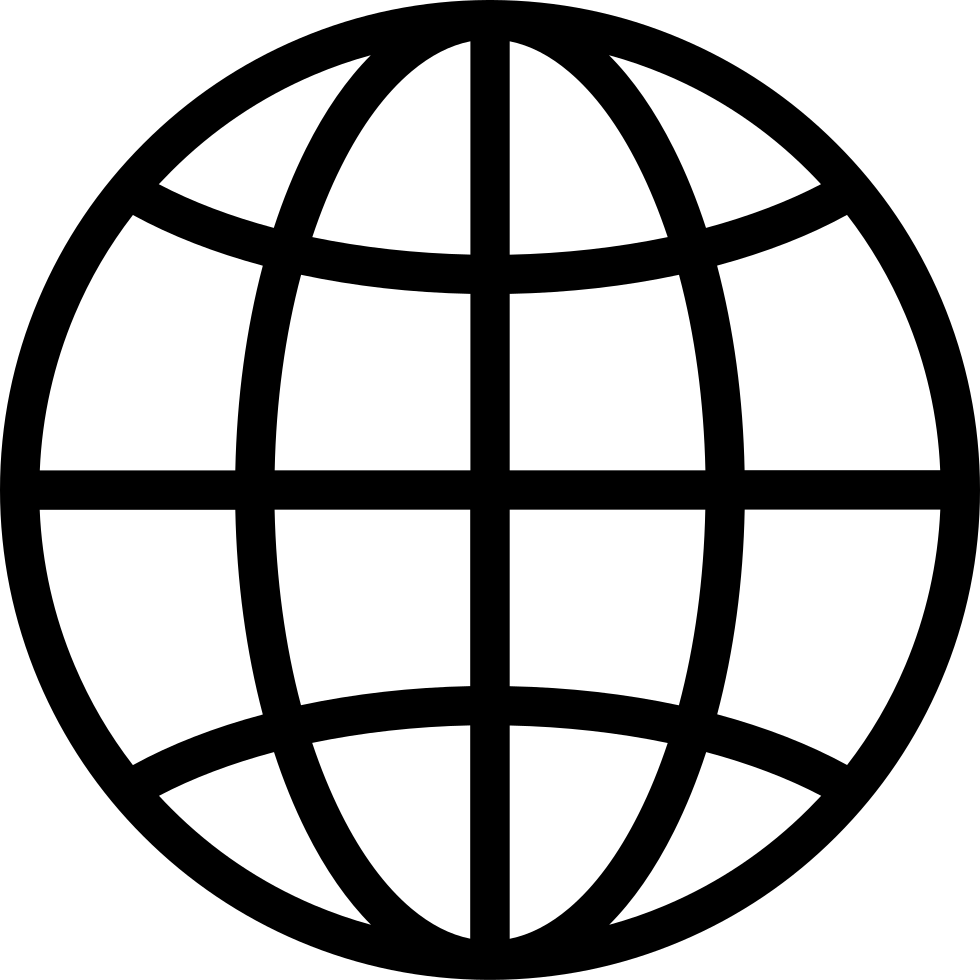Go offline with the Player FM app!
Hands-On Tech 185: iPhone 16 vs 15
Manage episode 443874249 series 1180087
Mikah tackles your questions about iPhone shortcuts, tracking network data usage across devices, and more. He also shares his thoughts on whether it's worth upgrading to the latest iPhone 16 or going with a discounted iPhone 15.
Topics covered:
- Creating an iPhone shortcut to toggle call audio routing between speaker and automatic, possibly based on location. Mikah explains how to access the call audio routing setting and suggests using the Shortcuts app with a special URL to create a one-tap shortcut.
- Deciding between upgrading to an iPhone 16 Pro Max vs getting a discounted iPhone 15 Pro Max. Mikah recommends going with the latest iPhone 16 for the longer-term battery life, latest features, and to avoid potential battery health issues seen in some iPhone 15 Pro models.
- Options for monitoring data usage by device on a Linksys Velop mesh network. Mikah is surprised this router lacks data monitoring and suggests contacting Linksys to request it. Alternatives like using NextDNS for network-wide tracking or a Firewalla device are discussed.
- Deleting old iMessage data stored in iCloud. Mikah clarifies you need to adjust the message history setting in both the Messages settings and iCloud Messages settings to fully delete old messages.
- Follow-up on using an old Drobo device for storage. A listener shares how Drobo hardware failures combined with the company going out of business and firmware no longer being available makes continuing to use one very risky.
Don't forget to send in your questions for Mikah to answer during the show! hot@twit.tv
Host: Mikah Sargent
Get episodes ad-free with Club TWiT at https://twit.tv/clubtwit
Sponsor:
76 episodes
Manage episode 443874249 series 1180087
Mikah tackles your questions about iPhone shortcuts, tracking network data usage across devices, and more. He also shares his thoughts on whether it's worth upgrading to the latest iPhone 16 or going with a discounted iPhone 15.
Topics covered:
- Creating an iPhone shortcut to toggle call audio routing between speaker and automatic, possibly based on location. Mikah explains how to access the call audio routing setting and suggests using the Shortcuts app with a special URL to create a one-tap shortcut.
- Deciding between upgrading to an iPhone 16 Pro Max vs getting a discounted iPhone 15 Pro Max. Mikah recommends going with the latest iPhone 16 for the longer-term battery life, latest features, and to avoid potential battery health issues seen in some iPhone 15 Pro models.
- Options for monitoring data usage by device on a Linksys Velop mesh network. Mikah is surprised this router lacks data monitoring and suggests contacting Linksys to request it. Alternatives like using NextDNS for network-wide tracking or a Firewalla device are discussed.
- Deleting old iMessage data stored in iCloud. Mikah clarifies you need to adjust the message history setting in both the Messages settings and iCloud Messages settings to fully delete old messages.
- Follow-up on using an old Drobo device for storage. A listener shares how Drobo hardware failures combined with the company going out of business and firmware no longer being available makes continuing to use one very risky.
Don't forget to send in your questions for Mikah to answer during the show! hot@twit.tv
Host: Mikah Sargent
Get episodes ad-free with Club TWiT at https://twit.tv/clubtwit
Sponsor:
76 episodes
All episodes
×Welcome to Player FM!
Player FM is scanning the web for high-quality podcasts for you to enjoy right now. It's the best podcast app and works on Android, iPhone, and the web. Signup to sync subscriptions across devices.