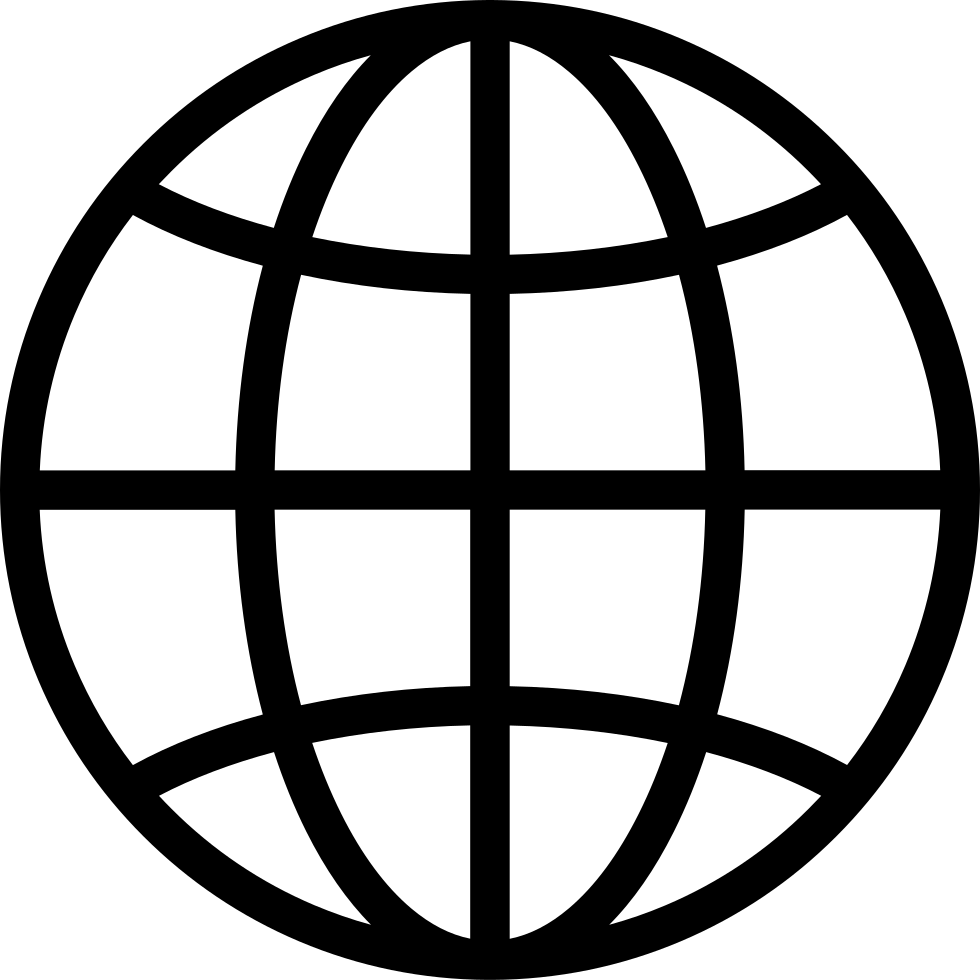2024 Tips & Tricks Show with Gannon Nordberg
Manage episode 401835918 series 3438358
Gannon Nordberg joins us again for the 2024 Tips & Tricks Show! Over a dozen new tips & tricks for macOS, iOS, iPadOS, watchOS and more!
You can find Gannon’s work at levelonenerd.net - Simple tutorials to level up your Apple tech game, delivered straight to your inbox every 2 weeks for free. Go sign up for his newsletter!
Links from the show:
Use profiles in Safari on Mac
Turn off Listening History in Apple Music with a Focus Mode
Play music together in a car with SharePlay and Apple Music
Edit portraits on iPad
Make stickers from your photos on iPhone
Search in Messages on iPhone
Easily change photo aspect ratios
Change the color of links and highlights in Notes
See time spent in daylight
How to Automatically Change Your Apple Watch Face Based on Time or Location
Use the Smart Stack to show timely widgets on Apple Watch
Hazel for Mac
Question or Comment? Send us a Text Message!
Contact Us
- Drop us a line at feedback@basicafshow.com
- You’ll find Jeff at @reyespoint on Threads and @reyespoint@mastodon.sdf.org on Mastodon
- Find Tom at @tomfanderson on Twitter, and @tomanderson on Threads
- Join Tom’s newsletter, Apple Talk, for more Apple coverage and tips & tricks.
- Show artwork by the great Randall Martin Design
Enjoy Basic AF? Leave a review or rating!
- Review on Apple Podcasts
- Rate on Spotify
- Recommend in Overcast
Intro Music: Psychokinetics - The Chosen
Show transcripts and episode artwork are AI generated and likely contain errors and general silliness.
Chapters
1. Intro (00:00:00)
2. Welcome back, Gannon! (00:00:51)
3. Tips & Tricks Show (00:01:40)
4. Profiles in Safari (00:02:17)
5. Ignore Apple Music Listening History (00:05:40)
6. Apple Music SharePlay with CarPlay (00:07:40)
7. Adjusting Portrait Photos (00:08:48)
8. Easily Change Photo Aspect Ratios (00:11:01)
9. Using Live Stickers (00:12:30)
10. Searching in Messages (00:13:37)
11. Changing Default Link & Highlight Colors in Notes (00:17:51)
12. Apple Watch - Enough Time in Daylight? (00:21:14)
13. Easily Change Watch Faces with Shortcuts Automations (00:24:18)
14. Smart Stacks in watchOS (00:28:48)
15. Managing Apps in Stage Manager (00:30:52)
16. Stay Organized with Hazel (00:32:28)
17. Join Gannon’s Newsletter! (00:34:48)
18. Close (00:35:40)
41 episodes