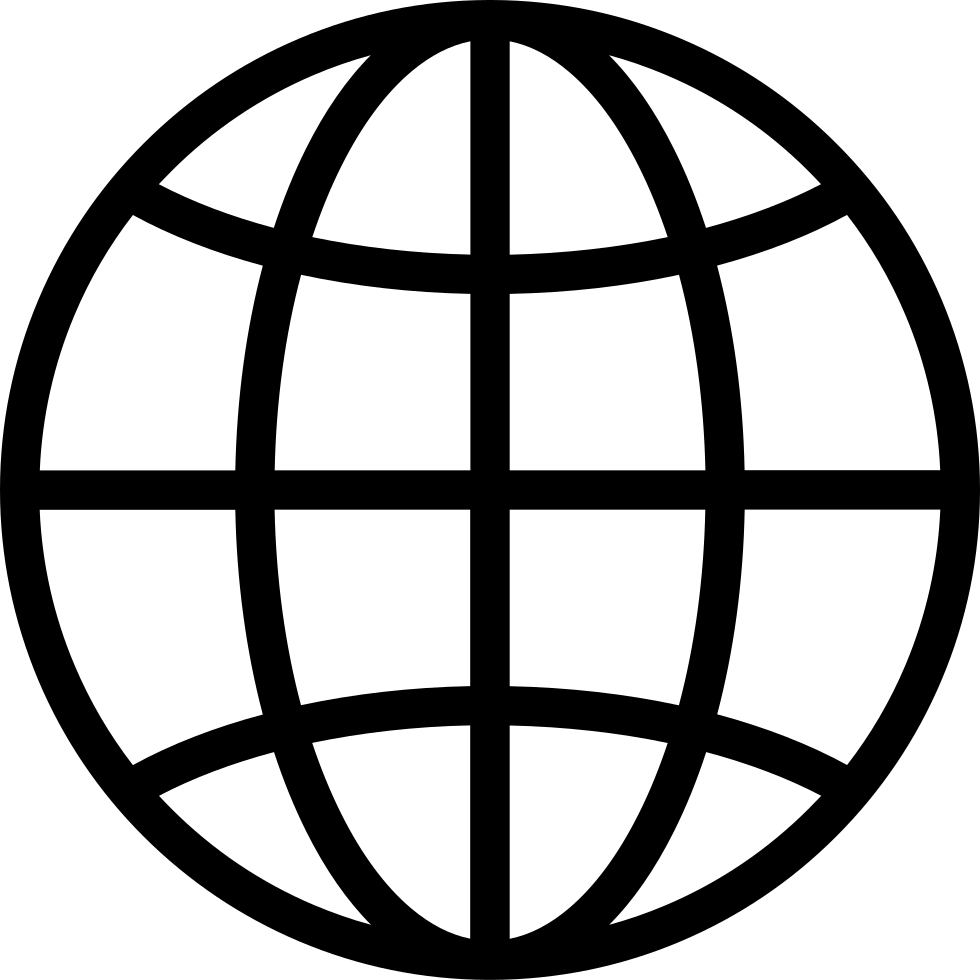Africa-focused technology, digital and innovation ecosystem insight and commentary.
…
continue reading
Content provided by Darrell Root. All podcast content including episodes, graphics, and podcast descriptions are uploaded and provided directly by Darrell Root or their podcast platform partner. If you believe someone is using your copyrighted work without your permission, you can follow the process outlined here https://player.fm/legal.
Player FM - Podcast App
Go offline with the Player FM app!
Go offline with the Player FM app!
IPv6 Static Routing
Manage episode 151067172 series 1014225
Content provided by Darrell Root. All podcast content including episodes, graphics, and podcast descriptions are uploaded and provided directly by Darrell Root or their podcast platform partner. If you believe someone is using your copyrighted work without your permission, you can follow the process outlined here https://player.fm/legal.
In this hands-on exercise, we configure IPv6 addresses on 3 routers in a triangle. Then we configure IPv6 static routes to allow the 6 IPv6 subnets (3 loopback, 3 P2P links) to be accessible on all 3 routers.
…
continue reading
Static routes are easy to understand. At first glance they appear simple. You just manually configure which next-hop to go to for each subnet destination. But in actual use they are very complex. In our example with 3 routers and 6 subnets, we end up using 12 static route commands to implement our routing. Even then we do not achieve full redundancy, because static routes do not reroute around network failures. Even a small production network with approximately 20 routers would have too many static route commands necessary to make a static-route implementation feasible. In the real world, using dynamic routing protocols to minimize manual configurations (minimizing both effort and errors) is necessary to achieve a robust environment.
That said, static routes are sometimes useful at the edge of your network. You redistribute static routes into your routing protocol at the edge of your network where you don't want to dynamically route with routers outside your administrative control. The goal there is just to use the static route to inject a route into your routing protocol. Not to use the static route as your primary routing mechanism.
41 episodes
Manage episode 151067172 series 1014225
Content provided by Darrell Root. All podcast content including episodes, graphics, and podcast descriptions are uploaded and provided directly by Darrell Root or their podcast platform partner. If you believe someone is using your copyrighted work without your permission, you can follow the process outlined here https://player.fm/legal.
In this hands-on exercise, we configure IPv6 addresses on 3 routers in a triangle. Then we configure IPv6 static routes to allow the 6 IPv6 subnets (3 loopback, 3 P2P links) to be accessible on all 3 routers.
…
continue reading
Static routes are easy to understand. At first glance they appear simple. You just manually configure which next-hop to go to for each subnet destination. But in actual use they are very complex. In our example with 3 routers and 6 subnets, we end up using 12 static route commands to implement our routing. Even then we do not achieve full redundancy, because static routes do not reroute around network failures. Even a small production network with approximately 20 routers would have too many static route commands necessary to make a static-route implementation feasible. In the real world, using dynamic routing protocols to minimize manual configurations (minimizing both effort and errors) is necessary to achieve a robust environment.
That said, static routes are sometimes useful at the edge of your network. You redistribute static routes into your routing protocol at the edge of your network where you don't want to dynamically route with routers outside your administrative control. The goal there is just to use the static route to inject a route into your routing protocol. Not to use the static route as your primary routing mechanism.
41 episodes
All episodes
×Welcome to Player FM!
Player FM is scanning the web for high-quality podcasts for you to enjoy right now. It's the best podcast app and works on Android, iPhone, and the web. Signup to sync subscriptions across devices.