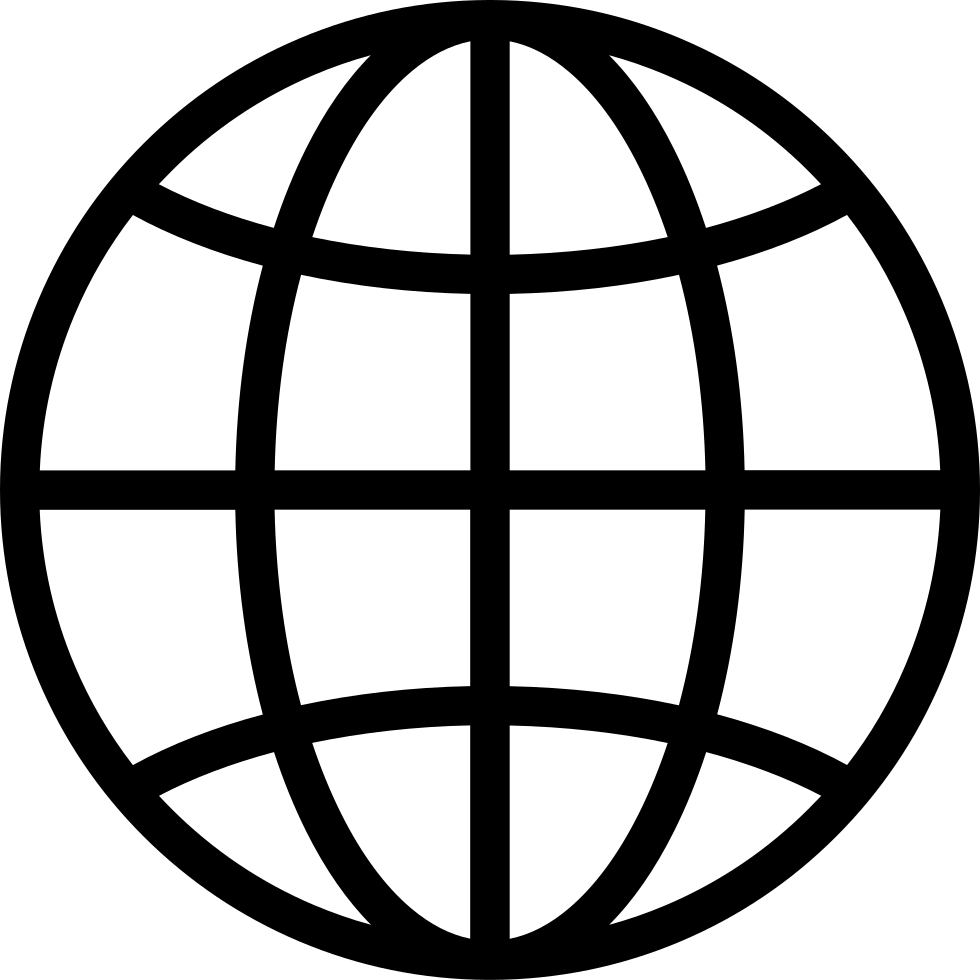Cocoa Maker 5 - File Management
Manage episode 155736468 series 1166832
Content provided by Mr. Gecko. All podcast content including episodes, graphics, and podcast descriptions are uploaded and provided directly by Mr. Gecko or their podcast platform partner. If you believe someone is using your copyrighted work without your permission, you can follow the process outlined here https://player.fm/legal.
James (MrGeckosMedia.com), joined by, Noah (RockntheSweater.com), and Karl, explains how file managing works in c and cocoa.
7:49
Example code from episode.
Files C Example
Keynote used in this Episode
Keynote in PDF Format
…
continue reading
7:49
Example code from episode.
Files C Example
#import BOOL file_exist(const char *fileName) { FILE *file = fopen(fileName, "r"); if (file) { fclose(file); return YES; } return NO; } int main (int argc, const char * argv[]) { NSAutoreleasePool * pool = [[NSAutoreleasePool alloc] init]; const char *ourFile = [[@"~/Desktop/file.txt" stringByExpandingTildeInPath] UTF8String]; FILE *file; if (!file_exist(ourFile)) { file = fopen(ourFile, "w"); time_t currTime = time(NULL); fprintf(file, "%s: We just made this file.\n", ctime(&currTime)); } else { file = fopen(ourFile, "a"); } time_t currTime = time(NULL); fprintf(file, "%s: Here is a new line in this file.\n", ctime(&currTime)); fclose(file); [pool drain]; return 0; } Files Cocoa Exmaple#import int main (int argc, const char * argv[]) { NSAutoreleasePool * pool = [[NSAutoreleasePool alloc] init]; NSFileManager *manager = [NSFileManager defaultManager]; NSString *ourFile = [@"~/Desktop/file.txt" stringByExpandingTildeInPath]; NSFileHandle *file; if (![manager fileExistsAtPath:ourFile]) { [manager createFileAtPath:ourFile contents:nil attributes:nil]; file = [NSFileHandle fileHandleForWritingAtPath:ourFile]; [file writeData:[[NSString stringWithFormat:@"%@: Here is a new file.\n", [NSDate date]] dataUsingEncoding:NSUTF8StringEncoding]]; } else { file = [NSFileHandle fileHandleForWritingAtPath:ourFile]; [file seekToEndOfFile]; } [file writeData:[[NSString stringWithFormat:@"%@: Here is a new line.\n", [NSDate date]] dataUsingEncoding:NSUTF8StringEncoding]]; [file closeFile]; [pool drain]; return 0; } Keynote used in this Episode
Keynote in PDF Format
7 episodes