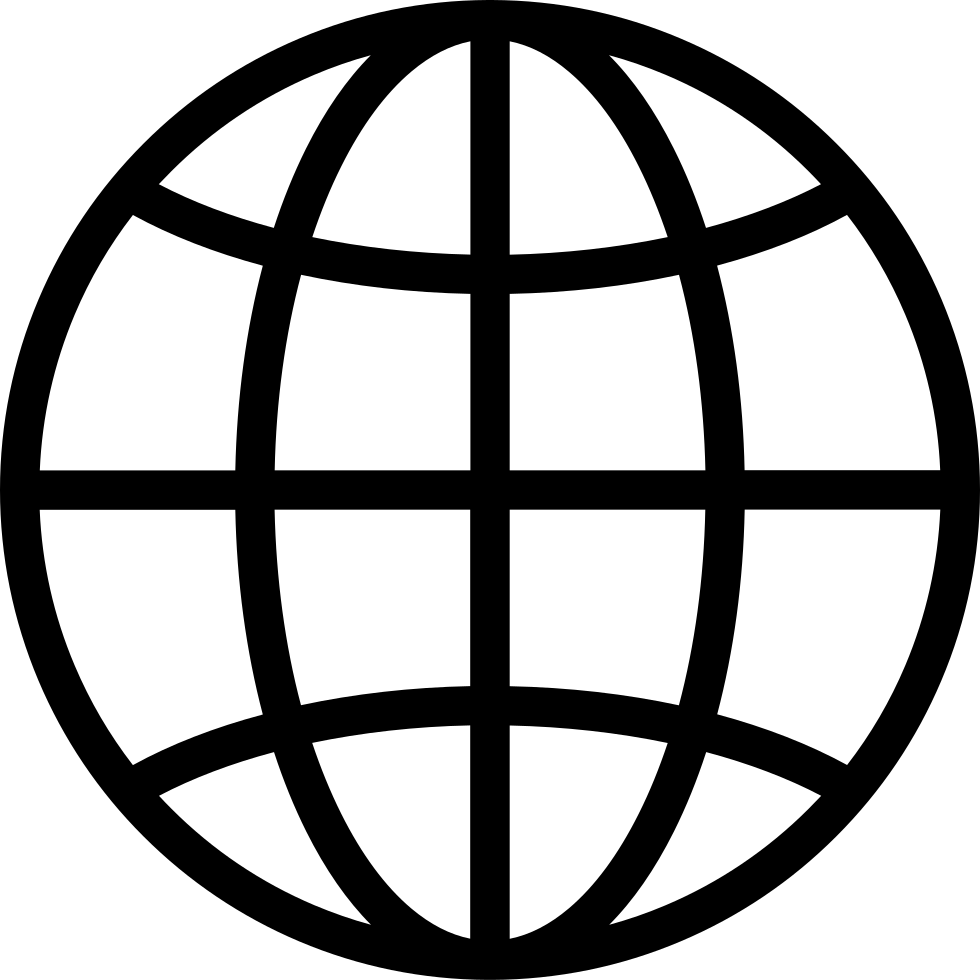Record each Zoom call participant on a separate track
Manage episode 418641184 series 3573172
Find the “Recording” tab of your Zoom settings screen, tick the box labelled “Record a separate audio file of each participant”.
You’ll still get single video and audio files like you did before, but you’ll also get a separate audio file for each person on the call. This is essential for a podcast editor, because it means they can cut out noises from non-speaking participants.
Quick example: I edited an episode recently where the host was coughing all the way through the host’s answers. Had I got separate files, I’d have been able to remove the coughing so the guest was audible.
Same goes for active listening noises (”hmm”, “yeah”, “right” and so on), barking dogs, notification sounds, or anything else that arises from a participant who isn’t currently speaking.
It also means we can manage the volume between speakers, so we don’t have one person quiet as a mouse while the other one booms in your eardrums.
If you record podcasts over Zoom, enable this setting today and it’ll make for better audio overnight.
15 episodes