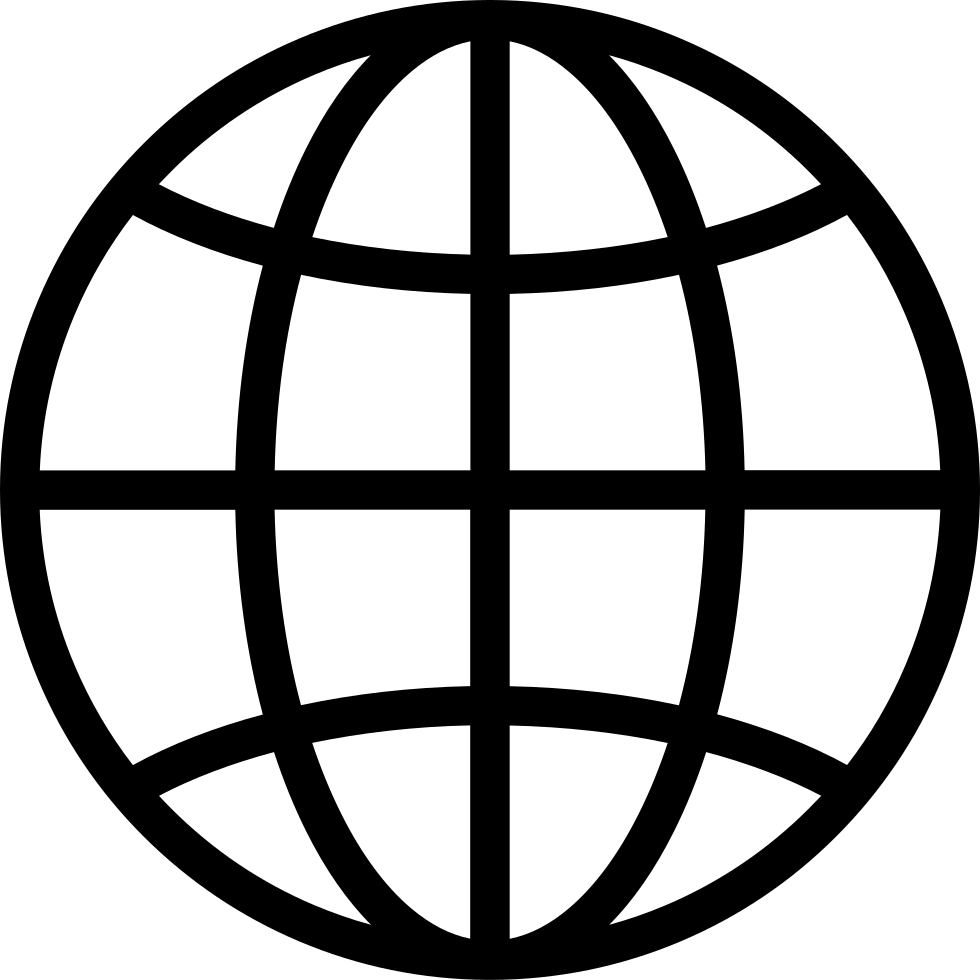Go offline with the Player FM app!
Successful Presentation Tips for Developers: Effective Demo Strategies
Manage episode 422994785 series 1919132
Welcome back to Building Better Developers, your go-to podcast for Becoming a Better Developer. In this episode, "Successful Presentation Tips for Developers: Effective Demo Strategies," we explore the nuances of delivering presentations and demos, focusing on non-technical aspects that can significantly impact your performance. We also explore how to set yourself up for success and avoid common pitfalls that can undermine your credibility and effectiveness.
Listen to the Podcast Successful Presentation Tips for Developers: Effective Demo Strategies
Preparation: The Key to Successful Presentation Tips for Developers
Arrive Early: The importance of arriving early cannot be overstated. Aim to be at the venue at least 30 to 45 minutes before your scheduled time. This cushion allows you to handle any unforeseen issues, like a missing cable or dead batteries in your remote. Imagine the stress of realizing you need an essential item just minutes before you’re supposed to start. Early arrival gives you time to troubleshoot and procure any missing components.
Bring Your Equipment: Always bring all the equipment you will need. Do not assume that the venue will have everything. This includes adapters, cables, and a backup device. One real-world example highlighted in the podcast was an event where the DJ did not have the correct adapter for an iPhone, resulting in a last-minute scramble to find a solution. The lesson? Bring your own gear and backups to avoid such scenarios.
Backup Your Files: Have multiple copies of your presentation. Store them on your laptop, a USB drive, and in the cloud. This redundancy ensures that you can still deliver your presentation even if one source fails. Additionally, carry a printed version for absolute emergencies.
Technical Setup: Ensuring Smooth Execution with Effective Demo Strategies
Test Your Equipment: Before starting, test your microphone, video connections, and software settings. Use the built-in testing tools available in platforms like Zoom to ensure your audio and video are functioning correctly. Verify that your hardware and software configurations are optimal and consistent with your presentation needs.
Plan for the Worst: Prepare for potential equipment failures. Carry a universal adapter kit and familiarize yourself with the available AV equipment at the venue. Knowing how to quickly switch to a backup plan can save your presentation from unexpected technical glitches.
Simplify Your Setup: If your demo involves code, consider using screenshots or mockups instead of live coding. This approach minimizes the risk of typos and other errors that can occur under pressure. You can create an interactive presentation that simulates the live demo experience without the associated risks.
Effective Presentation Techniques for Developers
Stick to the Script: Avoid deviating from your planned demo. Live audiences may request unplanned actions, but unless you have thoroughly tested these, politely decline or offer to explore them offline. Going off-script increases the risk of errors and can derail your presentation.
Highlight Key Points: Ensure that your slides are well-organized and free of errors. Use clear, concise language and avoid clutter. Each slide should support your narrative and be easy for the audience to follow.
Interactive Demos: For interactive elements, pre-prepare clickable demos using HTML pages or PowerPoint slides with hyperlinks. This method allows you to control the flow of the demo and ensures that the audience sees exactly what you intend to show.
Handling Code Demos: Essential Strategies for Developers
Pre-Written Code: When demonstrating code, use pre-written and tested code snippets. Copy and paste these snippets into your development environment during the demo. This approach avoids live coding errors and keeps the demo flowing smoothly.
Commented Code: Organize your code with comments and clearly marked steps. This will help you stay on track and ensure you don't miss any critical points during the presentation. It will also make it easier for your audience to understand the progression of your demo.
Mockups for Complex Demos: For complex applications, consider creating a mockup using PowerPoint or another tool. This allows you to simulate the functionality and user interactions without relying on live code, reducing the risk of unexpected issues.
Final Thoughts on Successful Presentation Tips for Developers
Delivering a successful presentation or demo requires thorough preparation, technical readiness, and a strategic approach to content delivery. By following these tips, you can minimize the risk of errors, maintain your credibility, and ensure that your audience remains engaged and impressed. Remember, preparation and backup plans are your best allies in delivering a flawless presentation.
Stay Connected: Join the Developreneur Community
We invite you to join our community and share your coding journey with us. Whether you’re a seasoned developer or just starting, there’s always room to learn and grow together. Contact us at info@develpreneur.com with your questions, feedback, or suggestions for future episodes. Together, let’s continue exploring the exciting world of software development.
Additional Resources
776 episodes
Manage episode 422994785 series 1919132
Welcome back to Building Better Developers, your go-to podcast for Becoming a Better Developer. In this episode, "Successful Presentation Tips for Developers: Effective Demo Strategies," we explore the nuances of delivering presentations and demos, focusing on non-technical aspects that can significantly impact your performance. We also explore how to set yourself up for success and avoid common pitfalls that can undermine your credibility and effectiveness.
Listen to the Podcast Successful Presentation Tips for Developers: Effective Demo Strategies
Preparation: The Key to Successful Presentation Tips for Developers
Arrive Early: The importance of arriving early cannot be overstated. Aim to be at the venue at least 30 to 45 minutes before your scheduled time. This cushion allows you to handle any unforeseen issues, like a missing cable or dead batteries in your remote. Imagine the stress of realizing you need an essential item just minutes before you’re supposed to start. Early arrival gives you time to troubleshoot and procure any missing components.
Bring Your Equipment: Always bring all the equipment you will need. Do not assume that the venue will have everything. This includes adapters, cables, and a backup device. One real-world example highlighted in the podcast was an event where the DJ did not have the correct adapter for an iPhone, resulting in a last-minute scramble to find a solution. The lesson? Bring your own gear and backups to avoid such scenarios.
Backup Your Files: Have multiple copies of your presentation. Store them on your laptop, a USB drive, and in the cloud. This redundancy ensures that you can still deliver your presentation even if one source fails. Additionally, carry a printed version for absolute emergencies.
Technical Setup: Ensuring Smooth Execution with Effective Demo Strategies
Test Your Equipment: Before starting, test your microphone, video connections, and software settings. Use the built-in testing tools available in platforms like Zoom to ensure your audio and video are functioning correctly. Verify that your hardware and software configurations are optimal and consistent with your presentation needs.
Plan for the Worst: Prepare for potential equipment failures. Carry a universal adapter kit and familiarize yourself with the available AV equipment at the venue. Knowing how to quickly switch to a backup plan can save your presentation from unexpected technical glitches.
Simplify Your Setup: If your demo involves code, consider using screenshots or mockups instead of live coding. This approach minimizes the risk of typos and other errors that can occur under pressure. You can create an interactive presentation that simulates the live demo experience without the associated risks.
Effective Presentation Techniques for Developers
Stick to the Script: Avoid deviating from your planned demo. Live audiences may request unplanned actions, but unless you have thoroughly tested these, politely decline or offer to explore them offline. Going off-script increases the risk of errors and can derail your presentation.
Highlight Key Points: Ensure that your slides are well-organized and free of errors. Use clear, concise language and avoid clutter. Each slide should support your narrative and be easy for the audience to follow.
Interactive Demos: For interactive elements, pre-prepare clickable demos using HTML pages or PowerPoint slides with hyperlinks. This method allows you to control the flow of the demo and ensures that the audience sees exactly what you intend to show.
Handling Code Demos: Essential Strategies for Developers
Pre-Written Code: When demonstrating code, use pre-written and tested code snippets. Copy and paste these snippets into your development environment during the demo. This approach avoids live coding errors and keeps the demo flowing smoothly.
Commented Code: Organize your code with comments and clearly marked steps. This will help you stay on track and ensure you don't miss any critical points during the presentation. It will also make it easier for your audience to understand the progression of your demo.
Mockups for Complex Demos: For complex applications, consider creating a mockup using PowerPoint or another tool. This allows you to simulate the functionality and user interactions without relying on live code, reducing the risk of unexpected issues.
Final Thoughts on Successful Presentation Tips for Developers
Delivering a successful presentation or demo requires thorough preparation, technical readiness, and a strategic approach to content delivery. By following these tips, you can minimize the risk of errors, maintain your credibility, and ensure that your audience remains engaged and impressed. Remember, preparation and backup plans are your best allies in delivering a flawless presentation.
Stay Connected: Join the Developreneur Community
We invite you to join our community and share your coding journey with us. Whether you’re a seasoned developer or just starting, there’s always room to learn and grow together. Contact us at info@develpreneur.com with your questions, feedback, or suggestions for future episodes. Together, let’s continue exploring the exciting world of software development.
Additional Resources
776 episodes
All episodes
×Welcome to Player FM!
Player FM is scanning the web for high-quality podcasts for you to enjoy right now. It's the best podcast app and works on Android, iPhone, and the web. Signup to sync subscriptions across devices.