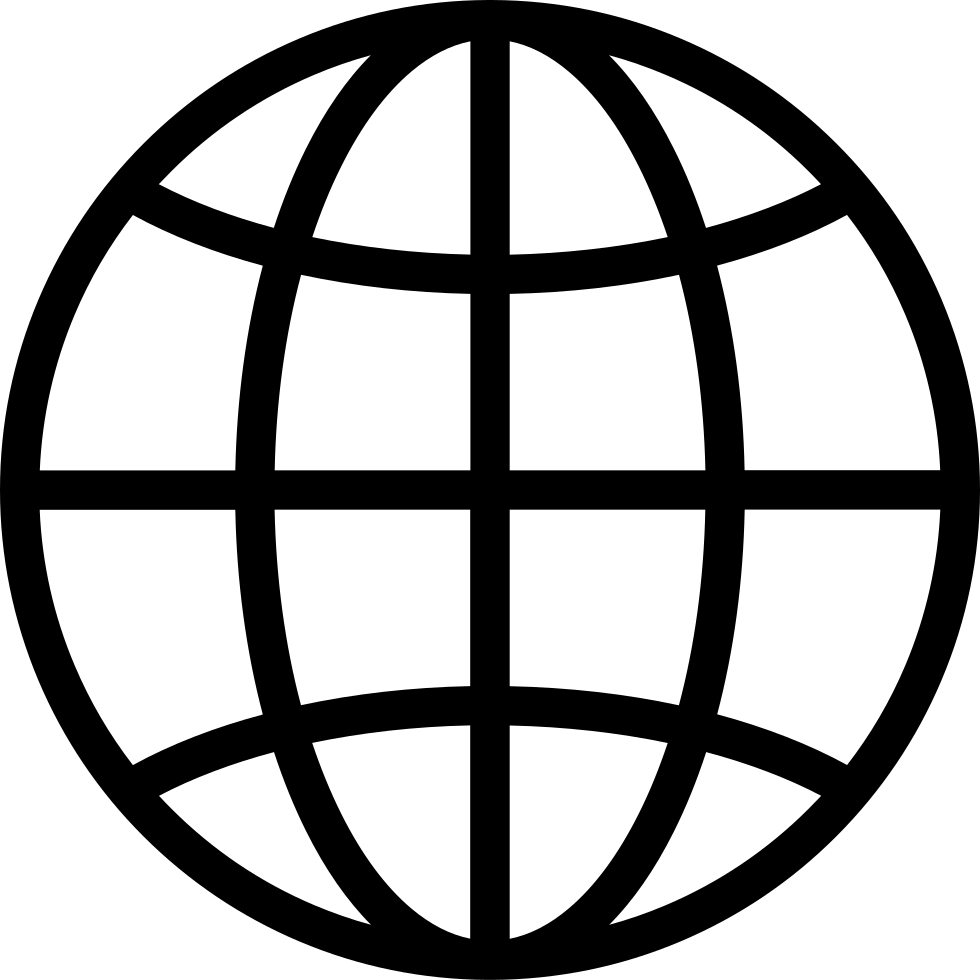Go offline with the Player FM app!
Podcast and Overview: Microsoft Dynamics CRM 2016 Update 1.0 (Service Pack 1)
Archived series ("Inactive feed" status)
When?
This feed was archived on September 10, 2017 14:30 (
Why? Inactive feed status. Our servers were unable to retrieve a valid podcast feed for a sustained period.
What now? You might be able to find a more up-to-date version using the search function. This series will no longer be checked for updates. If you believe this to be in error, please check if the publisher's feed link below is valid and contact support to request the feed be restored or if you have any other concerns about this.
Manage episode 163462819 series 1284720
Contents:
- Podcast
- CRM Update Collateral Page
- Update 1.0 packages available for download
- Update prerequisites
- Functionality and Performance issues resolved by this Update
- New features for Microsoft Dynamics CRM Online 2016 Update 1 and Microsoft Dynamics CRM 2016 Service Pack 1
- What's new for administrators and customizers in Microsoft Dynamics CRM Online 2016 Update 1 and Microsoft Dynamics CRM 2016 Service Pack 1
- What's new for developers in Microsoft Dynamics CRM Online 2016 Update 1 and Microsoft Dynamics CRM 2016 Service Pack 1
- Deprecation announcements with Dynamics CRM Online 2016 Update 1 and Microsoft Dynamics CRM 2016 Service Pack 1
We're proud to announce that all packages for Microsoft Dynamics CRM 2016 Update 1.0 (Service Pack 1, codenamed Naos) were released February 21st, 2016 to the Microsoft Download Center! These packages will appear on Microsoft Update shortly .
Note the naming convention change! Post-RTM Updates used to be called Update Rollups, now they're just called Updates with the version number:
Was: Microsoft Dynamics CRM Update Rollup 1 or 2
Is now: Microsoft Dynamics CRM Update 0.1 or 0.2
For more details, see the Dynamics CRM Product Group blog "New naming conventions for Microsoft Dynamics CRM updates"
Microsoft Dynamics CRM 2016 Update 1.0 Build number:
8.1.0.359
Microsoft Dynamics CRM 2016 Update 1.0 Microsoft Download Center page
Here's the "Master" Microsoft Dynamics Knowledge Base article for Microsoft Dynamics CRM 2016 Update 1.0: (KB 3154952). Going forward, the plan is to continue publishing Master Knowledge Base articles for CRM Updates a bit in advance of release to aid planning.
On Monday, June 27th 2016, Greg Nichols and Ryan Anderson from the Microsoft CRM Premier Field Engineering Team provided information about:
- The release of Microsoft Dynamics CRM 2016 Update 1.0
- New fixes made available in Microsoft Dynamics CRM 2016 Update 1.0
- New functionality made available in Microsoft Dynamics CRM 2016 Update 1.0
- Deprecated functionality in Microsoft Dynamics CRM 2016 Update 1.0
during their Microsoft Dynamics CRM 2016 Update 1.0 podcast.
Note regarding Podcasts: We've recently changed the location of where we are hosting and distributing our podcasts. See PFE Dynamics Podcast Update for more information. To download the podcast audio file, right-click here, and choose to save the link location or file locally.
The "CRM Update Rollup Collateral Page"
For pointers to download locations, release dates, build information, and CRM Premier Field Engineering blogs and podcasts for all supported Microsoft Dynamics CRM Updates, Update Rollups, and Service Packs, visit the "CRM Update Rollup and Service Pack Collateral Page"
Important note:
An updated Unified Service Desk for Microsoft Dynamics CRM (Build 2.1.0.556) has been released. See the following Microsoft Download Center webpage for download details:
Unified Service Desk for Microsoft Dynamics CRM
General Upgrade Rollup and Service Pack Notes:
- Testing CRM Update Rollups: Best Practices
- Microsoft Dynamics CRM Premier Field Engineering recommends doing all the standard testing you generally do for all Updates, which could be the functional and performance testing that you would do with a new major release or a subset of that test plan
- The “general rule of thumb” for test plans for Update Rollup installs are:
- Test any changes in a pre-production environment BEFORE introducing into your production environment. Manage your risk!
- Consider using the Performance Toolkit for Microsoft Dynamics CRM to simulate your production user load in your testing environment to shake out any performance-related issues early. The link point to a recently-released version of the Toolkit reworked to support CRM 2016! Talk to your TAM (Technical Account Manager) if you want Premier Field Engineering to help your team install and configure it!
- Test using the permissions your most restrictive end-user roles have. Testing with CRM Administrator permissions, for example, does not give you the complete picture
- Concentrate on your SDK customizations, JavaScript, ISV add-ons – basically anything that’s not OOB functionality or customizations done from within the UI
Microsoft Dynamics CRM 2016 Update 1.0 packages are available for download via:
- The Microsoft Dynamics CRM 2016 Update 1.0 Microsoft Download Center page - released May 23rd, 2016
- The Microsoft Update Catalog - to be released shortly
- The Microsoft Update detection / installation process
- Note: Microsoft Dynamics CRM 2016 Updates will be pushed via Microsoft Update as Important updates
- Client packages installed manually by downloading the packages and running install will require local administrator privileges. If the client packages are installed via Microsoft Update or SCCM (System Center Configuration Manager), they will not require local administrator privileges
- Consider using Windows Server Update Services (WSUS) or similar software distribution technologies to distribute Dynamics CRM Update Rollups internally. WSUS is a locally managed system that works with the public Microsoft Update website to give system administrators more control. By using Windows Server Update Services, administrators can manage the distribution of Microsoft hotfixes and updates released through Automatic Updates to computers in a corporate environment
- For help with installation please see the Installation Information section of the Microsoft Dynamics CRM 2016 Update 1.0 "master" Microsoft Knowledge Base article
- Please review Jon Strand's blog posting "CRM 2011: Silently Installing Update Rollups" which provides details on installing CRM Outlook client update rollups "silently" in order to limit end-user interruption, which also applies to CRM 2015 Updates for these CRM components:
Microsoft Dynamics CRM Server 2016
Microsoft Dynamics CRM 2016 for Microsoft Office Outlook (Outlook Client)
Microsoft Dynamics CRM 2016 Email Router
Microsoft Dynamics CRM 2016 SSRS (SQL Server Reporting Services) Data Connector
The SSRS Data Connector is not available as an individual download. It is included in the Microsoft Dynamics CRM Server 2016 download. When you extract the Server package (CRM2015-Server-ENU-amd64.exe /extract:path: extracts the content of the package to the path folder), you’ll find the Data Connector in the SrsDataConnector folder
Microsoft Dynamics CRM 2016 Language Packs (aka Multi-Language User Interface / MUI)
Microsoft Dynamics CRM 2016 Report Authoring Extension (with SQL Server Data Tools support)
Microsoft Dynamics CRM 2016 List Component for Microsoft SharePoint Server 2010 and Microsoft SharePoint Server 2013 (for multiple browsers)
Microsoft Dynamics CRM 2016 Update 1.0 Prerequisites:
- Essentially the prerequisites listed in the Microsoft Dynamics CRM 2016 Implementation Guide download or Online TechNet for the various CRM components serviced
Issues resolved via Microsoft Dynamics CRM 2016 Update 1.0:
Microsoft Dynamics CRM 2016 Update 1.0 contains fixes for issues reported by customers or discovered via internal testing.
Fixes released via Microsoft Dynamics CRM 2016 Update 1.0:
- Resolve incorrect navigation property names during upgrade from CRM 2016 RTM to CRM 2016 Update 1.0
- Outgoing and incoming e-mail stops processing for all organizations
- Using Internet Facing Deployment the OWA App is not loaded in Edge browser
- Using Compose Mode in OWA is adding a known lead into the "To" Field and clicking retry throws an error
- Incorrect numbers are displaying for Recent Cases and Opportunities on the Record form
- Unable to create Opportunities if Business Process Flow exists
- Not able to add members from one Marketing List to another
- Update logic of Record Creation Rules automatically updates the Regarding Object Entity data
- Activities, Contacts and Tasks are not synced when connecting CRM Online to Exchange On Premises in Hybrid mode
- RetrieveInlineSearchResults doesn't filter lookup types by Read/Append Privilege
- Incorrectly modified on date displayed in Social Pane for Activity Records created after 6:30 PM
- Large workflows are slow to execute in CRM Online
- IOS and Android Dynamics CRM apps fail to configure if an uppercase value is in the organization URL
- Fixed missing publication warning dialog when user performs any action in Activity Feeds configuration
- Navigation after Related Record Grid operation is redirected to a Form instead of a View
- The OptionSet control methods for StatusCode Field is not working
- Bulk edit on entities causes the Status Reason Field to change back to the default value
- Incorrect Next Page link for related entities
- Quote Product, Order Product, and Invoice Product Forms are updated
- Cloning a Product causes sharing of the image
- Server Side Synchronization Performance Dashboard should have a name or description that indicates that it is for troubleshooting
- Can create Navigation properties with the same Name on an Entity
- Unable to add Contacts from one static Marketing List to another
- The message "Web browser tying to close the window" appears when attempting to use the CRM app for Outlook in Internet Explorer, or Microsoft Edge
- Outgoing E-mail, and Incoming E-mail stop processing for the organization
- Uninstalling a Managed Solution will cause Business Rules to be Deactivated
- (Microsoft Dynamics CRM Online 2016 Update 1 Only) Slow Performance when opening Customize the System, and other associated Views
- (Microsoft Dynamics CRM Online 2016 Update 1 Only) Getting error while installing sample data on Finnish (1035), Hungarian (1038), and Norwegian (1044) languages
Support for new technologies provided by CRM 2016 Update 1.0:
The Microsoft Dynamics CRM Engineering team consistently tests Microsoft Dynamics CRM and associated CRM Updates against pre-release and release versions of technology stack components that Microsoft Dynamics interoperates with. When appropriate, Microsoft releases enhancements via future Microsoft Dynamics CRM Updates or new major version releases to assure compatibility with future releases of these products. This compatibility matrix is updated via this Microsoft Knowledge Base article: Microsoft Dynamics 2016 CRM Compatibility List.
Microsoft Dynamics CRM 2016 Update 1.0 provides no new support for technologies, though CRM 2016 RTM does. Consult the Microsoft Dynamics 2016 CRM Compatibility List to identify newly-supported technologies.
Hotfixes and updates that you have to enable or configure manually
Occasionally, updates released via Microsoft Dynamics CRM Updates require manual configuration to enable them. Microsoft Dynamics CRM Updates are always cumulative; for example, Update 0.2 will contain all fixes previously released via Update 0.1 as well as fixes newly released via Update 0.2. So if you install Update 0.2 on a machine upon which you previously installed no Updates, you will need to manually enable any desired fixes for Update Rollups 0.1 - 0.2:
- Microsoft Dynamics CRM 2016 Update 0.1: no updates requiring manual configuration
- Microsoft Dynamics CRM 2016 Update 1.0: Microsoft Dynamics CRM 2016 Update 1 contains updates that you must configure manually. These include Portal, Field Service, and Project Service, which each require the customer to install the solution from the Office 365 Portal. To receive the product updates, you must "opt in". For more information on how to install product updates in Microsoft Dynamics CRM 2016 or Microsoft Dynamics CRM Online, see the following Microsoft TechNet topic: Install product updates
Greg Nichols
Dynamics CRM Senior Premier Field Engineer
Microsoft Corporation
2 episodes
Archived series ("Inactive feed" status)
When?
This feed was archived on September 10, 2017 14:30 (
Why? Inactive feed status. Our servers were unable to retrieve a valid podcast feed for a sustained period.
What now? You might be able to find a more up-to-date version using the search function. This series will no longer be checked for updates. If you believe this to be in error, please check if the publisher's feed link below is valid and contact support to request the feed be restored or if you have any other concerns about this.
Manage episode 163462819 series 1284720
Contents:
- Podcast
- CRM Update Collateral Page
- Update 1.0 packages available for download
- Update prerequisites
- Functionality and Performance issues resolved by this Update
- New features for Microsoft Dynamics CRM Online 2016 Update 1 and Microsoft Dynamics CRM 2016 Service Pack 1
- What's new for administrators and customizers in Microsoft Dynamics CRM Online 2016 Update 1 and Microsoft Dynamics CRM 2016 Service Pack 1
- What's new for developers in Microsoft Dynamics CRM Online 2016 Update 1 and Microsoft Dynamics CRM 2016 Service Pack 1
- Deprecation announcements with Dynamics CRM Online 2016 Update 1 and Microsoft Dynamics CRM 2016 Service Pack 1
We're proud to announce that all packages for Microsoft Dynamics CRM 2016 Update 1.0 (Service Pack 1, codenamed Naos) were released February 21st, 2016 to the Microsoft Download Center! These packages will appear on Microsoft Update shortly .
Note the naming convention change! Post-RTM Updates used to be called Update Rollups, now they're just called Updates with the version number:
Was: Microsoft Dynamics CRM Update Rollup 1 or 2
Is now: Microsoft Dynamics CRM Update 0.1 or 0.2
For more details, see the Dynamics CRM Product Group blog "New naming conventions for Microsoft Dynamics CRM updates"
Microsoft Dynamics CRM 2016 Update 1.0 Build number:
8.1.0.359
Microsoft Dynamics CRM 2016 Update 1.0 Microsoft Download Center page
Here's the "Master" Microsoft Dynamics Knowledge Base article for Microsoft Dynamics CRM 2016 Update 1.0: (KB 3154952). Going forward, the plan is to continue publishing Master Knowledge Base articles for CRM Updates a bit in advance of release to aid planning.
On Monday, June 27th 2016, Greg Nichols and Ryan Anderson from the Microsoft CRM Premier Field Engineering Team provided information about:
- The release of Microsoft Dynamics CRM 2016 Update 1.0
- New fixes made available in Microsoft Dynamics CRM 2016 Update 1.0
- New functionality made available in Microsoft Dynamics CRM 2016 Update 1.0
- Deprecated functionality in Microsoft Dynamics CRM 2016 Update 1.0
during their Microsoft Dynamics CRM 2016 Update 1.0 podcast.
Note regarding Podcasts: We've recently changed the location of where we are hosting and distributing our podcasts. See PFE Dynamics Podcast Update for more information. To download the podcast audio file, right-click here, and choose to save the link location or file locally.
The "CRM Update Rollup Collateral Page"
For pointers to download locations, release dates, build information, and CRM Premier Field Engineering blogs and podcasts for all supported Microsoft Dynamics CRM Updates, Update Rollups, and Service Packs, visit the "CRM Update Rollup and Service Pack Collateral Page"
Important note:
An updated Unified Service Desk for Microsoft Dynamics CRM (Build 2.1.0.556) has been released. See the following Microsoft Download Center webpage for download details:
Unified Service Desk for Microsoft Dynamics CRM
General Upgrade Rollup and Service Pack Notes:
- Testing CRM Update Rollups: Best Practices
- Microsoft Dynamics CRM Premier Field Engineering recommends doing all the standard testing you generally do for all Updates, which could be the functional and performance testing that you would do with a new major release or a subset of that test plan
- The “general rule of thumb” for test plans for Update Rollup installs are:
- Test any changes in a pre-production environment BEFORE introducing into your production environment. Manage your risk!
- Consider using the Performance Toolkit for Microsoft Dynamics CRM to simulate your production user load in your testing environment to shake out any performance-related issues early. The link point to a recently-released version of the Toolkit reworked to support CRM 2016! Talk to your TAM (Technical Account Manager) if you want Premier Field Engineering to help your team install and configure it!
- Test using the permissions your most restrictive end-user roles have. Testing with CRM Administrator permissions, for example, does not give you the complete picture
- Concentrate on your SDK customizations, JavaScript, ISV add-ons – basically anything that’s not OOB functionality or customizations done from within the UI
Microsoft Dynamics CRM 2016 Update 1.0 packages are available for download via:
- The Microsoft Dynamics CRM 2016 Update 1.0 Microsoft Download Center page - released May 23rd, 2016
- The Microsoft Update Catalog - to be released shortly
- The Microsoft Update detection / installation process
- Note: Microsoft Dynamics CRM 2016 Updates will be pushed via Microsoft Update as Important updates
- Client packages installed manually by downloading the packages and running install will require local administrator privileges. If the client packages are installed via Microsoft Update or SCCM (System Center Configuration Manager), they will not require local administrator privileges
- Consider using Windows Server Update Services (WSUS) or similar software distribution technologies to distribute Dynamics CRM Update Rollups internally. WSUS is a locally managed system that works with the public Microsoft Update website to give system administrators more control. By using Windows Server Update Services, administrators can manage the distribution of Microsoft hotfixes and updates released through Automatic Updates to computers in a corporate environment
- For help with installation please see the Installation Information section of the Microsoft Dynamics CRM 2016 Update 1.0 "master" Microsoft Knowledge Base article
- Please review Jon Strand's blog posting "CRM 2011: Silently Installing Update Rollups" which provides details on installing CRM Outlook client update rollups "silently" in order to limit end-user interruption, which also applies to CRM 2015 Updates for these CRM components:
Microsoft Dynamics CRM Server 2016
Microsoft Dynamics CRM 2016 for Microsoft Office Outlook (Outlook Client)
Microsoft Dynamics CRM 2016 Email Router
Microsoft Dynamics CRM 2016 SSRS (SQL Server Reporting Services) Data Connector
The SSRS Data Connector is not available as an individual download. It is included in the Microsoft Dynamics CRM Server 2016 download. When you extract the Server package (CRM2015-Server-ENU-amd64.exe /extract:path: extracts the content of the package to the path folder), you’ll find the Data Connector in the SrsDataConnector folder
Microsoft Dynamics CRM 2016 Language Packs (aka Multi-Language User Interface / MUI)
Microsoft Dynamics CRM 2016 Report Authoring Extension (with SQL Server Data Tools support)
Microsoft Dynamics CRM 2016 List Component for Microsoft SharePoint Server 2010 and Microsoft SharePoint Server 2013 (for multiple browsers)
Microsoft Dynamics CRM 2016 Update 1.0 Prerequisites:
- Essentially the prerequisites listed in the Microsoft Dynamics CRM 2016 Implementation Guide download or Online TechNet for the various CRM components serviced
Issues resolved via Microsoft Dynamics CRM 2016 Update 1.0:
Microsoft Dynamics CRM 2016 Update 1.0 contains fixes for issues reported by customers or discovered via internal testing.
Fixes released via Microsoft Dynamics CRM 2016 Update 1.0:
- Resolve incorrect navigation property names during upgrade from CRM 2016 RTM to CRM 2016 Update 1.0
- Outgoing and incoming e-mail stops processing for all organizations
- Using Internet Facing Deployment the OWA App is not loaded in Edge browser
- Using Compose Mode in OWA is adding a known lead into the "To" Field and clicking retry throws an error
- Incorrect numbers are displaying for Recent Cases and Opportunities on the Record form
- Unable to create Opportunities if Business Process Flow exists
- Not able to add members from one Marketing List to another
- Update logic of Record Creation Rules automatically updates the Regarding Object Entity data
- Activities, Contacts and Tasks are not synced when connecting CRM Online to Exchange On Premises in Hybrid mode
- RetrieveInlineSearchResults doesn't filter lookup types by Read/Append Privilege
- Incorrectly modified on date displayed in Social Pane for Activity Records created after 6:30 PM
- Large workflows are slow to execute in CRM Online
- IOS and Android Dynamics CRM apps fail to configure if an uppercase value is in the organization URL
- Fixed missing publication warning dialog when user performs any action in Activity Feeds configuration
- Navigation after Related Record Grid operation is redirected to a Form instead of a View
- The OptionSet control methods for StatusCode Field is not working
- Bulk edit on entities causes the Status Reason Field to change back to the default value
- Incorrect Next Page link for related entities
- Quote Product, Order Product, and Invoice Product Forms are updated
- Cloning a Product causes sharing of the image
- Server Side Synchronization Performance Dashboard should have a name or description that indicates that it is for troubleshooting
- Can create Navigation properties with the same Name on an Entity
- Unable to add Contacts from one static Marketing List to another
- The message "Web browser tying to close the window" appears when attempting to use the CRM app for Outlook in Internet Explorer, or Microsoft Edge
- Outgoing E-mail, and Incoming E-mail stop processing for the organization
- Uninstalling a Managed Solution will cause Business Rules to be Deactivated
- (Microsoft Dynamics CRM Online 2016 Update 1 Only) Slow Performance when opening Customize the System, and other associated Views
- (Microsoft Dynamics CRM Online 2016 Update 1 Only) Getting error while installing sample data on Finnish (1035), Hungarian (1038), and Norwegian (1044) languages
Support for new technologies provided by CRM 2016 Update 1.0:
The Microsoft Dynamics CRM Engineering team consistently tests Microsoft Dynamics CRM and associated CRM Updates against pre-release and release versions of technology stack components that Microsoft Dynamics interoperates with. When appropriate, Microsoft releases enhancements via future Microsoft Dynamics CRM Updates or new major version releases to assure compatibility with future releases of these products. This compatibility matrix is updated via this Microsoft Knowledge Base article: Microsoft Dynamics 2016 CRM Compatibility List.
Microsoft Dynamics CRM 2016 Update 1.0 provides no new support for technologies, though CRM 2016 RTM does. Consult the Microsoft Dynamics 2016 CRM Compatibility List to identify newly-supported technologies.
Hotfixes and updates that you have to enable or configure manually
Occasionally, updates released via Microsoft Dynamics CRM Updates require manual configuration to enable them. Microsoft Dynamics CRM Updates are always cumulative; for example, Update 0.2 will contain all fixes previously released via Update 0.1 as well as fixes newly released via Update 0.2. So if you install Update 0.2 on a machine upon which you previously installed no Updates, you will need to manually enable any desired fixes for Update Rollups 0.1 - 0.2:
- Microsoft Dynamics CRM 2016 Update 0.1: no updates requiring manual configuration
- Microsoft Dynamics CRM 2016 Update 1.0: Microsoft Dynamics CRM 2016 Update 1 contains updates that you must configure manually. These include Portal, Field Service, and Project Service, which each require the customer to install the solution from the Office 365 Portal. To receive the product updates, you must "opt in". For more information on how to install product updates in Microsoft Dynamics CRM 2016 or Microsoft Dynamics CRM Online, see the following Microsoft TechNet topic: Install product updates
Greg Nichols
Dynamics CRM Senior Premier Field Engineer
Microsoft Corporation
2 episodes
All episodes
×Welcome to Player FM!
Player FM is scanning the web for high-quality podcasts for you to enjoy right now. It's the best podcast app and works on Android, iPhone, and the web. Signup to sync subscriptions across devices.