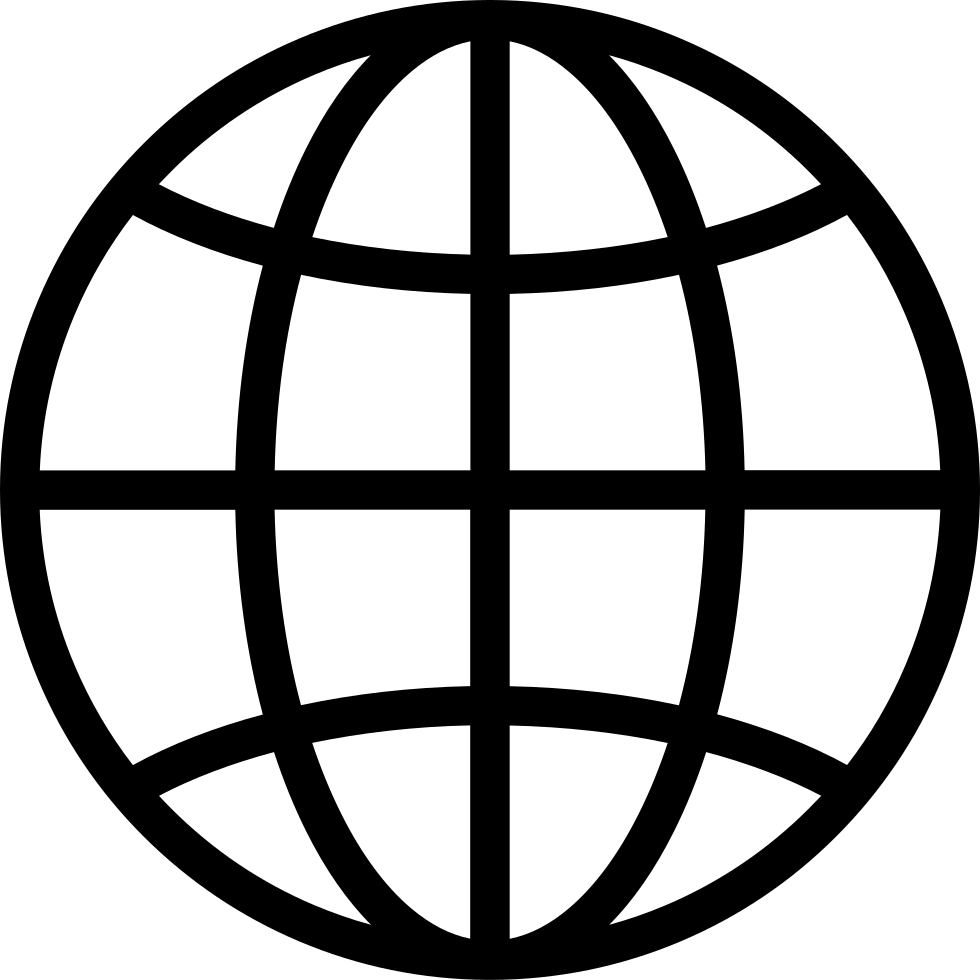01 Eastercon Podcast 2012
Manage episode 154873214 series 1137813
This is the first of my Eastercon podcasts for 2012. It’s a promo for the podcast workshop I’ll be running at the Radisson Edwardian in Heathrow on Sunday at 5pm.
http://archive.org/download/01EasterconPodcasts2012/01Eastercon2012.mp3
01 Eastercon Podcasts 2012
To create and post your podcast you need:
Audacity – to edit the podcast
Levelator – to sort out the levels if you’re pasting several files together
A microphone – I use a Samson Q1U
A microphone stand
A pop filter
There are some web sites that will help you out with public domain sounds and music:
www.pdsounds.org and freepd.com and musopen.org
Once you’ve recorded your podcast the file needs to be stored online. A fine free site is archive.org
You then need to create a blog on a site such as wordpress.com
Then open an account on Feedburner and paste your feed name into the box it provides here. It will also give you some boxes to fill in to make sure your feed is fine to go on Itunes.
On Itunes you need to go to the podcast section and you’ll see the words “submit a podcast”. This will also give you a little box to fill in. Your feed address goes in here – use the one that you got from feedburner rather than the original. Then, if you’re not logged in Itunes will ask for your log in information and ask you a few more questions about the podcast. You’ll shortly receive a message saying your podcast has been accepted and is awaiting approval. Approval usually just takes a couple of days.
8 episodes