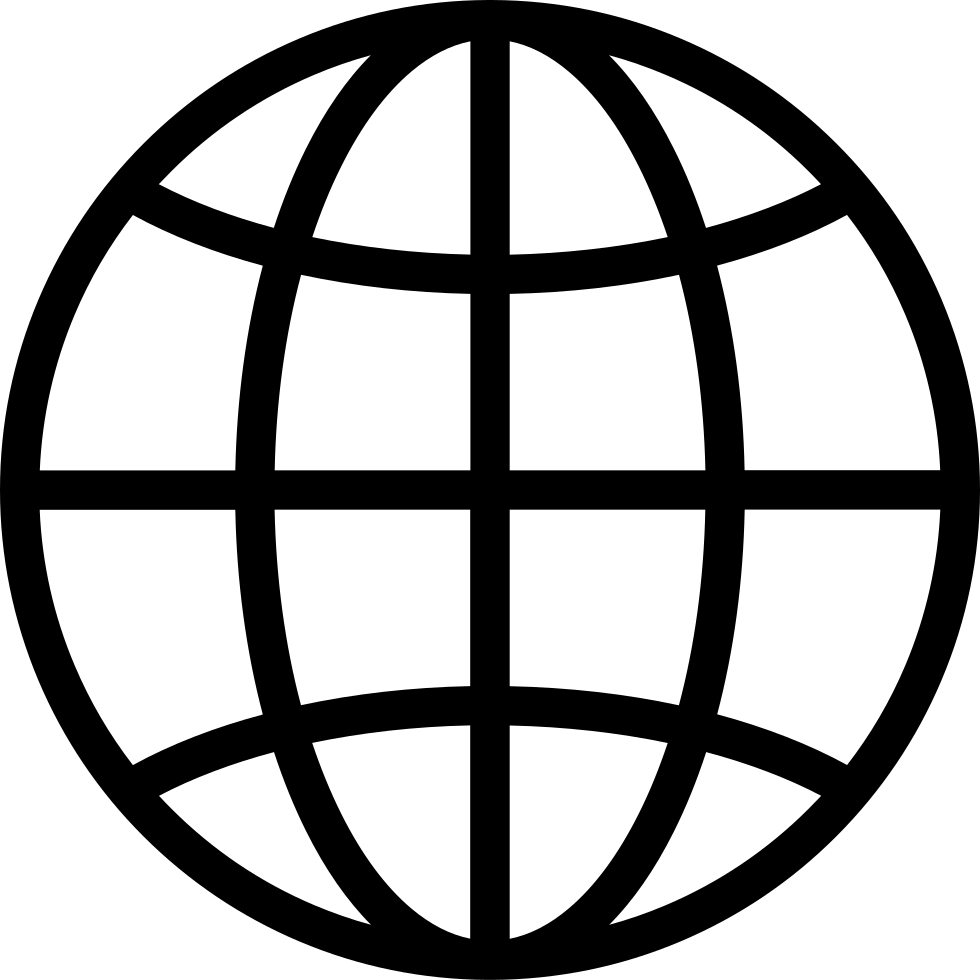Lesson 7: Why Creating a Personalized Marketing Experience Lands You More Clients
Archived series ("HTTP Redirect" status)
Replaced by: Get More Clients With Smarter Email Marketing
When?
This feed was archived on June 30, 2018 02:02 (
Why? HTTP Redirect status. The feed permanently redirected to another series.
What now? If you were subscribed to this series when it was replaced, you will now be subscribed to the replacement series. This series will no longer be checked for updates. If you believe this to be in error, please check if the publisher's feed link below is valid and contact support to request the feed be restored or if you have any other concerns about this.
Manage episode 162823019 series 1266193

This lesson covers adaptive content through marketing automation, which is a strategy designed to respond to information provided from the prospect by interest, actions, and other signals and responding to it in a way that resembles an in-person sales conversation.
Listen to Get More Clients With Smarter Email Marketing below ...
The Transcript
Lesson 7: Why Creating a Personalized Marketing Experience Lands You More Clients
Voiceover: Welcome to Get More Clients With Smarter Email Marketing, a free audio course presented by Unemployable with Brian Clark. For the full experience, head over to Unemployable.com and sign up for the Unemployable email newsletter, the week’s top resources for independent business people, personally handcrafted by serial entrepreneur and content marketing pioneer Brian Clark. That’s Unemployable.com.
Brian Clark: Welcome back to Get More Clients With Smarter Email Marketing. I’m your host, Brian Clark, and this is Lesson 7. Today we’re talking about why creating a personalized marketing experience is going to land you more clients.
The Right (and Wrong) Way to Create a Personalized Marketing Experience
Imagine with me for a second. A lady walks into a jewelry store and starts looking at the diamond case. An employee comes over and starts trying to sell her a watch from the other side of the store. She says, “Hey, I’m interested in diamonds.” He goes into how exciting it must be to get engaged — completely missing that she’s already wearing a wedding band.
She says, at this point with a bit of exasperation, that she’s looking for earrings for her daughter. The sales guy then goes on and on about the sale they have going on ruby earrings and making really obscure football analogies that are clearly not connecting with the prospect. He’s so absorbed in what he’s saying that he has not noticed that her attention has wandered and now she’s out the door.
That would be a completely and truly bizarre situation if it happened in real life, and yet online marketing has been a lot like that for a long time. Because, in person, salespeople have the benefit of an interactive conversation, for one, but also an adaptive conversation. Information is presented and then the salesperson is able to adapt based on that information to do the next correct thing — to point the person in the right direction, to give them the information that they need.
That’s really what we’re talking about in today’s lesson: the ability to adapt to information that we get about our prospects. Some of it we ask for, just like an in-person salesperson, and other we observe, which is also the hallmark of a skilled salesperson. Really, all they do is take in additional information and adapt by being helpful in the appropriate way at that context.
Adaptive in the context of email marketing and online marketing in general simply means being able to take information that is fed back to us in order to make the experience more relevant and more personal to that prospect. This is the aspect of this overall strategy I’m teaching you with this course that’s most unique to your particular business.
The Essential Elements for Building a Personalized Marketing Experience
Let’s do an overview of the elements that we’re talking about here because, even though that initial scenario I gave you was crazy, you can use current technology to adapt based on each of those different types of information that, that sales guy should have been picking up on.
The Autoresponder
First and foremost, we had the autoresponder. It’s been around since, I think, 1998 or so. All that means is that you’re able to create a sequence of email messages that go out to a prospect after they have opted-in to your list at certain intervals.
Some people call this a drip campaign. That’s exactly what it is. You’re dripping out messages auto-magically based on someone’s showing of interest in a topic that you have put out there. In this case, this could be the lessons in the online course that you have crafted for them.
Personalized Short Codes
Next up, we have personalized short codes. These are basically pulling — being able to pull with a bit of code from the database — information about that person in order to personalize the email. Now, of course, the most obvious one and the most used is probably first name. The personalization is only as good as the information that the prospect gives you.
Some people like to play games with that. I don’t get too hung up on that, but I do avoid asking for too much up front. Basically, with our registration and access concept, I only ask for first name and email address, the bare minimum to set up an account. That allows me, of course, to address them by first name in my messages.
Segmentation
Up next is segmentation. Now, I gave you an example of segmentation from my early days back when I was in real estate. I had one course that dripped out to first-time homebuyers, and I had a completely different one that dripped out to people who were relocating from another part of the country.
That’s a very, very simple concept of segmentation. Two lists because they’re two very different types of people. If I tried to talk to someone who is selling a house in Montana and moving to Texas the same way I talk to a local first-time homebuyer, I’m not going to do very well with that prospect. You get the idea.
Tagging
Next up is tagging. Tagging is something I didn’t have back in those days, which is why I had two lists. Of course, from what I know now, I could have had a multitude of different lists based on being able to segment at a finer and finer level.
The great thing about tags, they’re like — if you use WordPress or some other CMS — putting content into a category. If you’re talking about getting more traffic to your opt-in page for email, I would tag that email marketing but also landing pages, possibly SEO, social media marketing. You get the idea.
It’s the same things with tags — except, in this case, you are basically tagging, “Okay. This person is a first-time homebuyer, and this person is relocating.” Therefore, you have one list, but of course, you can go much, much, much deeper than that. Say, interest is what we’ve talked about.
Personas
Persona, often we have multiple buyer personas of characteristics of people that help us communicate with them more clearly. Their level of engagement — are they blazing through the course hitting every lesson to completion? Are they skipping around? Have they not shown up? All of that would merit a tag that later we can use to speak to them differently based on what they’ve actually done.
Demographics
We’ve also got demographics. I know people who craft their messages differently if they’re speaking to a female or a male, also based on age. Again, when you’re trying to be you — and maybe you’re going to make a pop culture reference — you might not make that same reference depending on gender, age, or other demographic concerns.
Existing Clients
Then, finally, something like your existing clients are definitely not going to get the same messages you might send to everyone else. It’s important that you’re able to identify them as that and then be able to include or exclude them at will.
Let me give you an example of something I’m about to do with my Unemployable email list. Unemployable is basically for independent business people, in that, in one way, we all have something in common. We work for ourselves in some manner, but there are all sorts of different variations on that. There are freelancers. There are professional services providers. There’s consultants. There’s entrepreneurs, product people, very different across-the-board, gamut type of thing.
I’m sending out a newsletter that picks out the most relevant and useful resources for people like us. For example, if you self-identify as an entrepreneur and you’re selling digital products, I should have never even mentioned this course to you. You’re not listening right now anyway, so you get what I mean when I say ‘you.’ That’s what tagging will allow me to do.
What I’m going to do in this instance is send out an email that says, “Help me serve you better and make Unemployable more relevant.” Then I will ask them to self-identify: “What do you call yourself? Do you call yourself a freelancer, a consultant, a solopreneur, an entrepreneur, a small business owner?”
It’s a very initial starting point, but you can imagine that, at that point, if I come across a great article for freelancers but it’s not relevant to everyone else, I can include that article in that version of the newsletter only for that tag. Everyone else will get something else that’s more relevant to them. You can see, especially in the curation approach like I’m doing, it really matters that I’m able to know who you are to a certain degree and then send you the most relevant information that I can.
Suppression
Next up real quick, suppression. For example, we’re talking about being able to send certain content to certain people based on tags. You also don’t want to send certain messages to certain peoples. Again, clients are the big one. Like for us and our company, when we do a promotion of a certain product, we’re naturally going to suppress owners of that product. That’s annoying, to be sold something that you already own.
Triggers
Next up, let’s talk about triggers. Triggers are basically actions, their behavior that tells you something important about where that person is in the sales cycle and, therefore, allows you to adapt what happens next in a very smart and savvy way as opposed to, again, this one-size-fits-all approach that not only isn’t as effective, but people are starting to get used to a more personalized experience. That’s really why this is crucial. If people expect relevance, you have to deliver it, or they’re going to go somewhere else.
Let’s see. With a trigger, say, for example, you’re a Realtor. You are doing a course for potential home sellers in your area of your farm. That’s what they call it when you’re a Realtor. Someone in your course that you’ve got up for them, educating them on everything you need to know about selling your home in Boulder, Colorado, right now. You have a lesson on what goes into a properly done comparative market analysis, or CMA. That’s basically looking at what someone’s house is worth based on comparable market activity.
Now, you have a lesson on that. Below that, you smartly have a link to a page that says, “Contact us now, and we will do a CMA for you on your house and tell you what your house is worth.” This is an incredibly effective marketing strategy. If you can get someone to do that, that is an initial reach-out, inbound contact where they’re coming to you. They’re raising their hand now and starting to interact with you.
Now, if they fill out the CMA information, which is basically all the stuff that they need to tell you about their house in order for you to do this CMA, then, at that point, you might go into manual mode in contacting them. From experience, I can tell you that, basically, you’re going to even have a trigger that automates a message that says, “Thanks for filling it out. We’re working on it right now.”
Savvy realtors will also then, a day or so later — and this could be automated or manual, but you can totally be automated — that says, “We’re just about done with your CMA, but I want to ask you one thing. Can I give you a call, or can you give me a call to discuss?” Or even, “Can we get together at Starbucks and discuss this?”
Not everyone’s going to bite at that, but it’s a great relevant opportunity to get in front of that person and do the more traditional in-face sales activity that we’re all used to. But remember, you’re priming people with the information that you give them before that even happens.
Now here’s the interesting scenario. What if they click over to that page but they don’t fill out the CMA form? Wouldn’t you want to treat them differently than everyone else at that point?
That’s a relevant action, so you might, at that point, in my scenario, send them an article you’ve written about how the worst mistake home sellers in Boulder, Colorado, are making is underpricing their home because homes are going to multiple bidders, going way over asking price. “If you price your home too low, you’re going to end up regretting it.” Then another call to action: “Let me do an analysis to tell you exactly what your home is worth.”
You don’t have to tell them that you know they went to that page. I’m going to go over this a little bit more in a little bit. Only point being that it’s relevant. They showed some interest, and that message makes a lot of sense, while it wouldn’t make as much sense to someone else who hadn’t engaged in that behavior.
Adaptive Web Pages
Then, finally, we’ve got adaptive web pages. Here’s something that annoys me. When I’m already on someone’s list and I go to their site from the email they just sent me to read an article and I get that pop-up telling me to subscribe hello? That’s just basic stuff. No pop-ups if you click a link from an email that shows that you’re a subscriber.
Also, on Unemployable, if you are a registered member when you come back to the site, you no longer see the registration form at all. Again, it’s the same as the pop-up. It’s asking you to do something you’ve already done. That is not relevant. It’s not hugely annoying, but why not put something else there?
For example, if I know that you’re interested in buying a home for the first time, and you’re already on my list, and I know that and you click over to the site for some other reason, I replace the opt-in form with information that’s relevant to you or something that calls you back into the member area so that you can continue the course. I’ll talk to you about why that’s important in our next lesson, but you get the idea.
This is really the final piece of the puzzle because when your website, your email, and your automation are all coming from different places, you don’t really have that integrated approach where you can even change your website. That’s true adaptive content at that point.
Brian’s Tips for Avoiding Overwhelm
I’ve got a few tips for you because, once you get into this, it seems somewhat overwhelming — and it can be. But most of the time, you only have to go through this work, for the most part, one time and then you could just make tweaks or you add to it. It doesn’t have to be a monumental project.
#1: Start Linear
Here are some things that have helped me do this. First thing, start linear. Craft it like an old-school autoresponder sequence. By ‘linear,’ I just mean one, two, three, four, five. These are the core things. This could be the delivery of the course lesson messages that gets people to come back into your member area.
#2: Start Watching
Then from there, start watching. Because, again, unless you’re just absolutely sure that you know of a scenario, like that CMA one I just gave you, where that makes sense, I wouldn’t spend a lot of time going through what if. Start, get it going, get people into the sequence, and then watch what happens. The information is real, and you can then act on it.
#3: Take it Step by Step by Step
You don’t have to sit down in an afternoon and create this entire dragon, hydra, tentacles of monstrous octopus kind of thing where it’s so complicated you can’t even get your head around it. It usually evolves naturally step by step. It becomes rather complex, but it doesn’t need to be right from the beginning.
In that regard, we use something called Lucidcharts to basically map out our sequences. Ours get a little more complicated right off the bat just because, like you know your clients, we have a good feel for our audience. We don’t have to reinvent the wheel with every sequence. We know certain things, and then we put it out there and adapt.
Any kind of charting software or mind-mapping software also works well for some people. That basically allows you to sanely keep all of this in focus and the visual representation of it is much easier than any other method that I have tried.
#4: Remember It Isn’t Just About Prospecting
Don’t forget that this isn’t just about prospecting. You can create sequences for existing clients as part of your referral program, getting them to recommend you to others. That’s a beautiful thing. In fact, you can just get them to recommend the course that brought them in the door in the first place. It’s a wonderful thing.
#5: Don’t Be Creepy
Finally, don’t be creepy. It’s a paradox because people are demanding a level of relevance and personalization that can only come through technology that’s watching them, more or less. But I ‘ve seen this weird thing, speaking of real estate, “Oh, I saw that you did this.” That’s creepy. You’ve worked so hard to build authority and affinity, and then you’re going to give someone a weird feeling.
I think it’s becoming common enough that people understand that sometimes this is not a coincidence — that I did this, and then I’m seeing this. But if you do it in a helpful way, a relevant way, you don’t have to say, “I’m watching you.” I don’t understand the compulsion for that.
Now, we often do that with people who we’re selling the Rainmaker Platform to because we have to tell them that we have these capabilities, and here’s a demonstration of it. That generally doesn’t creep out marketers and entrepreneurs. But regular people, they don’t like when you are just putting it in their face that they’re being watched.
Be tactful. Be creative in the way that you show up magically with just the right information at the right time. You’ll be viewed as a helpful salesperson that is facilitating their goals, the benefits they’re after — and you’ll win the business.
Up Next: Action
Okay, everyone. We’re moving on to action in the next lesson. Until then, start charting some things out. Start thinking these things through. How can you make it work for you? Above all, as always, keep going.
Listen to Get More Clients With Smarter Email Marketing below ...
10 episodes