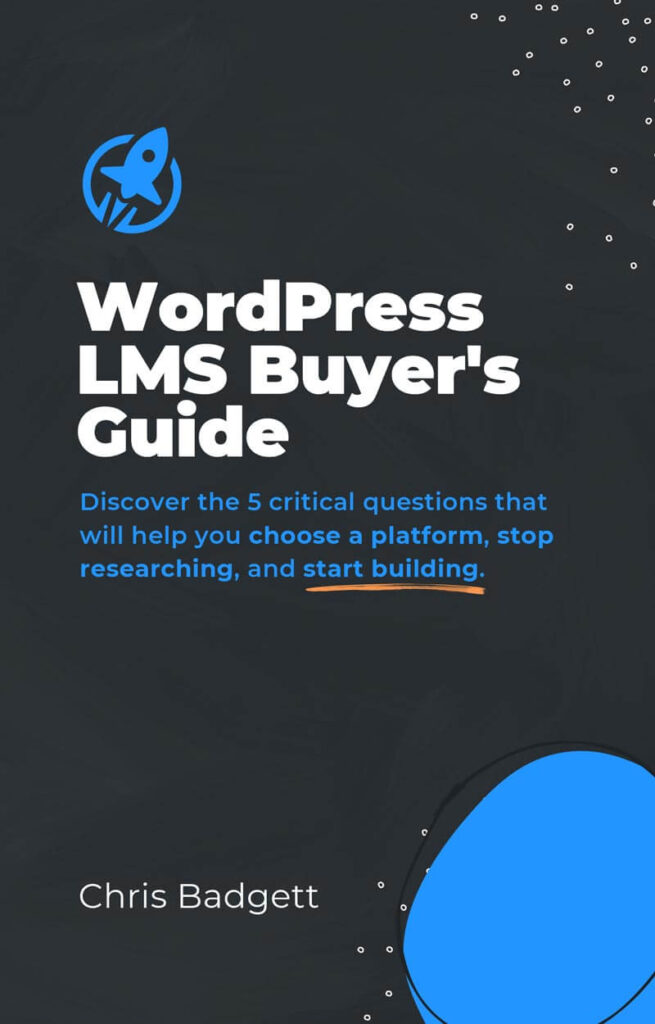Go offline with the Player FM app!
How to Make eLearning Websites with Accessibility with Sandi Gauder
Manage episode 388658351 series 2284198
In this LMScast episode, Sandi Gauder from CMS Web Solution discusses the important subject of accessibility for online learning and website development.
Sandi Gauder is an expert in online accessibility with over 15 years of experience. She is a web developer, trainer, and designer. Sandi adds that 15 to 20 percent of people are thought to have disabilities, highlighting the difficulty in obtaining reliable information on this demographic.
The discussion explores many disability categories, including impairments related to vision, hearing, cognition, and mobility, and highlights the significance of developing inclusive digital experiences.
In addition, Sandi discusses how COVID-19 has affected accessibility, pointing out that while there are more options for working and learning remotely, not all digital tools are accessible to everyone.
Here’s Where To Go Next…
Get the Course Creator Starter Kit to help you (or your client) create, launch, and scale a high-value online learning website.
Also visit the creators of the LMScast podcast over at LifterLMS, the world’s leading most customizable learning management system software for WordPress. Create courses, coaching programs, online schools, and more with LifterLMS.
Browse more recent episodes of the LMScast podcast here or explore the entire back catalog since 2014.
And be sure to subscribe to get new podcast episodes delivered to your inbox every week.
2023 WordPress LMS Buyer’s Guide
Exclusive Download! Stop wasting time and money researching online course and membership site tech.
Episode Transcript
Chris Badgett: Hello and welcome back to another episode of LMS cast. I’m joined by a special guest. Her name is Sandi Gauder. She’s from CMS web solutions. com. Go check that out. We’re going to be talking about accessibility today for e learning, for website creation, and really just dive deep on the topic. Welcome to the show, Sandi.
Sandi Gauder: Thanks Chris. Thanks for inviting me. Looking forward to it.
Chris Badgett: I’m excited to, to get into it with you today. And not to put you on the spot, but do you know any, like kind of broad statistics around accessibility or people with disabilities, like, percentage of population or just any kind of big macro metrics to show people how big of an issue this is?
Sandi Gauder: It’s, it’s a tough statistic to actually pin down because not everybody who has a disability will identify as having a disability. But in broad terms, we’re talking 15 to 20 percent of the population. So that could be somebody who’s blind, could be somebody who’s deaf could be somebody has learning disabilities, which is particularly important, obviously, for this context and the older we get, the less likely we’re going to say we have a disability, even though we probably do.
So that’s why the numbers are so vague.
Chris Badgett: There’s probably, I’m guessing, so correct me if I’m wrong, but I would assume that online learning and online working, perhaps like building websites as a job and things like that, may even have like a higher percentage because it’s Easier for people with disabilities to work from home or learn from home.
Is there, do you know anything around that? What would you say?
Sandi Gauder: I don’t have any statistics, but and yes certainly COVID made it easier for people to get into the workforce. Who may have probably predominantly a mobility disability because you’re talking about public or transit getting to and from work.
The thing you have to keep in mind, though, is a lot of the tools that we use every day in the digital world aren’t necessarily. accessible. So just because we can work from home doesn’t mean that all of us are able to do that because the tools don’t always work for us. So I’d like to say that it’s opened up the world for people with disabilities for some probably, but definitely not for everybody.
Chris Badgett: For, with a broad brushstroke, could you kind of paint the the disabilities that are out there? You mentioned like learning disabilities, mobility disabilities, like what are the main categories That we’re, we’re talking about here in terms of disability or challenges.
Sandi Gauder: Sure. So I think the one that we think most often about is people with vision disabilities.
So blind low sight, so people who are fully blind usually rely on a screen reader. They rely on that to read a web page to them or read a document or read everything to them. We’re a very visual Species. So that can be a difficult disability to try to provide alternatives for they also rely on the keyboard and not just people who are blind, but people who may have a disability.
They are temporary disability. It’s the one thing we often forget. You break your dominant arm, you’re in a cast for six weeks, you can’t use a mouse, so you need to be able to use a keyboard to navigate through a site. Deaf or hard of hearing, so videos, audio, obviously is a challenge for them. So we need to provide transcripts or captions for videos.
Cognitive disabilities is a really broad one. It could be memory issues. So if you’re doing any kind of testing in your learning materials, making sure they have time to kind of process things, giving reminders or cues along the way. It could be dyslexia. So reading can be difficult. And people with dyslexia and other learning disabilities will often use a screen reader just to support.
The reading of a page kind of a thing. Mobility is beyond having a broken arm. It could be tremors. It could be being paralyzed and not being able to use a mouse. So there’s, there’s that as well. I am probably going to miss something. Even mental illness sometimes can have an impact on how we interact with the web sites that are very busy.
Thank you. Or have a lot of things moving around all over the place can be really distracting and make it difficult for people who might have a learning disability or mental illness. It could be really overwhelming. So there’s all kinds of, there’s not one thing that you need to pay attention to.
There’s all sorts of things. And one of the things we talk about in the field of accessibility is that what you do for a particular disability often supports people who don’t have a disability. And captions are a perfect example. Video captions, I mean, my husband and I will have captions on when we’re watching a British film, because we don’t understand, even though they’re speaking the same language, I can’t understand Scotch.
I mean, they’re, they’re just like really difficult. So those captions benefit people who can’t hear it, but they also benefit people who can’t. understand a dialect, for example. So it’s, I think sometimes we focus on just the people with the disability and forget that it’s actually improving things for all of us along the way.
Chris Badgett: You mentioned earlier that some people don’t identify as disabled. And I know myself, like several years ago. I had some back injuries from a long career off offline doing manual work. And I was at a physical personal or physical trainer, physical therapy. And they. They’d like did the scoring and they’re like, you’re disabled.
And I’m like, I didn’t know that. And then luckily for me, I was able to work through it and do the stuff and figure it out and get past that that categorization or whatever. But can you tell us more about people with disabilities that may not identify?
Sandi Gauder: It could be people who have struggled with learning, struggled with school for all these years and have never been diagnosed as having a learning disability.
So they, they maybe have developed other coping mechanisms but they don’t necessarily say, Oh yeah, I I’m, I’m disabled. I must be disabled. That must be why I’ve struggled with school all these years. Older people are probably the biggest group that don’t like to say I’m disabled. They you know, we all lose our hearing as we get older, we lose our eyesight, we lose our mobility, we lose our ability to focus even the older we get.
And those are all forms of a disability that might be early stages, but They just, there’s a stigma attached to saying I have a disability. I think some of it could be because society doesn’t still know what to do about it. Or how to interact with somebody who has a disability. I think there are a small group.
I don’t think it’s going to add a tremendous number to the overall statistics. But there are still people out there who maybe haven’t been diagnosed or just aren’t willing to accept it. They don’t want that label attached to themselves.
Chris Badgett: So I’m from LifterLMS and LMS learning management system LMS.
We have a lot of three letter acronyms and I wanted to and we get asked a lot just in terms of features of the software, building websites and things like that about A. D. A. Then WCAG, can you explain what those are in place for and what those are
Sandi Gauder: all about? So the ADA A is the, and I’m gonna get this wrong because I’m Canadian, but American for Disabilities Act.
Yes, I got that. Right. And W Hager, the Web Content Accessibility Guidelines in Ontario, which is the province I’m in, we have another acronym. Acronym. We have A ODA, which the is the Ontario. Accessibility for Ontarians with Disabilities Act and then Europe has their EN 301549 which, so we love acronyms, but all these, these guidelines really come together and WCAG is probably the baseline for everything.
It’s a set of guidelines that were developed by the World Wide Web Consortium, W3C, and they help. Developers and content creators create accessible content. They are guidelines. They’re black and white. You either pass or you fail. But they help us create materials that are accessible. So there’s a guideline that talks about colour contrast.
So making sure there’s enough contrast between the text and the background. And that helps people who have low vision. It helps. A lot of men who are colorblind and those stats are like 1 in 7, 1 in 12 men are colorblind, which means they have a tough time distinguishing between colors on a web page.
So these guidelines and these laws like the ADA and the AODA. Are trying to compel organizations to make their content accessible for everybody regardless of whether they have disability or not. And each jurisdiction has different ways of approaching it. The ADA is more around organizations that provide services to the government.
Our legislation in Ontario is there’s different requirements for public organizations. So government, that kind of thing and private around making things accessible and they go beyond even the digital realm. They do cover things like transportation, education. Employment, those kinds of things.
So they all come back to trying to go through steps and processes to make content accessible, to make tools accessible, learning tools, websites even some of the regulations cover things like making sure that you can use Microsoft Word if you need to. So it’s, those are what the all the different legislation applies to is, is, Making things accessible for as many people as possible.
Chris Badgett: The, the journey to make a website accessible. We were just talking before we hit record about this. What another ad I could do to the podcast to make the captioning work better with the transcripts we already have. It’s always, for me, it’s, it’s always been a journey of continuous improvement for our websites and our software.
And for some, I think it’s important just to start like, so if we look at, at website content specifically. Where, what are some of the first things we can do to adopt accessibility best practices as we build out websites and specifically e learning websites?
Sandi Gauder: So there’s two parts to it, I think, and I’m a developer by trade, so I’m the one that usually is building a WordPress theme or building out a site for a client.
And. In the digital world, it’s often thought that it’s my responsibility to solve all problems. And yes, to a certain extent, I do that. But a big part of it is content. So, I guess, to answer your question, it kind of depends on what your role is around the website. So, as a developer I can start by making sure there’s focus around every interactive element as.
I tap through a website As a content creator, somebody creating content, like learning material I need to make sure that I’m using proper heading structure in my content, that I’m adding captions to videos, or providing transcripts to audio using things like plain language even, it’s not necessarily a requirement under most of these under most of the legislation, but Using plain language, making content easy to read and digest is helpful for everybody.
So, I think the first thing, well, I know the first thing I do every time I land on a website is put my mouse away and try to tab through it with my keyboard. And if I can figure out where I am on a website, then I’m in a pretty good place. So, I think that that is one of the first things that the developers can do.
I think content creators, the first thing they can do is start using proper heading structure. It’s just like a textbook, make it easy for me to read. And. Using alternative text for images. If you’re going to use an image, describe it. If I can’t see the image, tell me what it’s about don’t write a novel.
People like to write novels, just like a sentence or two to say you know, it’s a gentleman wearing a headset in front of a whiteboard with his LifterLMS logo in the background. I mean, that’s enough. That tells me that the picture of you is this guy on a screen. Where he’s standing and even those little things can have a huge impact, especially for somebody who can’t see and is relying on a screen reader.
Yeah. Sorry. We talked about, you talked about continuous improvement. We talk about progress over perfection and it’s just starting. Like you’re absolutely right. Just pick one thing and fix it and then move on to the next one.
Chris Badgett: Yeah. Like adding transcripts and AI can now help create those more easily and affordably and for free essentially.
Yeah. Do you have any accessibility like WordPress specific like plugins you like or what, or, or like what’s the lay of the land for, is there, we can like manually go through our media library and add alternative text, which is a great project just to commit to and take a day to do, especially if you have a large website, it might take you a while to get through the images.
Is there any tooling that can help us get results faster or add accessibility on top or at least help uncover what our accessibility problems are?
Sandi Gauder: Well, there’s tools that are not specific even to WordPress. I mean, there are automated checking tools. My favorite is a browser extension that works on Chrome, Firefox.
Edge that’s called Wave. It’s from an organization called WebAims University in Utah. And this browser extension is you press a button and it gives you everything you need to know about what’s rendered on the page. So. Have you got good color contrast? Have you got proper heading structure? Do you have alternative text?
Like it will do the very quick high level manual check that points out all the issues that are happening both on the code side and on the content side. So it’s a great tool for, for both sides of the equation to use. It’s not going to solve or catch everything, but it will. I like to think of it as the low hanging fruit.
If you can get your heading structure fixed pretty quickly, then do it. If you can identify images that need alternative text, then do it. Things like color contrast can be tricky to deal with quickly. Usually colors are tied into branding, logos, all that kind of stuff. And if you’re color combinations.
That you currently have aren’t accessible or provide good color contrast and you might be into a full on branding exercise. So that’s the kind of thing that even though tools can pick it up. It’s a long term fix. So it’s those tools are excellent. I can certainly after the, we wrap up today, send you some quick ones just if you want to post.
For your, your listeners, just to get them started. It’s and the keyboard, it really is. And it’s free. It’s right in front of you all the time. It’s one of the best tools for checking whether your site’s accessible.
Chris Badgett: I noticed on social media a lot, just to dig in a little bit on the color contrast one.
Something people will often say is like, Oh, this button is not accessible. Like the call to action button or whatever. And if you could catch somebody at the beginning of a project before the, the branding and the color palette or whatever is picked, are there any tips you have on maybe with a button specifically, like the text and the color of the, on the button and the button color itself, or what.
What are just some general rules of thumb for a good color palette that’s accessible?
Sandi Gauder: Well, the contrast rate, what we’re trying to get to is 4. 5 to 1. That’s the ratio. That’s the magic number of color contrast. If your font size is huge, then that contrast ratio drops down, but for most things, like a button, the call to action button, as long as there’s a difference between background and foreground of 4.
5 to 1, then you’re good. There’s, people often ask, well, is there an accessible color palette? Not there’s not one. I mean, black and yellow is often used because they really offer good contrast, but your colors. I mean, you’ve got blue and white, I don’t know if it’s it’s meets the color contrast. But if it doesn’t, then you throw in a 3rd color.
That does that’s part of your branding. So you just find a way to get that mix to make it work. I think that. Having a big enough font is also helpful. You don’t see it so much now used to be like the cool hip thing to do to have light gray font on a slightly darker gray background because it’s always so cool.
But most of us couldn’t read that stuff unless you were like 20 years old with excellent vision. You were not reading it. So I think we’ve shifted away from that kind of design to things that are much clearer and easier to read. I think we’re I think. Unconsciously, we’re getting better at this, I think that we recognize that clean design works.
So, I think it’s, you know, we have this telecommunications company in Canada. It’s huge. And their branding is You see an ad from this company and you know which brand it is, but their fonts, their colors were completely inaccessible. They use the thinnest, thinnest font you could find. And it’s great.
I’m going to. Give away who it is, but they have these two colors green and purple that they use that were horrible for color contrast and hard to read and they committed to accessibility and it’s I don’t know if they’ve completed the process, but it’s a multi year project to to slightly and slowly adjust things so that.
Us consumers don’t really realize that they’ve changed it. And it’s so much easier to read. So the, this, this whole idea of colors and your call to action button, it really is tied into branding and just like anything with accessibility, the sooner you start in the process, the more likely you’re going to make something that’s accessible and easier it is to adjust and adapt.
As you go through a project, I mean, it’s it’s really tough to go backwards and fix it.
Chris Badgett: Do you have any, like you mentioned the font size, bigger font, legible, fatter, maybe, is there like a font size minimum that you like to see, like 16, 18, something like that? 16 is good.
Sandi Gauder: 16. Anybody who needs larger will.
They’ll either have it in their operating system settings, they’ll set things to a larger size, or if they are going to a website, they’ll just bump up the font size so that they can read it. But 16 is a pretty, pretty good place to start at, for sure. Anything smaller, oof, too tiny.
Chris Badgett: Two kind of sidestreams and I’ll just pitch them both to you at the same time.
Is there anything to consider for accessibility for SEO? And then the other would be just around AI and accessibility in terms of maybe prompting so that you get a more accessible output or something like that. So, sorry, those are two different questions at once.
Sandi Gauder: But so the SEO one I talked earlier about heading structure.
I talked about alternative text search engines, all that stuff. They love meaningful link text. You know, how often have you gone to a page that says click here, click here, click here, or read more, read more, read more. And you have 10 of them on a page for screen reader user. It’s. useless because what’s one click here from another.
If you wrap that in sign up for a course now Google’s going to find that too. And Google’s going to say, Oh, that’s a meaningful link. Up you go in the search engine results. Google likes proper heading structure, Google likes alternative text. Google pays attention to this stuff. And it used to be said that Google was the biggest screen reader user on the planet, which probably is because it’s basically digesting text.
So it’s, Yes, they, they go together. Well what we sometimes see, though, is people abusing things like alternative text to stuff keywords in for that search engine bump. But that’s not the intent. Describe the image. Don’t take advantage of accessibility to. Optimize for search engines, they go together really, really well.
If you do accessibility, well, search engines are going to be happy with you. Also, I, I,
my partner in crime. It’s just totally obsessed with a, I could probably better answer this question than I can. But there’s a couple of things around AI that I would talk about. First of all, there are these things called overlays, accessibility overlays. You probably see them more often than you realize.
There’s usually in the bottom right or left corner of a web page, you’ll see that accessibility icon, the, the, that body that’s, I don’t know. You’d recognize it if you saw it. And if you click on that or hit it, it will open up this, what looks like a tool that is going to make an inaccessible website accessible.
And that’s all being done with artificial intelligence. They’ve been around for 2 or 3 years and they are. One of the worst things to happen to the world of accessibility, they interfere with all sorts of assistive technology. They don’t make it a website accessible. They more often than not make it worse.
So from that front, AI is not so great. What AI can be really good at is if you’re modifying your content, if you’re trying to turn it into something that
If you use the right prompt with something like chat GBT and say make this text easier to read with plain language or add headings to it it can help you get there. It can help you want to go. Take some of that workload away from you so that you’ve got something to start from just like the transcripts that get auto generated from audio and video recordings, you can get them auto generated, they’re a start, they’re not going to be perfect, but they’ve done a lot of the work for you, and that’s artificial intelligence we’re not yet at the stage where artificial intelligence can fix things when it comes to accessibility, they can Can recommend how you do something.
Or they can be a tool to help you with content, especially. But we’re not there yet. Just like just about everything else with a we’re getting there, but we’re not there yet. You can’t rely on them.
Chris Badgett: Digging into e learning specifically, how can we as instructors or coaches, teachers create more accessible quizzes and assignments?
Like if we’re teaching something like for example, like in an online quiz, there’s things like picture choice or there’s upload a, an essay or fill in the blank. And maybe we’re doing something. where we want people to speak something like language learning or whatever. There’s like a lot of different types of quizzing and assignments, but how do we get accessibility in our brain when we’re creating those things to make sure they’re usable by all?
Sandi Gauder: Yeah, that’s, that’s a tricky one. I don’t think we’re going to make everything accessible to everybody. So there’s a couple of ways to think about it. The simpler the testing or the assessment is, the better likely you’re going to be making something accessible. So simplifying language, providing really clear instructions at the beginning, using bullet points, even in those instructions it’s easier to read bullet points than a massive paragraph of text. For those image quizzes, making sure you’ve got alternative text that is descriptive enough that someone using a screen reader will be able to determine what the difference is between all these pictures.
Writing essays, that’s, you know, just making sure that the upload process is easy for everybody. They can access it with a keyboard essentially. Can they do that? The, and this kind of ties in with universal design for learning, which is a concept that talks about making sure that learning is.
Works for everybody. We’re all different learners. We all learn differently. Some of us are visual learners. Some of us are tactile. We need to do the thing. So providing different ways to assess students, especially if it’s for grading purposes can be really helpful. So, instead of making it an essay assignment, you give upload a PowerPoint.
Instead of writing an essay, I mean, obviously, it depends on on the point of the assignment. If the essay is about writing some short story, then obviously you need it in an essay format, but giving learners the opportunity to evaluate their understanding in the way that works for them. We become sometimes as educators a bit too rigid about stuff, and we have to become a little bit more flexible, and that ties in nicely with accessibility.
If I don’t have the tools to write an essay, but I have the tools that. Let me create a video then let me create the video and upload that. If that’s accessible, more accessible for me than writing, then sure. Why not?
Chris Badgett: Do you have any stories and this is a blanket statement, but about how like an online education platform creator could learn from some accessibility wins that happen at in person schools, is there something that we overlook often in the online?
Space that like schools are, let’s say a really good school with a lot of accessibility that we could learn from
Sandi Gauder: that is a good question. And I’m not sure I’ve got an answer for that one. I, you know, I used to teach online. I used to teach accessible web development for a college up here in Canada. And we did it.
It was a year long program. I did one piece of it and we did it online before covid. And then obviously during covid online learning is definitely a different way of teaching and learning. It’s much harder to get students engaged. And, it’s if you can’t get them to become a team. I mean, I had probably five cohorts that I taught over the years and I discovered that the students that actually created their own community offline or outside of the course were more engaged in the learning.
During lecture time they seem to support each other better. They were more engaged in actually listening and learning when I was at the front of the room, so to speak. So I think. If there’s a way to create that community in an online environment, I think that’s the one thing that gets lost from in person to going online.
It’s getting people to connect with each other, and then connect with the person who’s trying to do the teaching. And it’s just like before we came online, you know, you talked about podcasting is easier than writing and you like the collaborative learning part of it. And that’s exactly it. I think that’s exactly what I’m talking about.
It’s so much more engaging to have conversations with people than it is to just stare at a screen for an hour. We get so much from. Listening and asking questions and talking to each other so much more than you can ever get from something that’s very flat and one way. So I think if there’s a way to include that kind of community building within your courses, I think that can really make a big difference.
And it can it makes everybody feel kind of connected and feels like they all matter if they can all interact with each other. Especially there are people in the group who have a disability and are willing to be open about it. And. One of the things around accessibility is that we’re, we’re still kind of scared of people with a disability.
We don’t know what to do, we don’t know what. And we don’t want to say the wrong thing. We don’t want to offend anybody. We want to make sure we’re being, you know, politically correct or whatever it is. But the more time we spend with people who actually have a disability the more comfortable we become and then we actually all learn better from each other as well.
I don’t know if that answered your question or not. That was that was a tough question. Kudos to you.
Chris Badgett: What’s your story, Sandy? Like, how did you end up with this focus on accessibility and web development?
Sandi Gauder: Yeah, it kind of random. I mean, I I’m of an age that I went to school before there was this thing called the internet.
So I had many careers prior to this. I was in customer service, I was in human resources. I did a lot of recruiting. Happened and my husband and I, who I’m in business with said, you know what, the world’s getting kind of odd and we need to control our future. And we both quit our jobs at the same time.
I don’t know what we were thinking and started this business. And we started as a, just a broad marketing company. And one of the Clients we were consulting had this proprietary, proprietary content management system. I had done some coding in high school and university. So it seems like a fit.
We took it on started building websites with this content management system integrated into it. That system went by the wayside and we moved to WordPress as content management system. Because. It only made sense. Somewhere along the way, a colleague who was delivering courses around the AODA legislation in this province of Ontario said, you know, you need to get into this accessibility thing.
And it’s like, well, I don’t know what this is. What are you talking about? And the more we read, the more we said, this is the an obvious fit. The internet is intended for everybody to use. So why wouldn’t we want to build websites that are accessible for everybody to use? So that’s what we did. We continued using WordPress.
We build custom themes that are accessible. And then somewhere along the way, somebody said, Hey, do you want to teach in this new program about accessible web development? And that’s how I got into formal education. So it’s, it’s a bit of a hopscotch kind of journey, but I wouldn’t change it. It’s, it’s an amazing people that work in the accessibility field tend to be really super nice people.
They’re caring, they want to make the world a better place. I mean, that’s fundamentally what we try to do. We want to make it equitable for everybody. So you tend to find a lot of really nice people, really dedicated people in this field. So it’s hard to leave it.
Chris Badgett: Tell us more about your business.
CMS web solutions. com. I like that domain name, by the way. Good job with that one. Yeah. What, what’s your ideal client? Like, tell us more about the work you do over there.
Sandi Gauder: So as I mentioned, we’re web development, WordPress web development, accessible WordPress web development. And so and we’re kind of in this transition phase where we still build websites for clients using WordPress but we’re also getting more into education, teaching teachers and educators how to do things in an accessible fashion.
So our, our ideal client on the website is usually small to medium sized business or organization that wants accessibility, not because they have to, but because they want accessibility. And so that has shifted over the years. We’ve found that if we work with clients who want it for the check mark, they’re not usually as.
It goes by the wait side pretty quickly. If they’re not committed to it on the training side, it’s organizations that want to learn how to make their education materials more accessible and open to all. So, that can be small business, could be larger institutions. It’s, it’s, but they have to be committed to accessibility.
I think that’s, that’s the underlying thing for us. It’s become very clear that we would like working with organizations that are committed to it. And not because of the check Mark.
Chris Badgett: Awesome. Well, that’s Sandy Gowder from CMSwebsolutions. com. Is there any final words you have for the people before we go today?
Sandi Gauder: Well, it’s, it’s progress over perfection. Use your keyboard. One step at a time. You don’t need to be perfect off the get go. It’s a journey. It really is. It’s just start, just pick something and start.
Chris Badgett: Thanks for coming on the show, Sandy. We really appreciate it.
Sandi Gauder: Thank you for having me. It’s been great.
Chris Badgett: And that’s a wrap for this episode of LMS cast.
Did you enjoy that episode? Tell your friends and be sure to subscribe so you don’t miss the next episode. And I’ve got a gift for you over at LifterLMS. com forward slash gift. Go to LifterLMS. com forward slash gift. Keep learning, keep taking action, and I’ll see you in the next episode.
2023 WordPress LMS Buyer’s Guide
Exclusive Download! Stop wasting time and money researching online course and membership site tech.
The post How to Make eLearning Websites with Accessibility with Sandi Gauder appeared first on LMScast.
124 episodes
Manage episode 388658351 series 2284198
In this LMScast episode, Sandi Gauder from CMS Web Solution discusses the important subject of accessibility for online learning and website development.
Sandi Gauder is an expert in online accessibility with over 15 years of experience. She is a web developer, trainer, and designer. Sandi adds that 15 to 20 percent of people are thought to have disabilities, highlighting the difficulty in obtaining reliable information on this demographic.
The discussion explores many disability categories, including impairments related to vision, hearing, cognition, and mobility, and highlights the significance of developing inclusive digital experiences.
In addition, Sandi discusses how COVID-19 has affected accessibility, pointing out that while there are more options for working and learning remotely, not all digital tools are accessible to everyone.
Here’s Where To Go Next…
Get the Course Creator Starter Kit to help you (or your client) create, launch, and scale a high-value online learning website.
Also visit the creators of the LMScast podcast over at LifterLMS, the world’s leading most customizable learning management system software for WordPress. Create courses, coaching programs, online schools, and more with LifterLMS.
Browse more recent episodes of the LMScast podcast here or explore the entire back catalog since 2014.
And be sure to subscribe to get new podcast episodes delivered to your inbox every week.
2023 WordPress LMS Buyer’s Guide
Exclusive Download! Stop wasting time and money researching online course and membership site tech.
Episode Transcript
Chris Badgett: Hello and welcome back to another episode of LMS cast. I’m joined by a special guest. Her name is Sandi Gauder. She’s from CMS web solutions. com. Go check that out. We’re going to be talking about accessibility today for e learning, for website creation, and really just dive deep on the topic. Welcome to the show, Sandi.
Sandi Gauder: Thanks Chris. Thanks for inviting me. Looking forward to it.
Chris Badgett: I’m excited to, to get into it with you today. And not to put you on the spot, but do you know any, like kind of broad statistics around accessibility or people with disabilities, like, percentage of population or just any kind of big macro metrics to show people how big of an issue this is?
Sandi Gauder: It’s, it’s a tough statistic to actually pin down because not everybody who has a disability will identify as having a disability. But in broad terms, we’re talking 15 to 20 percent of the population. So that could be somebody who’s blind, could be somebody who’s deaf could be somebody has learning disabilities, which is particularly important, obviously, for this context and the older we get, the less likely we’re going to say we have a disability, even though we probably do.
So that’s why the numbers are so vague.
Chris Badgett: There’s probably, I’m guessing, so correct me if I’m wrong, but I would assume that online learning and online working, perhaps like building websites as a job and things like that, may even have like a higher percentage because it’s Easier for people with disabilities to work from home or learn from home.
Is there, do you know anything around that? What would you say?
Sandi Gauder: I don’t have any statistics, but and yes certainly COVID made it easier for people to get into the workforce. Who may have probably predominantly a mobility disability because you’re talking about public or transit getting to and from work.
The thing you have to keep in mind, though, is a lot of the tools that we use every day in the digital world aren’t necessarily. accessible. So just because we can work from home doesn’t mean that all of us are able to do that because the tools don’t always work for us. So I’d like to say that it’s opened up the world for people with disabilities for some probably, but definitely not for everybody.
Chris Badgett: For, with a broad brushstroke, could you kind of paint the the disabilities that are out there? You mentioned like learning disabilities, mobility disabilities, like what are the main categories That we’re, we’re talking about here in terms of disability or challenges.
Sandi Gauder: Sure. So I think the one that we think most often about is people with vision disabilities.
So blind low sight, so people who are fully blind usually rely on a screen reader. They rely on that to read a web page to them or read a document or read everything to them. We’re a very visual Species. So that can be a difficult disability to try to provide alternatives for they also rely on the keyboard and not just people who are blind, but people who may have a disability.
They are temporary disability. It’s the one thing we often forget. You break your dominant arm, you’re in a cast for six weeks, you can’t use a mouse, so you need to be able to use a keyboard to navigate through a site. Deaf or hard of hearing, so videos, audio, obviously is a challenge for them. So we need to provide transcripts or captions for videos.
Cognitive disabilities is a really broad one. It could be memory issues. So if you’re doing any kind of testing in your learning materials, making sure they have time to kind of process things, giving reminders or cues along the way. It could be dyslexia. So reading can be difficult. And people with dyslexia and other learning disabilities will often use a screen reader just to support.
The reading of a page kind of a thing. Mobility is beyond having a broken arm. It could be tremors. It could be being paralyzed and not being able to use a mouse. So there’s, there’s that as well. I am probably going to miss something. Even mental illness sometimes can have an impact on how we interact with the web sites that are very busy.
Thank you. Or have a lot of things moving around all over the place can be really distracting and make it difficult for people who might have a learning disability or mental illness. It could be really overwhelming. So there’s all kinds of, there’s not one thing that you need to pay attention to.
There’s all sorts of things. And one of the things we talk about in the field of accessibility is that what you do for a particular disability often supports people who don’t have a disability. And captions are a perfect example. Video captions, I mean, my husband and I will have captions on when we’re watching a British film, because we don’t understand, even though they’re speaking the same language, I can’t understand Scotch.
I mean, they’re, they’re just like really difficult. So those captions benefit people who can’t hear it, but they also benefit people who can’t. understand a dialect, for example. So it’s, I think sometimes we focus on just the people with the disability and forget that it’s actually improving things for all of us along the way.
Chris Badgett: You mentioned earlier that some people don’t identify as disabled. And I know myself, like several years ago. I had some back injuries from a long career off offline doing manual work. And I was at a physical personal or physical trainer, physical therapy. And they. They’d like did the scoring and they’re like, you’re disabled.
And I’m like, I didn’t know that. And then luckily for me, I was able to work through it and do the stuff and figure it out and get past that that categorization or whatever. But can you tell us more about people with disabilities that may not identify?
Sandi Gauder: It could be people who have struggled with learning, struggled with school for all these years and have never been diagnosed as having a learning disability.
So they, they maybe have developed other coping mechanisms but they don’t necessarily say, Oh yeah, I I’m, I’m disabled. I must be disabled. That must be why I’ve struggled with school all these years. Older people are probably the biggest group that don’t like to say I’m disabled. They you know, we all lose our hearing as we get older, we lose our eyesight, we lose our mobility, we lose our ability to focus even the older we get.
And those are all forms of a disability that might be early stages, but They just, there’s a stigma attached to saying I have a disability. I think some of it could be because society doesn’t still know what to do about it. Or how to interact with somebody who has a disability. I think there are a small group.
I don’t think it’s going to add a tremendous number to the overall statistics. But there are still people out there who maybe haven’t been diagnosed or just aren’t willing to accept it. They don’t want that label attached to themselves.
Chris Badgett: So I’m from LifterLMS and LMS learning management system LMS.
We have a lot of three letter acronyms and I wanted to and we get asked a lot just in terms of features of the software, building websites and things like that about A. D. A. Then WCAG, can you explain what those are in place for and what those are
Sandi Gauder: all about? So the ADA A is the, and I’m gonna get this wrong because I’m Canadian, but American for Disabilities Act.
Yes, I got that. Right. And W Hager, the Web Content Accessibility Guidelines in Ontario, which is the province I’m in, we have another acronym. Acronym. We have A ODA, which the is the Ontario. Accessibility for Ontarians with Disabilities Act and then Europe has their EN 301549 which, so we love acronyms, but all these, these guidelines really come together and WCAG is probably the baseline for everything.
It’s a set of guidelines that were developed by the World Wide Web Consortium, W3C, and they help. Developers and content creators create accessible content. They are guidelines. They’re black and white. You either pass or you fail. But they help us create materials that are accessible. So there’s a guideline that talks about colour contrast.
So making sure there’s enough contrast between the text and the background. And that helps people who have low vision. It helps. A lot of men who are colorblind and those stats are like 1 in 7, 1 in 12 men are colorblind, which means they have a tough time distinguishing between colors on a web page.
So these guidelines and these laws like the ADA and the AODA. Are trying to compel organizations to make their content accessible for everybody regardless of whether they have disability or not. And each jurisdiction has different ways of approaching it. The ADA is more around organizations that provide services to the government.
Our legislation in Ontario is there’s different requirements for public organizations. So government, that kind of thing and private around making things accessible and they go beyond even the digital realm. They do cover things like transportation, education. Employment, those kinds of things.
So they all come back to trying to go through steps and processes to make content accessible, to make tools accessible, learning tools, websites even some of the regulations cover things like making sure that you can use Microsoft Word if you need to. So it’s, those are what the all the different legislation applies to is, is, Making things accessible for as many people as possible.
Chris Badgett: The, the journey to make a website accessible. We were just talking before we hit record about this. What another ad I could do to the podcast to make the captioning work better with the transcripts we already have. It’s always, for me, it’s, it’s always been a journey of continuous improvement for our websites and our software.
And for some, I think it’s important just to start like, so if we look at, at website content specifically. Where, what are some of the first things we can do to adopt accessibility best practices as we build out websites and specifically e learning websites?
Sandi Gauder: So there’s two parts to it, I think, and I’m a developer by trade, so I’m the one that usually is building a WordPress theme or building out a site for a client.
And. In the digital world, it’s often thought that it’s my responsibility to solve all problems. And yes, to a certain extent, I do that. But a big part of it is content. So, I guess, to answer your question, it kind of depends on what your role is around the website. So, as a developer I can start by making sure there’s focus around every interactive element as.
I tap through a website As a content creator, somebody creating content, like learning material I need to make sure that I’m using proper heading structure in my content, that I’m adding captions to videos, or providing transcripts to audio using things like plain language even, it’s not necessarily a requirement under most of these under most of the legislation, but Using plain language, making content easy to read and digest is helpful for everybody.
So, I think the first thing, well, I know the first thing I do every time I land on a website is put my mouse away and try to tab through it with my keyboard. And if I can figure out where I am on a website, then I’m in a pretty good place. So, I think that that is one of the first things that the developers can do.
I think content creators, the first thing they can do is start using proper heading structure. It’s just like a textbook, make it easy for me to read. And. Using alternative text for images. If you’re going to use an image, describe it. If I can’t see the image, tell me what it’s about don’t write a novel.
People like to write novels, just like a sentence or two to say you know, it’s a gentleman wearing a headset in front of a whiteboard with his LifterLMS logo in the background. I mean, that’s enough. That tells me that the picture of you is this guy on a screen. Where he’s standing and even those little things can have a huge impact, especially for somebody who can’t see and is relying on a screen reader.
Yeah. Sorry. We talked about, you talked about continuous improvement. We talk about progress over perfection and it’s just starting. Like you’re absolutely right. Just pick one thing and fix it and then move on to the next one.
Chris Badgett: Yeah. Like adding transcripts and AI can now help create those more easily and affordably and for free essentially.
Yeah. Do you have any accessibility like WordPress specific like plugins you like or what, or, or like what’s the lay of the land for, is there, we can like manually go through our media library and add alternative text, which is a great project just to commit to and take a day to do, especially if you have a large website, it might take you a while to get through the images.
Is there any tooling that can help us get results faster or add accessibility on top or at least help uncover what our accessibility problems are?
Sandi Gauder: Well, there’s tools that are not specific even to WordPress. I mean, there are automated checking tools. My favorite is a browser extension that works on Chrome, Firefox.
Edge that’s called Wave. It’s from an organization called WebAims University in Utah. And this browser extension is you press a button and it gives you everything you need to know about what’s rendered on the page. So. Have you got good color contrast? Have you got proper heading structure? Do you have alternative text?
Like it will do the very quick high level manual check that points out all the issues that are happening both on the code side and on the content side. So it’s a great tool for, for both sides of the equation to use. It’s not going to solve or catch everything, but it will. I like to think of it as the low hanging fruit.
If you can get your heading structure fixed pretty quickly, then do it. If you can identify images that need alternative text, then do it. Things like color contrast can be tricky to deal with quickly. Usually colors are tied into branding, logos, all that kind of stuff. And if you’re color combinations.
That you currently have aren’t accessible or provide good color contrast and you might be into a full on branding exercise. So that’s the kind of thing that even though tools can pick it up. It’s a long term fix. So it’s those tools are excellent. I can certainly after the, we wrap up today, send you some quick ones just if you want to post.
For your, your listeners, just to get them started. It’s and the keyboard, it really is. And it’s free. It’s right in front of you all the time. It’s one of the best tools for checking whether your site’s accessible.
Chris Badgett: I noticed on social media a lot, just to dig in a little bit on the color contrast one.
Something people will often say is like, Oh, this button is not accessible. Like the call to action button or whatever. And if you could catch somebody at the beginning of a project before the, the branding and the color palette or whatever is picked, are there any tips you have on maybe with a button specifically, like the text and the color of the, on the button and the button color itself, or what.
What are just some general rules of thumb for a good color palette that’s accessible?
Sandi Gauder: Well, the contrast rate, what we’re trying to get to is 4. 5 to 1. That’s the ratio. That’s the magic number of color contrast. If your font size is huge, then that contrast ratio drops down, but for most things, like a button, the call to action button, as long as there’s a difference between background and foreground of 4.
5 to 1, then you’re good. There’s, people often ask, well, is there an accessible color palette? Not there’s not one. I mean, black and yellow is often used because they really offer good contrast, but your colors. I mean, you’ve got blue and white, I don’t know if it’s it’s meets the color contrast. But if it doesn’t, then you throw in a 3rd color.
That does that’s part of your branding. So you just find a way to get that mix to make it work. I think that. Having a big enough font is also helpful. You don’t see it so much now used to be like the cool hip thing to do to have light gray font on a slightly darker gray background because it’s always so cool.
But most of us couldn’t read that stuff unless you were like 20 years old with excellent vision. You were not reading it. So I think we’ve shifted away from that kind of design to things that are much clearer and easier to read. I think we’re I think. Unconsciously, we’re getting better at this, I think that we recognize that clean design works.
So, I think it’s, you know, we have this telecommunications company in Canada. It’s huge. And their branding is You see an ad from this company and you know which brand it is, but their fonts, their colors were completely inaccessible. They use the thinnest, thinnest font you could find. And it’s great.
I’m going to. Give away who it is, but they have these two colors green and purple that they use that were horrible for color contrast and hard to read and they committed to accessibility and it’s I don’t know if they’ve completed the process, but it’s a multi year project to to slightly and slowly adjust things so that.
Us consumers don’t really realize that they’ve changed it. And it’s so much easier to read. So the, this, this whole idea of colors and your call to action button, it really is tied into branding and just like anything with accessibility, the sooner you start in the process, the more likely you’re going to make something that’s accessible and easier it is to adjust and adapt.
As you go through a project, I mean, it’s it’s really tough to go backwards and fix it.
Chris Badgett: Do you have any, like you mentioned the font size, bigger font, legible, fatter, maybe, is there like a font size minimum that you like to see, like 16, 18, something like that? 16 is good.
Sandi Gauder: 16. Anybody who needs larger will.
They’ll either have it in their operating system settings, they’ll set things to a larger size, or if they are going to a website, they’ll just bump up the font size so that they can read it. But 16 is a pretty, pretty good place to start at, for sure. Anything smaller, oof, too tiny.
Chris Badgett: Two kind of sidestreams and I’ll just pitch them both to you at the same time.
Is there anything to consider for accessibility for SEO? And then the other would be just around AI and accessibility in terms of maybe prompting so that you get a more accessible output or something like that. So, sorry, those are two different questions at once.
Sandi Gauder: But so the SEO one I talked earlier about heading structure.
I talked about alternative text search engines, all that stuff. They love meaningful link text. You know, how often have you gone to a page that says click here, click here, click here, or read more, read more, read more. And you have 10 of them on a page for screen reader user. It’s. useless because what’s one click here from another.
If you wrap that in sign up for a course now Google’s going to find that too. And Google’s going to say, Oh, that’s a meaningful link. Up you go in the search engine results. Google likes proper heading structure, Google likes alternative text. Google pays attention to this stuff. And it used to be said that Google was the biggest screen reader user on the planet, which probably is because it’s basically digesting text.
So it’s, Yes, they, they go together. Well what we sometimes see, though, is people abusing things like alternative text to stuff keywords in for that search engine bump. But that’s not the intent. Describe the image. Don’t take advantage of accessibility to. Optimize for search engines, they go together really, really well.
If you do accessibility, well, search engines are going to be happy with you. Also, I, I,
my partner in crime. It’s just totally obsessed with a, I could probably better answer this question than I can. But there’s a couple of things around AI that I would talk about. First of all, there are these things called overlays, accessibility overlays. You probably see them more often than you realize.
There’s usually in the bottom right or left corner of a web page, you’ll see that accessibility icon, the, the, that body that’s, I don’t know. You’d recognize it if you saw it. And if you click on that or hit it, it will open up this, what looks like a tool that is going to make an inaccessible website accessible.
And that’s all being done with artificial intelligence. They’ve been around for 2 or 3 years and they are. One of the worst things to happen to the world of accessibility, they interfere with all sorts of assistive technology. They don’t make it a website accessible. They more often than not make it worse.
So from that front, AI is not so great. What AI can be really good at is if you’re modifying your content, if you’re trying to turn it into something that
If you use the right prompt with something like chat GBT and say make this text easier to read with plain language or add headings to it it can help you get there. It can help you want to go. Take some of that workload away from you so that you’ve got something to start from just like the transcripts that get auto generated from audio and video recordings, you can get them auto generated, they’re a start, they’re not going to be perfect, but they’ve done a lot of the work for you, and that’s artificial intelligence we’re not yet at the stage where artificial intelligence can fix things when it comes to accessibility, they can Can recommend how you do something.
Or they can be a tool to help you with content, especially. But we’re not there yet. Just like just about everything else with a we’re getting there, but we’re not there yet. You can’t rely on them.
Chris Badgett: Digging into e learning specifically, how can we as instructors or coaches, teachers create more accessible quizzes and assignments?
Like if we’re teaching something like for example, like in an online quiz, there’s things like picture choice or there’s upload a, an essay or fill in the blank. And maybe we’re doing something. where we want people to speak something like language learning or whatever. There’s like a lot of different types of quizzing and assignments, but how do we get accessibility in our brain when we’re creating those things to make sure they’re usable by all?
Sandi Gauder: Yeah, that’s, that’s a tricky one. I don’t think we’re going to make everything accessible to everybody. So there’s a couple of ways to think about it. The simpler the testing or the assessment is, the better likely you’re going to be making something accessible. So simplifying language, providing really clear instructions at the beginning, using bullet points, even in those instructions it’s easier to read bullet points than a massive paragraph of text. For those image quizzes, making sure you’ve got alternative text that is descriptive enough that someone using a screen reader will be able to determine what the difference is between all these pictures.
Writing essays, that’s, you know, just making sure that the upload process is easy for everybody. They can access it with a keyboard essentially. Can they do that? The, and this kind of ties in with universal design for learning, which is a concept that talks about making sure that learning is.
Works for everybody. We’re all different learners. We all learn differently. Some of us are visual learners. Some of us are tactile. We need to do the thing. So providing different ways to assess students, especially if it’s for grading purposes can be really helpful. So, instead of making it an essay assignment, you give upload a PowerPoint.
Instead of writing an essay, I mean, obviously, it depends on on the point of the assignment. If the essay is about writing some short story, then obviously you need it in an essay format, but giving learners the opportunity to evaluate their understanding in the way that works for them. We become sometimes as educators a bit too rigid about stuff, and we have to become a little bit more flexible, and that ties in nicely with accessibility.
If I don’t have the tools to write an essay, but I have the tools that. Let me create a video then let me create the video and upload that. If that’s accessible, more accessible for me than writing, then sure. Why not?
Chris Badgett: Do you have any stories and this is a blanket statement, but about how like an online education platform creator could learn from some accessibility wins that happen at in person schools, is there something that we overlook often in the online?
Space that like schools are, let’s say a really good school with a lot of accessibility that we could learn from
Sandi Gauder: that is a good question. And I’m not sure I’ve got an answer for that one. I, you know, I used to teach online. I used to teach accessible web development for a college up here in Canada. And we did it.
It was a year long program. I did one piece of it and we did it online before covid. And then obviously during covid online learning is definitely a different way of teaching and learning. It’s much harder to get students engaged. And, it’s if you can’t get them to become a team. I mean, I had probably five cohorts that I taught over the years and I discovered that the students that actually created their own community offline or outside of the course were more engaged in the learning.
During lecture time they seem to support each other better. They were more engaged in actually listening and learning when I was at the front of the room, so to speak. So I think. If there’s a way to create that community in an online environment, I think that’s the one thing that gets lost from in person to going online.
It’s getting people to connect with each other, and then connect with the person who’s trying to do the teaching. And it’s just like before we came online, you know, you talked about podcasting is easier than writing and you like the collaborative learning part of it. And that’s exactly it. I think that’s exactly what I’m talking about.
It’s so much more engaging to have conversations with people than it is to just stare at a screen for an hour. We get so much from. Listening and asking questions and talking to each other so much more than you can ever get from something that’s very flat and one way. So I think if there’s a way to include that kind of community building within your courses, I think that can really make a big difference.
And it can it makes everybody feel kind of connected and feels like they all matter if they can all interact with each other. Especially there are people in the group who have a disability and are willing to be open about it. And. One of the things around accessibility is that we’re, we’re still kind of scared of people with a disability.
We don’t know what to do, we don’t know what. And we don’t want to say the wrong thing. We don’t want to offend anybody. We want to make sure we’re being, you know, politically correct or whatever it is. But the more time we spend with people who actually have a disability the more comfortable we become and then we actually all learn better from each other as well.
I don’t know if that answered your question or not. That was that was a tough question. Kudos to you.
Chris Badgett: What’s your story, Sandy? Like, how did you end up with this focus on accessibility and web development?
Sandi Gauder: Yeah, it kind of random. I mean, I I’m of an age that I went to school before there was this thing called the internet.
So I had many careers prior to this. I was in customer service, I was in human resources. I did a lot of recruiting. Happened and my husband and I, who I’m in business with said, you know what, the world’s getting kind of odd and we need to control our future. And we both quit our jobs at the same time.
I don’t know what we were thinking and started this business. And we started as a, just a broad marketing company. And one of the Clients we were consulting had this proprietary, proprietary content management system. I had done some coding in high school and university. So it seems like a fit.
We took it on started building websites with this content management system integrated into it. That system went by the wayside and we moved to WordPress as content management system. Because. It only made sense. Somewhere along the way, a colleague who was delivering courses around the AODA legislation in this province of Ontario said, you know, you need to get into this accessibility thing.
And it’s like, well, I don’t know what this is. What are you talking about? And the more we read, the more we said, this is the an obvious fit. The internet is intended for everybody to use. So why wouldn’t we want to build websites that are accessible for everybody to use? So that’s what we did. We continued using WordPress.
We build custom themes that are accessible. And then somewhere along the way, somebody said, Hey, do you want to teach in this new program about accessible web development? And that’s how I got into formal education. So it’s, it’s a bit of a hopscotch kind of journey, but I wouldn’t change it. It’s, it’s an amazing people that work in the accessibility field tend to be really super nice people.
They’re caring, they want to make the world a better place. I mean, that’s fundamentally what we try to do. We want to make it equitable for everybody. So you tend to find a lot of really nice people, really dedicated people in this field. So it’s hard to leave it.
Chris Badgett: Tell us more about your business.
CMS web solutions. com. I like that domain name, by the way. Good job with that one. Yeah. What, what’s your ideal client? Like, tell us more about the work you do over there.
Sandi Gauder: So as I mentioned, we’re web development, WordPress web development, accessible WordPress web development. And so and we’re kind of in this transition phase where we still build websites for clients using WordPress but we’re also getting more into education, teaching teachers and educators how to do things in an accessible fashion.
So our, our ideal client on the website is usually small to medium sized business or organization that wants accessibility, not because they have to, but because they want accessibility. And so that has shifted over the years. We’ve found that if we work with clients who want it for the check mark, they’re not usually as.
It goes by the wait side pretty quickly. If they’re not committed to it on the training side, it’s organizations that want to learn how to make their education materials more accessible and open to all. So, that can be small business, could be larger institutions. It’s, it’s, but they have to be committed to accessibility.
I think that’s, that’s the underlying thing for us. It’s become very clear that we would like working with organizations that are committed to it. And not because of the check Mark.
Chris Badgett: Awesome. Well, that’s Sandy Gowder from CMSwebsolutions. com. Is there any final words you have for the people before we go today?
Sandi Gauder: Well, it’s, it’s progress over perfection. Use your keyboard. One step at a time. You don’t need to be perfect off the get go. It’s a journey. It really is. It’s just start, just pick something and start.
Chris Badgett: Thanks for coming on the show, Sandy. We really appreciate it.
Sandi Gauder: Thank you for having me. It’s been great.
Chris Badgett: And that’s a wrap for this episode of LMS cast.
Did you enjoy that episode? Tell your friends and be sure to subscribe so you don’t miss the next episode. And I’ve got a gift for you over at LifterLMS. com forward slash gift. Go to LifterLMS. com forward slash gift. Keep learning, keep taking action, and I’ll see you in the next episode.
2023 WordPress LMS Buyer’s Guide
Exclusive Download! Stop wasting time and money researching online course and membership site tech.
The post How to Make eLearning Websites with Accessibility with Sandi Gauder appeared first on LMScast.
124 episodes
모든 에피소드
×Welcome to Player FM!
Player FM is scanning the web for high-quality podcasts for you to enjoy right now. It's the best podcast app and works on Android, iPhone, and the web. Signup to sync subscriptions across devices.