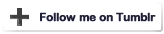Go offline with the Player FM app!
TGP # 668 Kisdoo Hdmi Splitter with Toslink
Manage episode 421229995 series 2345373
Welcome to The Gadget Professor Show #668 hosted by Don Baine.
【One product with two functions】 You can use it as an HDMI switcher ,It can also be used alone as an HDMI Audio Extractor .Of course, using both functions at the same time is its purpose
【2X1 HDMI SWITCH with AUDIO EXTRACTOR】 This 4K HDMI Switch allows you connect Two HDMI Sources to one display device, Each input source support audio extract by the Toslink+L/R audio output channel. No loss of quality after you split the signal. No degradation in audio quality.
【High Resolution】This HDMI Switcher input resolution: Support 4Kx2K@30Hz/3D /1080p /1080i /720p/576i/480p/480i. Support video color format: 24bit/deep color 30bit,36bit with sync sound. Support HDMI V1.4,Support HDCP 1.4.Support DVI Displays.
【Wide Compatibility & Plug and Play】Suitable for various HDMI source devices like Roku or Chromecast without dedicated audio output as well as Blu-ray/ DVD/ HD player, cable/satellite box, Amazon Fire TV, PS4/5, Xbox, PC/laptop, HD camera, HD DVR etc.
【Precautions】EDID Auto Management Automatically detect the EDID of the signal source and display to achieve the best link effect. If no sound is obtained, please set the sound of the signal source to PCM format.
We also feature our weekly Free APPS selections as well as tech news and comments!
Visit The Gadget Professor on Facebook www.facebook.com/gadgetprofessor – check it out and LIKE him!
Follow me on Instagram: @GadgetProfessor
Subscribe Today: ![]() Video Download the Show File
Video Download the Show File
- Sign up for the Newsletter be sure to choose Gadget Professor
- Follow The Gadget Professor @gadgetprofessor on Twitter
- Sign up for the Newsletter be sure to choose Gadget Professor
- Email the Gadget Professor at: TheGadgetProfessor@gmail.com
- Twitter: @gadgetprofessor
We also feature our weekly Free APPS selections as well as tech news and comments!
Visit The Gadget Professor on Facebook www.facebook.com/gadgetprofessor – check it out and LIKE him!
Follow me on Instagram: @GadgetProfessor
141 episodes
Manage episode 421229995 series 2345373
Welcome to The Gadget Professor Show #668 hosted by Don Baine.
【One product with two functions】 You can use it as an HDMI switcher ,It can also be used alone as an HDMI Audio Extractor .Of course, using both functions at the same time is its purpose
【2X1 HDMI SWITCH with AUDIO EXTRACTOR】 This 4K HDMI Switch allows you connect Two HDMI Sources to one display device, Each input source support audio extract by the Toslink+L/R audio output channel. No loss of quality after you split the signal. No degradation in audio quality.
【High Resolution】This HDMI Switcher input resolution: Support 4Kx2K@30Hz/3D /1080p /1080i /720p/576i/480p/480i. Support video color format: 24bit/deep color 30bit,36bit with sync sound. Support HDMI V1.4,Support HDCP 1.4.Support DVI Displays.
【Wide Compatibility & Plug and Play】Suitable for various HDMI source devices like Roku or Chromecast without dedicated audio output as well as Blu-ray/ DVD/ HD player, cable/satellite box, Amazon Fire TV, PS4/5, Xbox, PC/laptop, HD camera, HD DVR etc.
【Precautions】EDID Auto Management Automatically detect the EDID of the signal source and display to achieve the best link effect. If no sound is obtained, please set the sound of the signal source to PCM format.
We also feature our weekly Free APPS selections as well as tech news and comments!
Visit The Gadget Professor on Facebook www.facebook.com/gadgetprofessor – check it out and LIKE him!
Follow me on Instagram: @GadgetProfessor
Subscribe Today: ![]() Video Download the Show File
Video Download the Show File
- Sign up for the Newsletter be sure to choose Gadget Professor
- Follow The Gadget Professor @gadgetprofessor on Twitter
- Sign up for the Newsletter be sure to choose Gadget Professor
- Email the Gadget Professor at: TheGadgetProfessor@gmail.com
- Twitter: @gadgetprofessor
We also feature our weekly Free APPS selections as well as tech news and comments!
Visit The Gadget Professor on Facebook www.facebook.com/gadgetprofessor – check it out and LIKE him!
Follow me on Instagram: @GadgetProfessor
141 episodes
All episodes
×Welcome to Player FM!
Player FM is scanning the web for high-quality podcasts for you to enjoy right now. It's the best podcast app and works on Android, iPhone, and the web. Signup to sync subscriptions across devices.