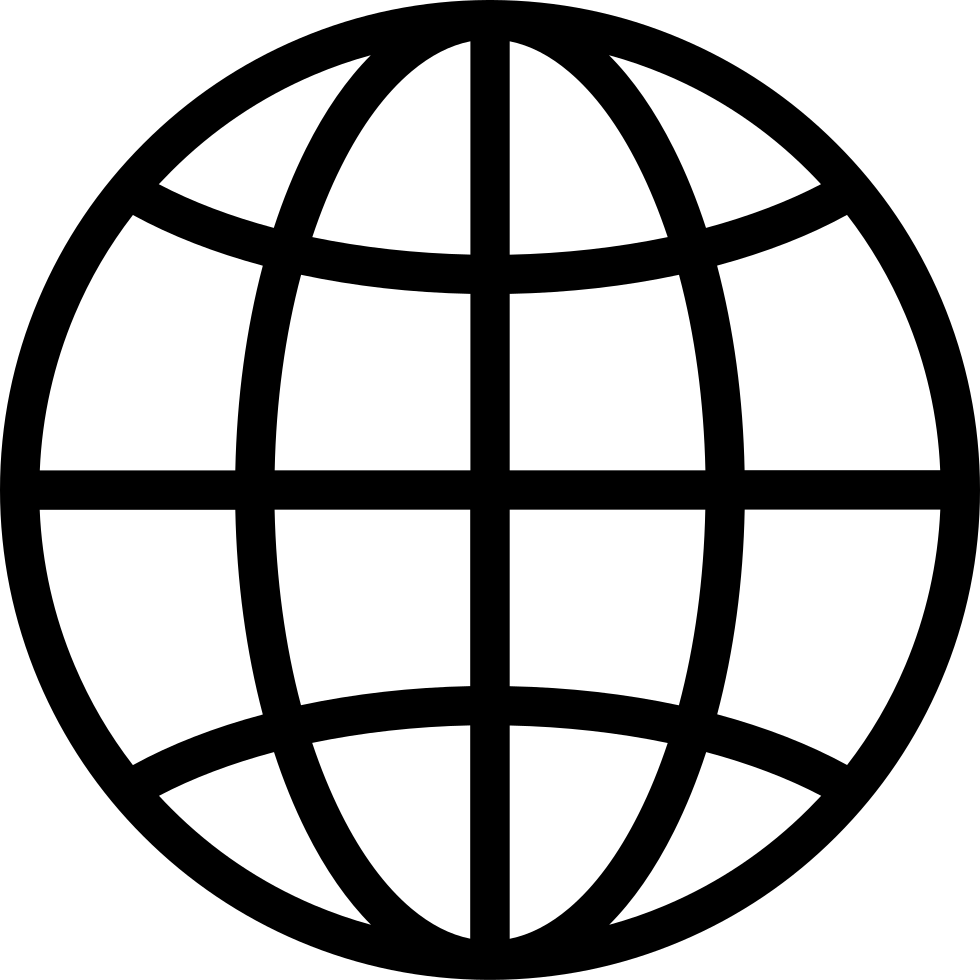Podcast Post-Production Hacks: From DAWs to Descript (with Steve Stewart)
Manage episode 423538002 series 2812922
💬 Show Notes
In this episode of the Frugalpreneur podcast, host Sarah St. John dives deep into the world of podcast post-production with special guests Steve Stewart and Lance. Together, they explore the nuances of editing, the tools of the trade, and the balance between professional polish and authentic content. Whether you're a seasoned podcaster or just starting, this episode is packed with insights and tips to elevate your podcasting game.
Steve Stewart, a podcast editor with years of experience, shares his journey from using Audacity for vinyl records to becoming a professional podcast editor. He emphasizes the importance of mastering your DAW (Digital Audio Workstation) and shares why he still prefers Audacity for its simplicity and efficiency. Sarah and Steve discuss the pros and cons of different DAWs, including Descript, and how new tools are reshaping the podcasting landscape.
Lance joins the conversation, bringing a fresh perspective on using podcasts as a business development tool. He shares his experience working with a full-time editor and the challenges of balancing high production value with content authenticity. The trio discusses the importance of post-production, the impact of AI tools, and the fine line between over-editing and maintaining a natural flow.
Throughout the episode, you'll discover practical tips for improving your podcast's audio quality, the benefits of using multiple monitors for editing, and the game-changing potential of AI-driven tools like Descript's Studio Sound and Overdub. Whether you're looking to streamline your editing process or enhance your podcast's production value, this episode offers valuable insights to help you achieve your goals.
(00:00) Welcome, Steve Stewart. Thanks for coming on. And thank you for spelling your name right
(00:22) Sarah: What tools do you use for podcast post production
(05:21) When I listen to podcasts, I love when there's a great intro
(06:27) Steve and Sarah weigh in on whether podcasting needs some dressing up
(07:14) Most podcasts are interview based, if not co host and conversation based
(09:05) It's really about the audience and what are they coming for
(15:56) Sometimes the word like is used as a descriptive word, and it needs to stay
(16:28) A PR firm used AI to build articles for one of their clients
(22:24) Robin Williams made jokes on the fly; you can't edit that
(22:59) Steve and Sarah share their favorite tools for post production
(26:08) An AI in the background learns people's voice and then recreates it
(31:54) Audition is the number one daw of professional podcast
(38:36) Steve: I'm not editing every second of the video. I'm doing the camera switching
(39:57) When we talk about post production, number one thing we got to do is volume levels
(42:31) Steve: I think AI tools can help, but it still needs humans
(47:51) Using keyboard shortcuts can speed up your editing workflow significantly
(53:44) All right, well, awesome. Really a pleasure to jump on the call and chat with everybody
Are you ready to take your podcast to the next level? In our latest episode, we dive deep into the world of podcast post-production with industry experts Steve Stewart and Lance Le Fort. Whether you're a seasoned podcaster or just starting out, this episode is packed with valuable insights and tips to help you refine your podcasting process.
We kick off the episode by discussing the importance of choosing the right digital audio workstation (DAW). Steve Stewart, a veteran in the podcasting world, shares his journey with Audacity, a free and open-source DAW that he has used since its early days. He explains how familiarity and proficiency with a tool can significantly impact your workflow and efficiency. Sarah, our host, contrasts this with her experience using Descript, a newer tool that offers unique features like text-based editing and filler word removal with just a click.
Lance Le Fort joins the conversation, bringing a fresh perspective as someone relatively new to podcasting. He shares his experiences and challenges with post-production, emphasizing the balance between content quality and production value. Lance's anecdotes about using podcasts as a business development tool highlight the diverse ways podcasts can be leveraged beyond just content creation.
One of the key takeaways from this episode is the debate on how much editing is too much. Steve and Sarah discuss the nuances of editing, from removing filler words to ensuring natural-sounding transitions. They stress the importance of maintaining authenticity while also delivering a polished final product.
We also explore various tools and software that can enhance your post-production process. Steve and Sarah highlight the benefits of using Descript, including its innovative features like studio sound and overdub. They also touch on other popular tools like Adobe Audition, Pro Tools, Hindenburg, and video editing software like Premiere, DaVinci Resolve, and Final Cut Pro.
For those looking to create engaging clips for social media, the episode covers tools like Minvo, Opus, and CapCut. Steve shares his approach to creating clean video clips by editing the conversation first and then adding lower thirds and other elements.
As we wrap up the episode, Steve offers practical tips on improving your editing speed and efficiency. He emphasizes the importance of learning keyboard shortcuts and using multiple monitors to streamline your workflow. Lance adds to this by sharing his experience in creating a productive and comfortable editing environment.
This episode is a must-listen for anyone looking to enhance their podcast post-production skills. Whether you're interested in audio editing, video production, or creating engaging social media content, Steve and Lance provide a wealth of information to help you succeed.
Tune in now to learn from the experts and take your podcast to new heights!
Resources (note: some are affiliate links)
Follow the Frugalpreneur:
Sponsor Frugalpreneur:
https://www.frugal.show/p/sponsor-the-show/
Leave a Message for the Show
https://podinbox.com/frugalpreneur
Grab Your Free E-Books:
https://www.ampmypod.com/freebook
Join the Free Community:
https://www.skool.com/ampmypod
Get Your Podcast Audited:
268 episodes