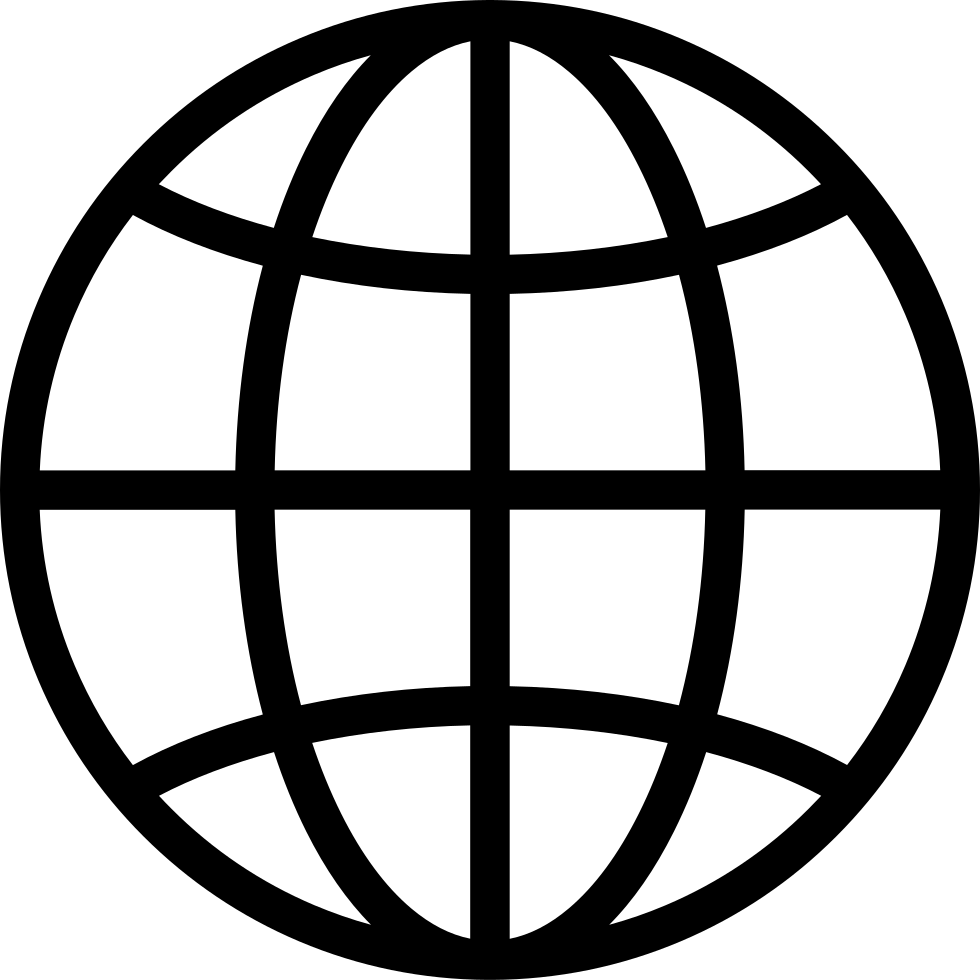Podcasting 101: How Do I RECORD My Podcast?!?
Manage episode 362825863 series 3461378
May brings a monthlong series about how to launch your podcast for the first time, or how to revitalize your show and your interest in it if you find yourself waning. Now that we know what our podcast is called and what it's about, how do we record the darn thing? We cover the hardware AND software solutions to make it easy AND good in this episode.
If this has been up your alley, then make sure you FOLLOW the show in your preferred app, or SUBSCRIBE to the YouTube channel to get more of it, it’ll be a lot more fun if you folks are along for the ride, but I’m probably gonna do it even if I’m just talking to myself.
Remember, I’m Joel Sharpton, and I’m always listening.
Find more from me or get help on your own podcast at JoelSharpton.com
Links for Gear and Software discussed in this episode:
ATR2100x: https://a.co/d/gfR4Zt3
Shure MV7: https://a.co/d/8K0Txns
Wireless Lav Kit: Currently unavailable https://a.co/d/5kvAfBw
Pyle PDMIC58: https://a.co/d/bIF8G4b
Camo App: https://reincubate.com/camo/
Laptop Mount for iPhone: https://a.co/d/0BqPsos
Moment Magnetic iPhone Mounts: https://www.shopmoment.com/mobile/phone-mounts?filter-brands=moment
13 episodes