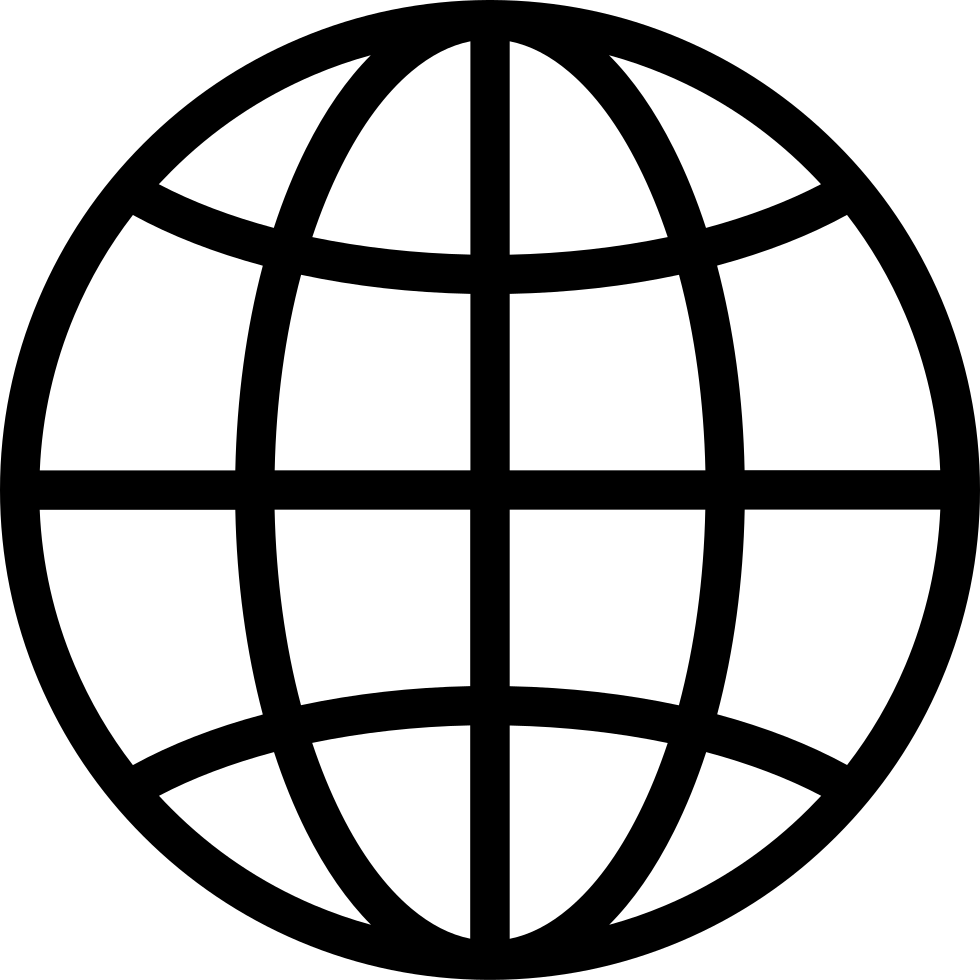How to fix a Laptop When it’s not turning on?
Manage episode 336195080 series 3169517
Here is Shylesh Sriranjan is going to discuss about how to fix laptop when it’s not turning on. Troubleshooting a laptop that does not turn on or boot can be a lot harder than a desktop due to inability to remove hardware. Below are troubleshooting steps to helps identify what may be keeping your laptop from turning on.
Steps
Connect the Power Cable
Disconnect from docking station
Remove and reconnect the battery
Drain the Computer of Electricity
Disconnect the AC adapter and remove the battery:
Hold down the power button for thirty seconds to drain any residual power in the laptop.
Without replacing the battery, plug the AC adapter back into the laptop.
Press the power button to turn on your laptop.
17 episodes