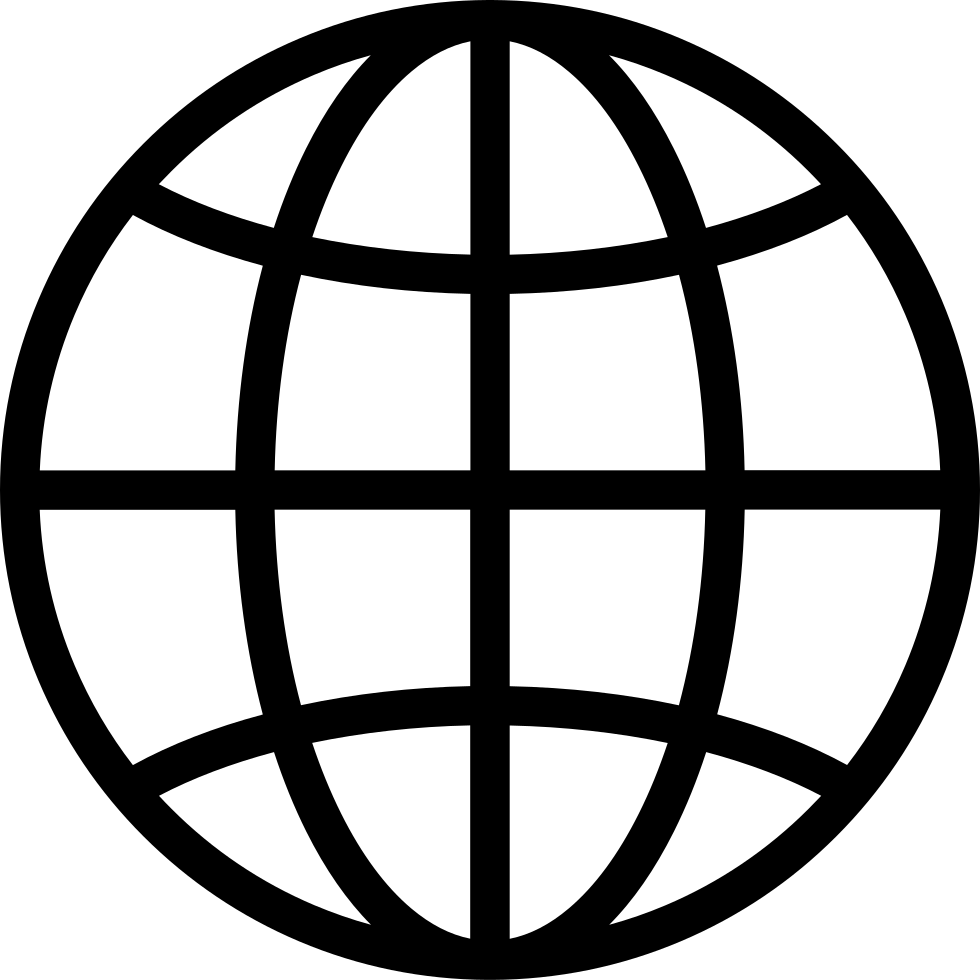Ultimate Guide To Boot Into Safe Mode On Windows 10, 8, 7 | Ep. 12
Manage episode 312376950 series 3233840
In episode #12, we talk about the how to boot Windows into Safe Mode. We will discuss what actually safe mode is and why you should know how to start Windows 10 into safe mode using different methods. To find out more on how to boot Windows into Safe mode lets dive right in.
Methods discussed in today's episode:
Boot Windows into Safe Mode for Functional PCs.
- Method 1: Using Shift Key and Start Menu
- Method 2: Using the F8 Key
- Method 3: Using Advanced Startup Options
- Method 4: By Configuring the Boot Options
Boot Windows into Safe Mode for Non-Functional PCs.
- Method 1: Interrupting the Normal Boot Process
- Method 2: Using a Windows Installation Media
For written version and screenshot on how to boot Windows into Safe Mode visit: https://www.techbrackets.com/boot-windows-safe-mode/
Leave Some Feedback:
What should we talk about next? Please let us know in the comments below
Did you enjoy this episode? If so, please leave a short review.
Connect with Us:
34 episodes