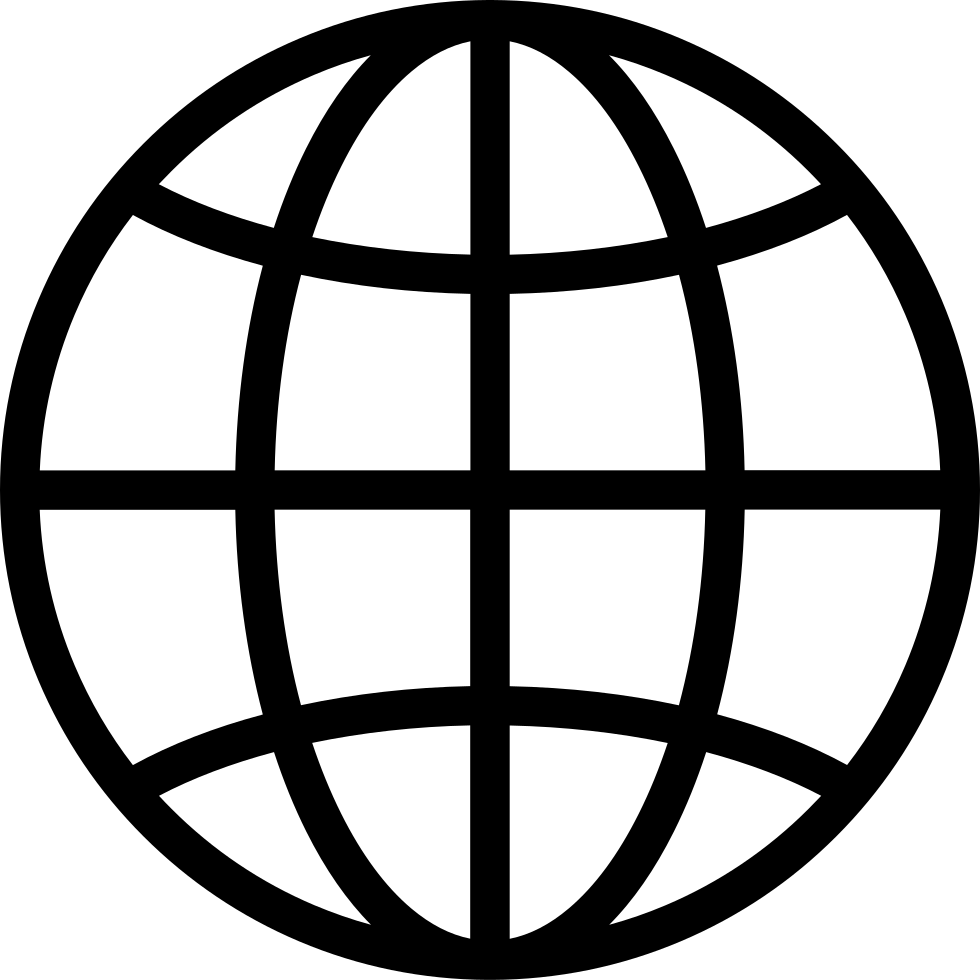Go offline with the Player FM app!
Canva: Revolutionizing Design with User-Friendly Creativity Tools
Manage episode 421655531 series 3477587
Canva is an innovative online design platform that democratizes graphic design, making it accessible to everyone, regardless of their design expertise. Founded in 2012 by Melanie Perkins, Cliff Obrecht, and Cameron Adams, Canva provides a versatile and intuitive interface that allows users to create stunning visuals for a variety of purposes. From social media graphics and presentations to posters, invitations, and more, Canva offers a comprehensive suite of tools that empower users to bring their creative visions to life.
Core Features of Canva
- Drag-and-Drop Interface: Canva’s drag-and-drop functionality simplifies the design process, enabling users to easily add and arrange text, images, and other design elements. This user-friendly interface makes it possible for anyone to create professional-quality designs without needing advanced graphic design skills.
- Extensive Template Library: Canva boasts a vast library of customizable templates for a wide range of projects, including social media posts, business cards, flyers, brochures, and resumes. These professionally designed templates provide a quick starting point and inspiration for users, saving time and effort.
- Design Elements: Canva offers a rich collection of design elements such as fonts, icons, illustrations, and stock photos. Users can access millions of images and graphical elements to enhance their designs, with options for both free and premium content.
- Collaboration Tools: Canva supports real-time collaboration, allowing multiple users to work on the same design simultaneously. This feature is particularly useful for teams and businesses, facilitating collaborative projects and streamlined workflows.
- Brand Kit: Canva’s Brand Kit feature helps businesses maintain consistent branding by storing brand assets like logos, color palettes, and fonts in one place. This ensures that all designs align with the company’s visual identity.
Applications and Benefits
- Social Media Marketing: Canva is widely used by social media managers and marketers to create eye-catching posts, stories, and ads. The platform’s templates and design tools make it easy to produce content that engages audiences and drives brand awareness.
- Business Presentations: Professionals use Canva to design impactful presentations and reports. The platform’s templates and design elements help convey information clearly and attractively, enhancing communication and persuasion.
- Personal Projects: Canva is also popular for personal use, allowing individuals to design invitations, greeting cards, photo collages, and more. Its ease of use and creative tools make it ideal for DIY projects.
Conclusion: Empowering Creativity for All
Canva has revolutionized the world of graphic design by making it accessible to a broad audience, from individual hobbyists to professional marketers and business teams. Its intuitive tools, extensive template library, and collaborative features empower users to create visually compelling content quickly and efficiently. As Canva continues to evolve and expand its offerings, it remains a vital tool for anyone looking to produce high-quality designs without the steep learning curve of traditional design software.
Kind regards MLP AI & GPT 5 & Education
See also: AI Agents, AI News, Enerji Deri Bileklik, Trading FAQs
310 episodes
Manage episode 421655531 series 3477587
Canva is an innovative online design platform that democratizes graphic design, making it accessible to everyone, regardless of their design expertise. Founded in 2012 by Melanie Perkins, Cliff Obrecht, and Cameron Adams, Canva provides a versatile and intuitive interface that allows users to create stunning visuals for a variety of purposes. From social media graphics and presentations to posters, invitations, and more, Canva offers a comprehensive suite of tools that empower users to bring their creative visions to life.
Core Features of Canva
- Drag-and-Drop Interface: Canva’s drag-and-drop functionality simplifies the design process, enabling users to easily add and arrange text, images, and other design elements. This user-friendly interface makes it possible for anyone to create professional-quality designs without needing advanced graphic design skills.
- Extensive Template Library: Canva boasts a vast library of customizable templates for a wide range of projects, including social media posts, business cards, flyers, brochures, and resumes. These professionally designed templates provide a quick starting point and inspiration for users, saving time and effort.
- Design Elements: Canva offers a rich collection of design elements such as fonts, icons, illustrations, and stock photos. Users can access millions of images and graphical elements to enhance their designs, with options for both free and premium content.
- Collaboration Tools: Canva supports real-time collaboration, allowing multiple users to work on the same design simultaneously. This feature is particularly useful for teams and businesses, facilitating collaborative projects and streamlined workflows.
- Brand Kit: Canva’s Brand Kit feature helps businesses maintain consistent branding by storing brand assets like logos, color palettes, and fonts in one place. This ensures that all designs align with the company’s visual identity.
Applications and Benefits
- Social Media Marketing: Canva is widely used by social media managers and marketers to create eye-catching posts, stories, and ads. The platform’s templates and design tools make it easy to produce content that engages audiences and drives brand awareness.
- Business Presentations: Professionals use Canva to design impactful presentations and reports. The platform’s templates and design elements help convey information clearly and attractively, enhancing communication and persuasion.
- Personal Projects: Canva is also popular for personal use, allowing individuals to design invitations, greeting cards, photo collages, and more. Its ease of use and creative tools make it ideal for DIY projects.
Conclusion: Empowering Creativity for All
Canva has revolutionized the world of graphic design by making it accessible to a broad audience, from individual hobbyists to professional marketers and business teams. Its intuitive tools, extensive template library, and collaborative features empower users to create visually compelling content quickly and efficiently. As Canva continues to evolve and expand its offerings, it remains a vital tool for anyone looking to produce high-quality designs without the steep learning curve of traditional design software.
Kind regards MLP AI & GPT 5 & Education
See also: AI Agents, AI News, Enerji Deri Bileklik, Trading FAQs
310 episodes
All episodes
×Welcome to Player FM!
Player FM is scanning the web for high-quality podcasts for you to enjoy right now. It's the best podcast app and works on Android, iPhone, and the web. Signup to sync subscriptions across devices.