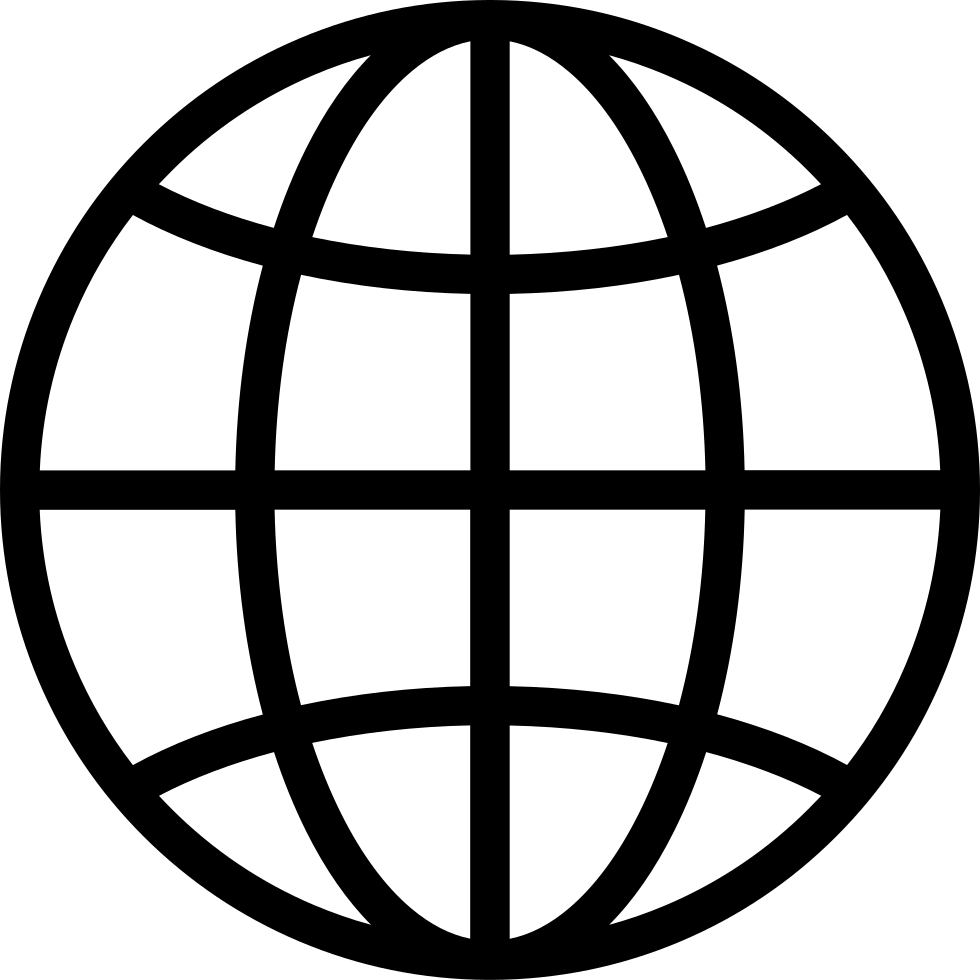Power Apps and Power Pages- Demystifying the Options
Manage episode 422864058 series 2813482
Welcome to the Clearly Podcast, where today's discussion focuses on Power Apps, particularly canvas apps, model-driven apps, and Power Pages, and how to choose the right one.
Power Pages are ideal for external, infrequent users due to their pricing model and ability to handle large user bases. In contrast, canvas and model-driven apps are more suited for internal use. Canvas apps offer high customization and a user-friendly mobile interface, making them great for tasks like inventory logging. However, they require careful management to avoid becoming overly complex. Model-driven apps, which are form-based and linked to Microsoft CRM, are faster to set up and better for structured, transactional tasks but are limited to using Dataverse.
Client discussions typically start by identifying the project’s goals, budget, and timeline, prioritizing essential features, and planning additional phases. Managing expectations is crucial to prevent overcomplicating the project.
When choosing data sources for canvas apps, Dataverse is preferred, but budget constraints might lead to using SharePoint lists, which must be managed carefully to avoid data issues. Deciding on data storage upfront is essential to avoid complications later.
Power Pages are low-code environments suitable for creating external portals without needing individual licenses, making them ideal for customer portals. They support both authenticated and unauthenticated users and are priced based on usage.
Clients often start using Power Apps by transitioning from cumbersome Excel spreadsheets to improve data management and security. Demonstrating practical examples helps clients understand the benefits.
Long-term care and maintenance of Power Apps involve planning for support, ensuring sufficient storage, and considering future improvements. A support plan can be more cost-effective than hiring full-time staff and ensures ongoing maintenance.
Power Apps are an investment requiring ongoing care and development. Thank you for joining the discussion, and we look forward to the next episode.
89 episodes