DKSP EP:38 – How to Secure Your WordPress Blogs and Prevent it from Hackers and Malware
Manage episode 313292810 series 3014192
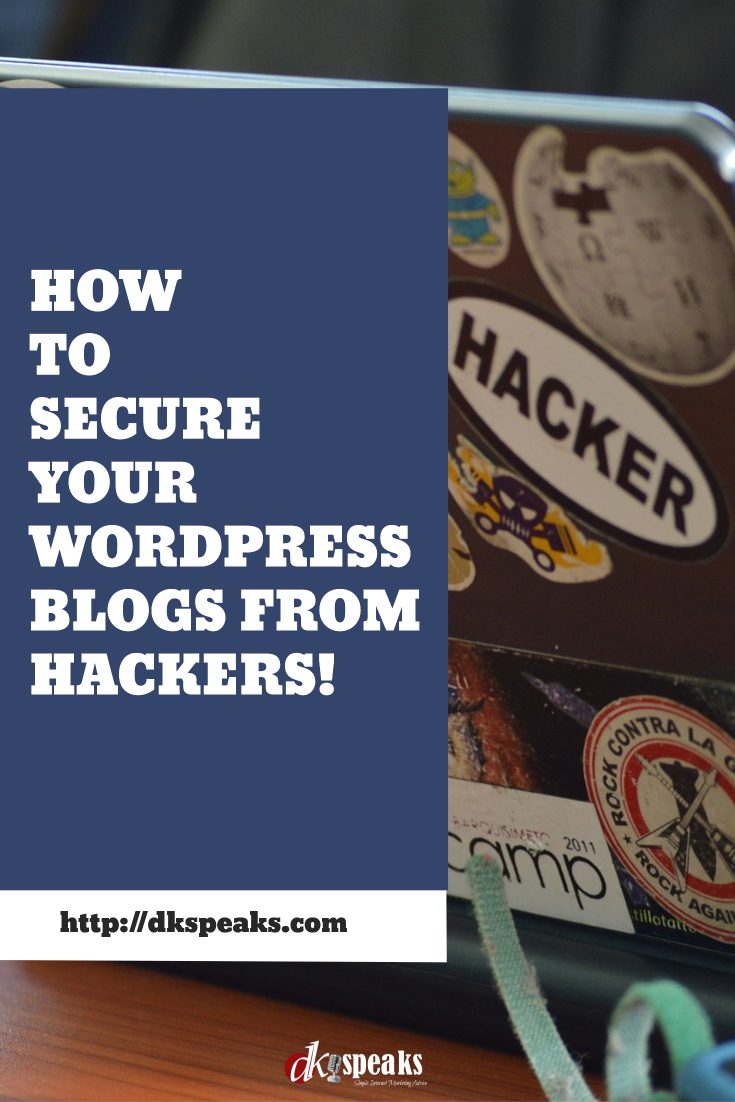
How to Secure Your WordPress Blogs?
This is one thing that every blogger on the World’s largest blogging Platform – WordPress, is worried about.
Why?
Because WordPress is the world’s favorite CMS platform (sarcasm intended).
According to a study by the security firm Sucuri, 4 out of 5 hacked websites that they investigated were running WordPress as their content management platform.
More precisely, Sucuri reveals that 78 percent of the total number of hacked websites it investigated were WordPress sites, with Joomla in a distant second, taking up only 14 percent of the data sample. Further, six percent were no-CMS websites, 5 percent were running Magento, and 2 percent were using Drupal.
If you are still wondering as to what was the “sarcasm” in that earlier comment above, then let me explain. WordPress is indeed the favorite platform of everyone – both bloggers and hackers alike.
And hackers don’t have to work hard to break into a WordPress Installation and take the site down. Sucuri, in its investigation found that the primary reason for WordPress sites getting hacked was outdated plugins and not the Core files itself.
As for a breakdown of hacked WordPress sites, Sucuri says that a large part can be attributed to outdated plugins. There were minimal attempts to use vulnerabilities in the WordPress core itself, and crooks relied on WordPress’ popularity and its large plugins and themes ecosystem to inflict their damage.
If that wasn’t horrifying enough, then let us look at some more reasons why WordPress is the favorite platform of hackers and how to secure your WordPress blogs.
How to Secure Your WordPress Blogs
Have you ever woken up to a Blank homepage on your WordPress blog?
Or, you might have seen a page with a disastrous formatting that left you wondering as to what happened to your WordPress blog overnight. If yes, then welcome to the world of WordPress bloggers.
I went through both of the above.
Now, imagine if this happens to a blog with over 400 posts and you don’t even have a backup of the files and the database!
I am sure you would agree that it is not the best situation to be in.
And, I was in that situation too. It was after all of this that I realized how important securing your WordPress blog is. And since then I started spending a lot of time to ensure that I ring-fence my blog enough to prevent this from happening.
In this episode we are going to look at why a WordPress Blog gets hacked and how to secure your WordPress blogs from hackers and spammers.
Here are some of the things that we are discussing in this episode –
- Why is the single most important reason for a blog getting hacked?
- 2 things that you should avoid to ensure that your blog is protected
- A simple plugin to update all your blogs in a single click
- A readily available firewall that is free to use
Resources Mentioned in this Episode
These are the resources that we spoke about in this episode –
- WP Pipeline
- Hostgator Managed WordPress Hosting
- Bluehost Managed WordPress Hosting
- Wordfence
- Codeguard
- Sitelock
- iPage Hosting
- Hostgator Shared Hosting
- Bluehost shared hosting
- Vaultpress
There are a lot of other FREE backup plugins in the WordPress repository. You can just do a search and select whichever is the right one for you.
Thank You for Joining
I wanted to thank you all for joining me on the show today. I hope you enjoyed this episode. If you did, then here are 3 things I would request you all to do –
- Take a couple of minutes out and post a genuine review for the show on iTunes and Sticher
- Rate the show on iTunes because that helps in the rankings of the show and will help people find the show
- Subscribe to the show on iTunes, Stitcher or, as an RSS feed
You can subscribe to the podcast using any of the below links:
Click here to Subscribe via iTunes
Click here to Subscribe via RSS (non-iTunes Feed)
Click here to Subscribe via Stitcher
I have an exclusive episode and a FREE guide for everyone subscribing to the show. By subscribing you can stay updated with the latest shows and also get some exclusive content that is no available elsewhere.
50 episodes




