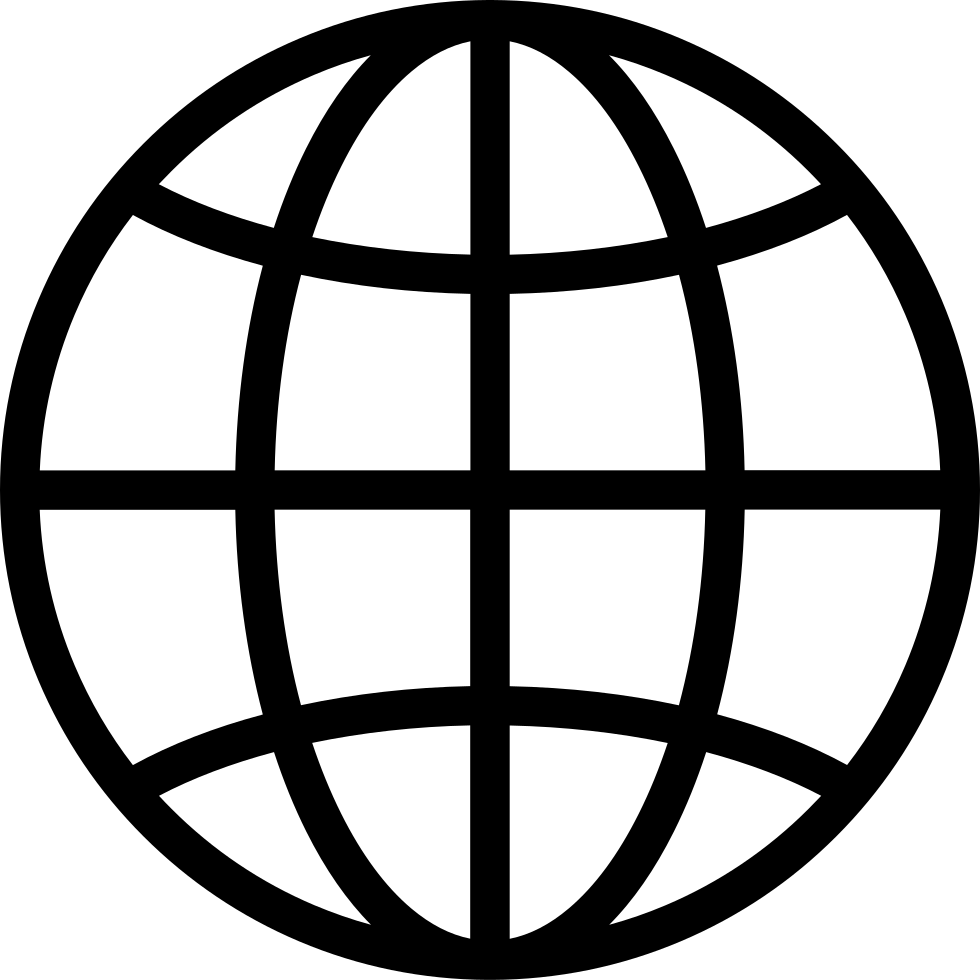Go offline with the Player FM app!
The Organized Coach - Productivity, Business Systems, Time Management, ADHD, Routines, Life Coach, Entrepreneur
«
»
30 | How to Organize Your Canva Account with Deena Rutter
Manage episode 385001019 series 3475805
Does this sound familiar? You open your Canva and you immediately feel overwhelmed and frustrated.
You've been trying to implement an organizing tip here and there, but this ineffective action only leads to more chaos and a lack of organization. The pain of searching through endless design files and feeling scattered in your workflow is all too real.
If you are looking for a solution that will help you achieve streamlined organization and save you valuable time, look no further! Join us as our guest, Deena Rutter, shares her expert tips and tricks for organizing your Canva account, allowing you to find what you need quickly for hassle-free design work time. She also shows us how to set up a brand kit and organize our sidebar.
Deena Rutter is the go-to graphic designer for life coaches. Her design business began back in 1999 with paper and fabric, but after becoming a certified life coach, her business evolved to creating logos and comprehensive branding packages tailored specifically for life coaches. She's passionate about helping coaches simplify their brand design so they can get back to doing what they love…coaching.
Together we'll say goodbye to overwhelm and chaos and hello to a well-structured and organized Canva account that will transform your design process. Let's go!
The key moments in this episode are:02:25 - How to Organize Canva Account
07:09 - Creating a New Design
09:43 - Sharing and Collaborating
13:42 - Organizing Canva Folders
18:10 - Setting Up a Brand Folder
23:28 - Overcoming Design Stuckness
Click here for the full transcript, notes, links, and more.
Ready to organize your business and your digital files? Watch my free on-demand training to learn the ONLY 5 files you need!
65 episodes
Manage episode 385001019 series 3475805
Does this sound familiar? You open your Canva and you immediately feel overwhelmed and frustrated.
You've been trying to implement an organizing tip here and there, but this ineffective action only leads to more chaos and a lack of organization. The pain of searching through endless design files and feeling scattered in your workflow is all too real.
If you are looking for a solution that will help you achieve streamlined organization and save you valuable time, look no further! Join us as our guest, Deena Rutter, shares her expert tips and tricks for organizing your Canva account, allowing you to find what you need quickly for hassle-free design work time. She also shows us how to set up a brand kit and organize our sidebar.
Deena Rutter is the go-to graphic designer for life coaches. Her design business began back in 1999 with paper and fabric, but after becoming a certified life coach, her business evolved to creating logos and comprehensive branding packages tailored specifically for life coaches. She's passionate about helping coaches simplify their brand design so they can get back to doing what they love…coaching.
Together we'll say goodbye to overwhelm and chaos and hello to a well-structured and organized Canva account that will transform your design process. Let's go!
The key moments in this episode are:02:25 - How to Organize Canva Account
07:09 - Creating a New Design
09:43 - Sharing and Collaborating
13:42 - Organizing Canva Folders
18:10 - Setting Up a Brand Folder
23:28 - Overcoming Design Stuckness
Click here for the full transcript, notes, links, and more.
Ready to organize your business and your digital files? Watch my free on-demand training to learn the ONLY 5 files you need!
65 episodes
All episodes
×Welcome to Player FM!
Player FM is scanning the web for high-quality podcasts for you to enjoy right now. It's the best podcast app and works on Android, iPhone, and the web. Signup to sync subscriptions across devices.