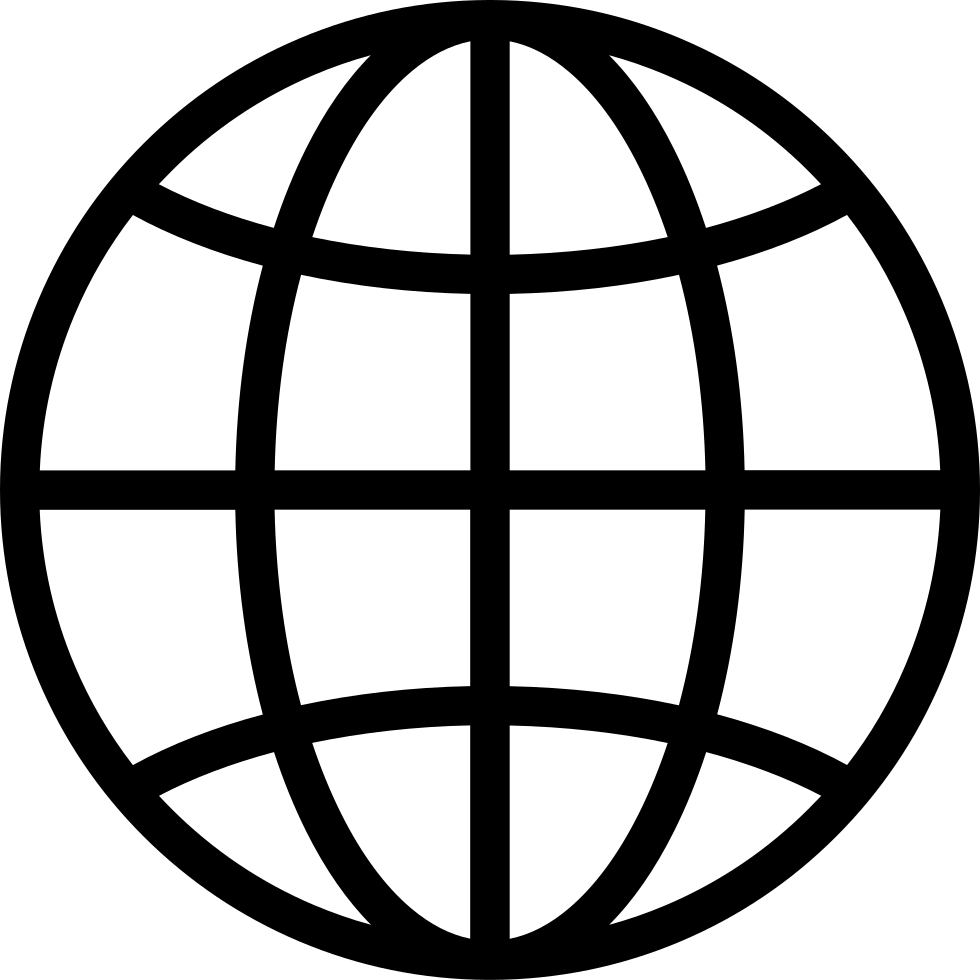TILT - Create a Classroom Magazine with PowerPoint
Manage episode 49846705 series 51474
Content provided by Danny Maas. All podcast content including episodes, graphics, and podcast descriptions are uploaded and provided directly by Danny Maas or their podcast platform partner. If you believe someone is using your copyrighted work without your permission, you can follow the process outlined here https://player.fm/legal.
Microsoft PowerPoint is software which is present in most of our schools, however it can be used for so much more than presentations. In this episode, you'll see how PowerPoint can be used to create a beautiful classroom magazine. While the screencast demonstrates PowerPoint 2007, 2003 can also be used.
Project ideas include:
Publishing options include:
Right-click to download:
iTunes Version (1280 x 720, 32Mb)
Windows Media Version (720 x 480, 13Mb)
…
continue reading
Project ideas include:
- Thematic articles (e.g. poetry magazine, global citizenship magazine)
- Subject-specific (e.g. math magazine)
- Student portfolio magazine for each student (e.g. work samples, reflections, interviews, etc.)
- Cross-class magazine (e.g. collaborative project between two or more classes)
Publishing options include:
- Print copies with services such as HP's MagCloud
- Online publishing services such as Youblisher
Right-click to download:
iTunes Version (1280 x 720, 32Mb)
Windows Media Version (720 x 480, 13Mb)
20 episodes