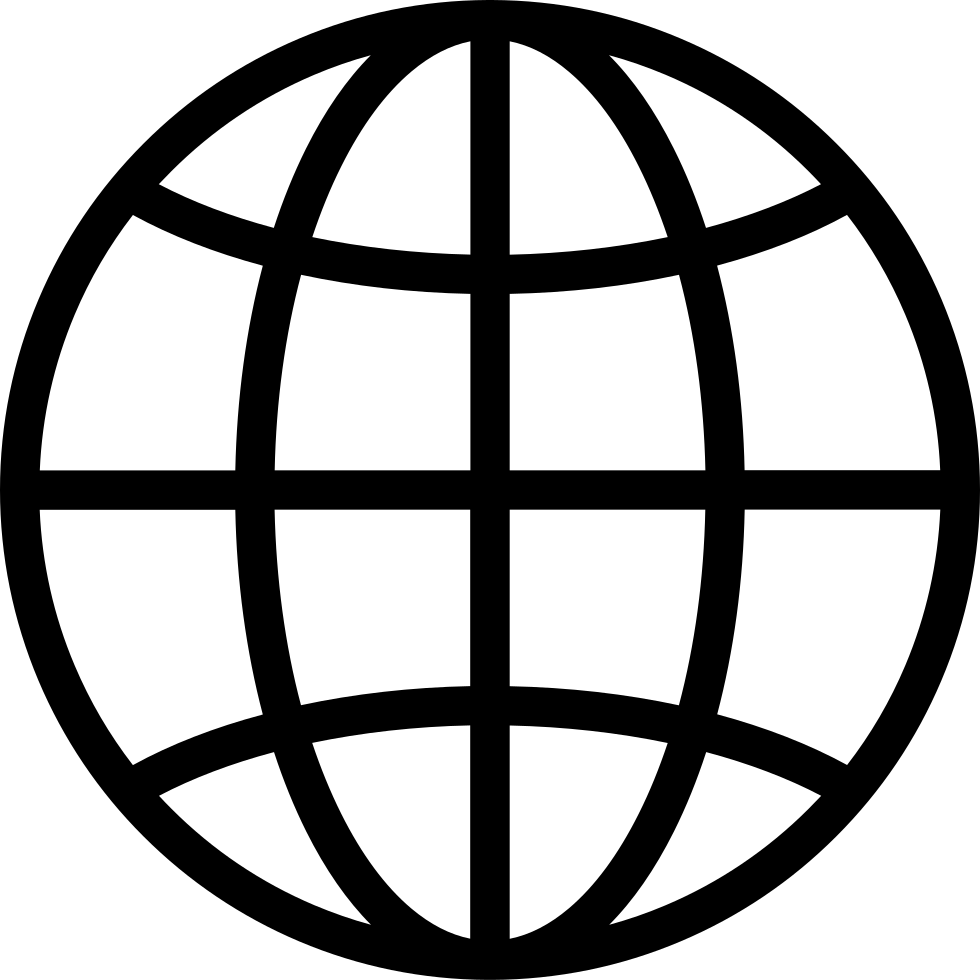Tips and Tricks about tiktok
Mark all (un)played …
Manage series 3534447
Content provided by Tips and Tricks about tiktok. All podcast content including episodes, graphics, and podcast descriptions are uploaded and provided directly by Tips and Tricks about tiktok or their podcast platform partner. If you believe someone is using your copyrighted work without your permission, you can follow the process outlined here https://player.fm/legal.
Here is a collection of podcasts related to TikTok tips and tricks. TikMate is the best TikTok Watermark Remover web app available on the internet, follow these steps; Open the TikTok app on your mobile or computer. Choose the Clip you want to download from the feed. Click on the Share button on the bottom right. Find and click on the Copy Link button. Open the https://tikmate.cc/en/ in your web browser. Paste the copied link into the Search box. The server will process the link, select the format, and hit the Download button. Voila! Your TikTok video is ready to download without a Watermark.
…
continue reading
2 episodes