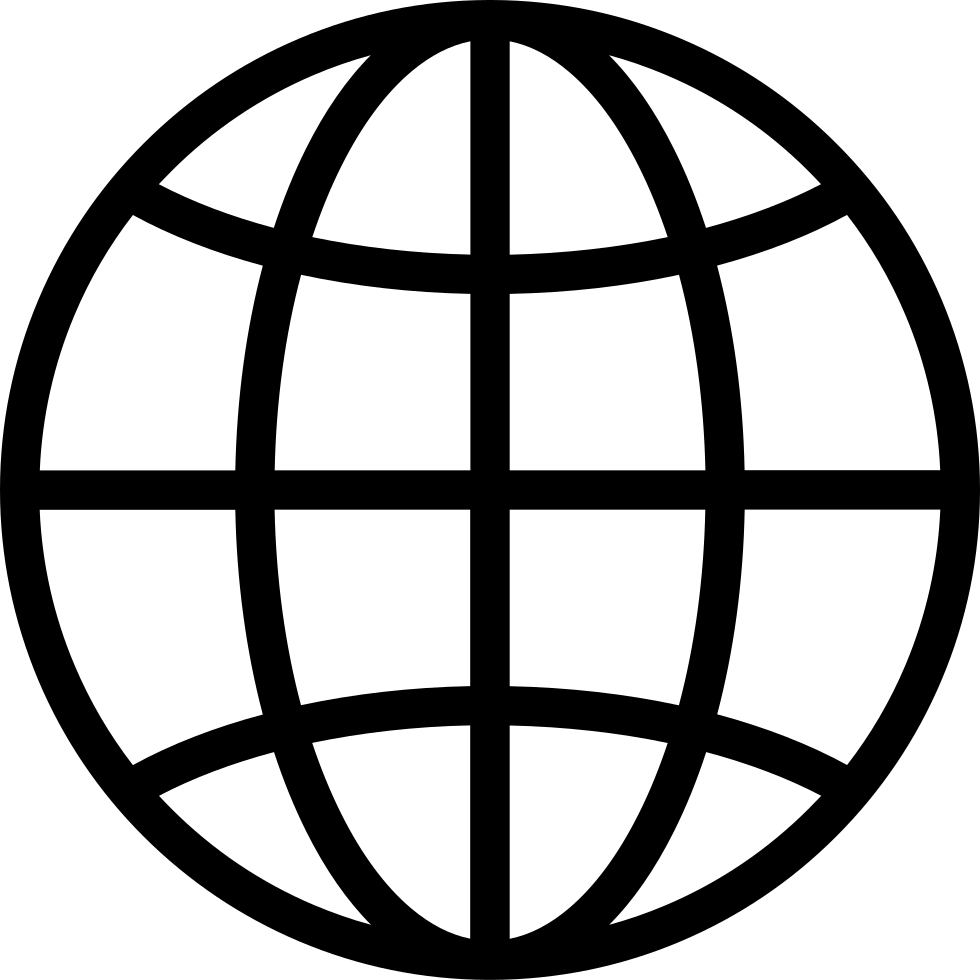Go offline with the Player FM app!
What to do After Converting QuickBooks Desktop to Online
Manage episode 401113609 series 3506007
In this episode, Hector and Alicia continue their discussion on converting from QuickBooks Desktop to QuickBooks Online by focusing on the steps an accountant should take after the migration, such as re-connecting bank feeds, handling unbilled expenses, repeating reconciliations, and setting up the sales tax center. They also cover how to map over jobs and sub-customers to projects and re-setting user permissions in QuickBooks Online.
Sponsors
Client Hub- https://uqb.promo/clienthub
- (00:00) - Welcome to The Unofficial QuickBooks Accountants Podcast
- (02:41) - Understanding Connected Services in QuickBooks
- (05:53) - Handling Reconciliations Post Conversion
- (14:25) - Setting Up New Users in QuickBooks Online
- (27:42) - Managing Multiple AR and AP Accounts After Conversion
- (30:11) - Understanding Unbilled Expenses
- (38:13) - Sales Tax Conversion Challenges
- (46:18) - Managing Projects and Subcustomers
- (56:37) - Wrap Up and Remember to Subscribe
Send your Questions/Comments (we could read/answer them on air) ask@uqapodcast.com
Links/Apps Mentioned in this episode:
- Hector's App - RightTool www.righttool.app
- Alicia's Training - RoyalWise http://royl.ws/uqapodcast
- QuickBooks Connect Conference:www.quickbooksconnect.com
- Firm of the Future: www.firmofthefuture.com
62 episodes
Manage episode 401113609 series 3506007
In this episode, Hector and Alicia continue their discussion on converting from QuickBooks Desktop to QuickBooks Online by focusing on the steps an accountant should take after the migration, such as re-connecting bank feeds, handling unbilled expenses, repeating reconciliations, and setting up the sales tax center. They also cover how to map over jobs and sub-customers to projects and re-setting user permissions in QuickBooks Online.
Sponsors
Client Hub- https://uqb.promo/clienthub
- (00:00) - Welcome to The Unofficial QuickBooks Accountants Podcast
- (02:41) - Understanding Connected Services in QuickBooks
- (05:53) - Handling Reconciliations Post Conversion
- (14:25) - Setting Up New Users in QuickBooks Online
- (27:42) - Managing Multiple AR and AP Accounts After Conversion
- (30:11) - Understanding Unbilled Expenses
- (38:13) - Sales Tax Conversion Challenges
- (46:18) - Managing Projects and Subcustomers
- (56:37) - Wrap Up and Remember to Subscribe
Send your Questions/Comments (we could read/answer them on air) ask@uqapodcast.com
Links/Apps Mentioned in this episode:
- Hector's App - RightTool www.righttool.app
- Alicia's Training - RoyalWise http://royl.ws/uqapodcast
- QuickBooks Connect Conference:www.quickbooksconnect.com
- Firm of the Future: www.firmofthefuture.com
62 episodes
All episodes
×Welcome to Player FM!
Player FM is scanning the web for high-quality podcasts for you to enjoy right now. It's the best podcast app and works on Android, iPhone, and the web. Signup to sync subscriptions across devices.