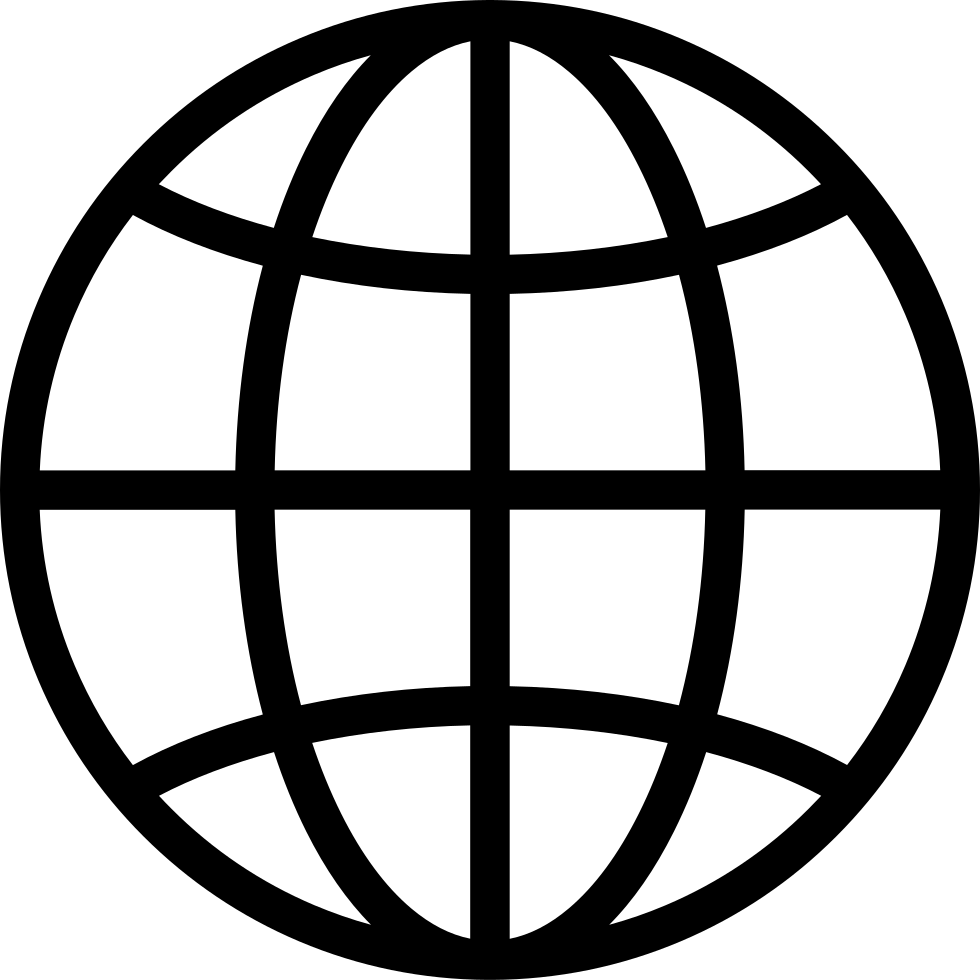Top 3 Online Safety Questions from Parents - How do I Keep My Kids Safe Online?
Manage episode 318650381 series 2900586
Today our topic is your questions about protecting your kids on the internet! I'll be answering some of the most popular questions parents have about keeping kids safe online.
Topic: Common Questions about Parenting and Protecting Kids Online
Wouldn't it be interesting to learn what other parents are worried about, what they want to know about online safety and their kids?
Today, I've put together a list of questions that parents send in to me, or ask me at events all the time so that you can hear- you're not alone! Everyone has questions.
- My child is obsessed with _____ (fill in the blank-some game or app). They're sneaking time, they're begging for five more minutes, we're arguing constantly, they're driving me crazy! What can I do?
- I know I need an internet filter at my house but where do I find a strong filter that keeps out most of the garbage?
- What about all the school technology - the Chromebooks that are coming home from school? The distractions that my child sees online? How do I help my child stay on track at school? How do I know the devices coming home from school are safe?
⭐Plus - a Bonus Question!⭐
Where do I start with online safety for my family?
(Full transcript available)
Takeaway
There is a lot competing for a parent's attention. What's important is to take tiny steps toward online safety, start early and ask lots of questions along the way.
Our sponsor
Our sponsor today is the Center for Online Safety. Their mission is to keep kids safe online and they offer training for parents and schools to protect kids from cyberbullying, predators, pornography and other inappropriate content.
Important Links and Resources
Internet filters
- Netgear routers like the Orbi and Nighthawk + a subscription to Netgear’s Smart Parental Controls Premium ($70 per year) offer strong parental controls, screen time limits, website history reports and content filtering.
- Bark Home (one time cost of $79) is a device that plugs into your existing router at home and adds parental controls. When you combine Bark Home with a Bark for Families monitoring subscription ($11 per month), you get a strong system for filtering and monitoring screen time, at home and on the go. ***BARK includes monitor + filter.**
Conversation starters and questions to ask your child's school
- Here are the topics to discuss with your child's school, so you understand what they are doing to protect their students.
- Need help talking with your school? Contact the Center for Online Safety.
Five Actions to take today: The Five Circles of Safety
- Here is an article on the five things parents can do today to protect their kids online. The actions spell out FAMILY and they're mentioned briefly in this episode.
Next Steps
- Follow the Unplug & Plug In podcast for parents to get future episodes delivered to your device. It's free!
- Please rate and review our podcast with five stars ⭐⭐⭐⭐⭐ to help other parents benefit from this topic.
- Suggest future topics or share your story by calling our hotline! Leave me a voicemail at 415 737 5472 and I promise I’ll listen.
12 episodes