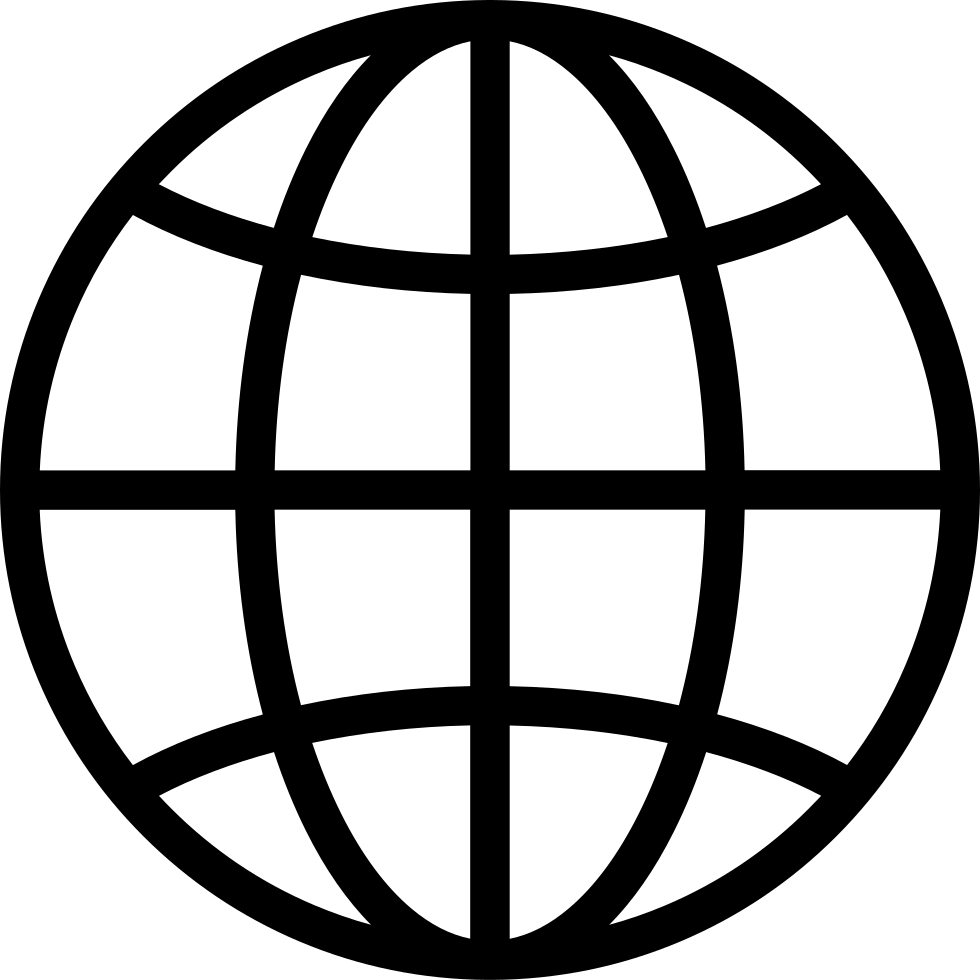Go offline with the Player FM app!
HPR2791: LUKS like truecrypt
Manage episode 231309833 series 108988
Create an empty file of a predetermined size:
$ fallocate --length 512M foo.img Create a LUKS container on it:
$ cryptsetup --verify-passphrase luksFormat foo.img Set it up:
$ sudo cryptsetup luksOpen foo.img foo $ ls /dev/mapper foo $ Make a file system on it:
$ sudo mkfs.ext2 /dev/mapper/foo If you don't need it for anything now, you can close it:
$ sudo cryptsetup luksClose foo $ ls /dev/mapper $ Mount it as a usable filesystem:
$ sudo mkdir /crypt $ sudo mount /dev/mapper/foo /crypt Depending on your system configuration, you may need to set up reasonable permissions:
$ sudo mkdir /crypt/mystuff $ sudo chown klaatu:users /crypt/mystuff $ sudo chmod 770 /crypt/mystuff $ echo "hello world" >> /crypt/mystuff/file.txt When you're finished using your encrypted vault, unmount and close it:
$ sudo umount /crypt $ sudo cryptsetup luksClose foo 4110 episodes
Manage episode 231309833 series 108988
Create an empty file of a predetermined size:
$ fallocate --length 512M foo.img Create a LUKS container on it:
$ cryptsetup --verify-passphrase luksFormat foo.img Set it up:
$ sudo cryptsetup luksOpen foo.img foo $ ls /dev/mapper foo $ Make a file system on it:
$ sudo mkfs.ext2 /dev/mapper/foo If you don't need it for anything now, you can close it:
$ sudo cryptsetup luksClose foo $ ls /dev/mapper $ Mount it as a usable filesystem:
$ sudo mkdir /crypt $ sudo mount /dev/mapper/foo /crypt Depending on your system configuration, you may need to set up reasonable permissions:
$ sudo mkdir /crypt/mystuff $ sudo chown klaatu:users /crypt/mystuff $ sudo chmod 770 /crypt/mystuff $ echo "hello world" >> /crypt/mystuff/file.txt When you're finished using your encrypted vault, unmount and close it:
$ sudo umount /crypt $ sudo cryptsetup luksClose foo 4110 episodes
Усі епізоди
×Welcome to Player FM!
Player FM is scanning the web for high-quality podcasts for you to enjoy right now. It's the best podcast app and works on Android, iPhone, and the web. Signup to sync subscriptions across devices.