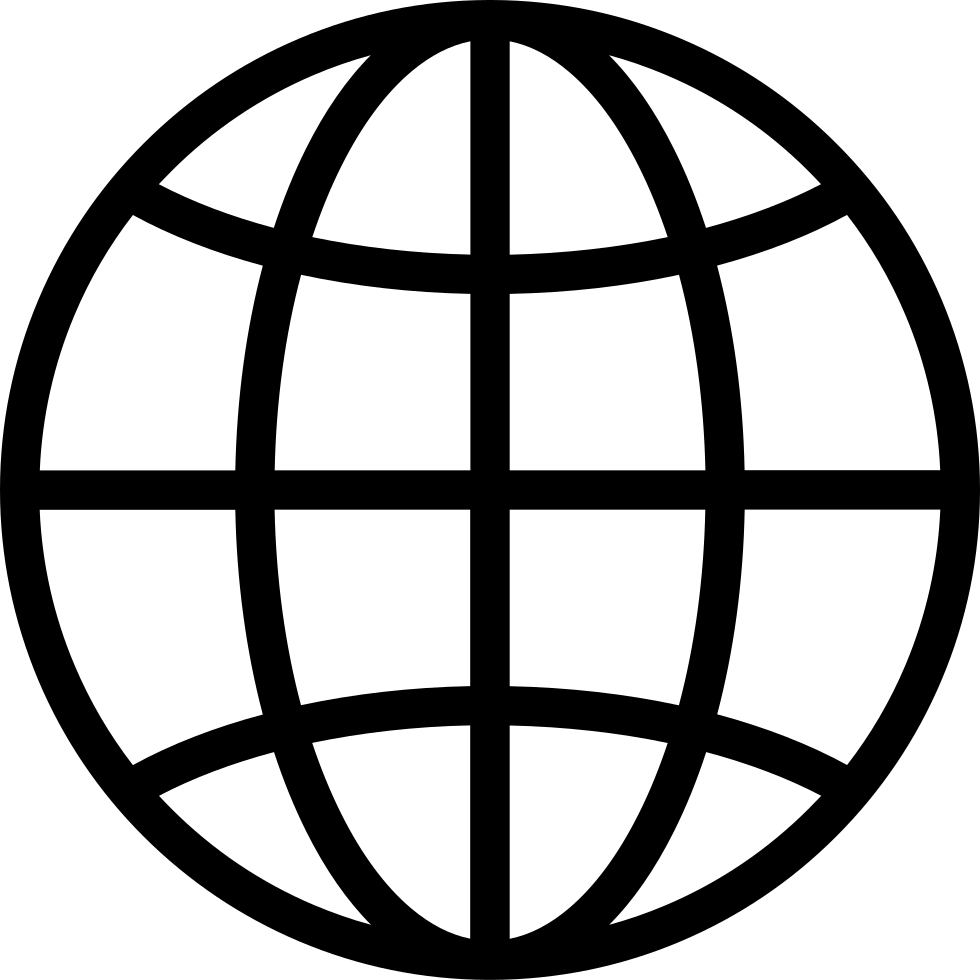Go offline with the Player FM app!
549: Embrace The Action Button
Manage episode 395697892 series 1106994
-Jerry was recently studying for the Apple Device Support Exam when he discovered Handoff was not working properly.
-Handoff and Universal Clipboard are features of Apple’s Continuity.
-Eventually, signing out of iCloud on both devices and signing back in corrected the issue. As an aside, he had to turn off ScreenTime in order to sign out of iCloud.
-An alternative solution, via this YouTube video resolved Universal Clipboard for most by running this command: defaults write ~/Library/Preferences/com.apple.coreservices.useractivityd.plist ClipboardSharingEnabled 1
-Joe is very happy with the new iPhone and the Max size.
-He talks about the new Action button. His three favorite actions are easier ways to activate the flashlight. the camera, or begin a voice recording.
-Jerry goes for the larger screen just to avoid enlarging the default font size.
-Do you use the Always-On display?
-As people “surrender to the cloud”, there is less of a need for local storage solutions.
-Promise and OWC are two common options that we see out in the field.
-A new topic arises - how much do we want to rely on cloud storage?
-A marketer leaves Joe a poem after multiple attempts to reach him.
-Jerry & Chat GPT create a reply.
-After the closing bell, Joe gives us the results of the YouTube advice he followed from Jerry.
Alternative solutions for fixing Handoff:
Disable Handoff in System Preferences
Open Terminal and run: rm ~/Library/Preferences/com.apple.coreservices.useractivityd.plist
Keychain Access → delete "handoff-own-encryption-key"
Restart in Safe Mode (hold Cmd+R to do that)
System Prefs → Enable Handoff
Reboot
101 episodes
Manage episode 395697892 series 1106994
-Jerry was recently studying for the Apple Device Support Exam when he discovered Handoff was not working properly.
-Handoff and Universal Clipboard are features of Apple’s Continuity.
-Eventually, signing out of iCloud on both devices and signing back in corrected the issue. As an aside, he had to turn off ScreenTime in order to sign out of iCloud.
-An alternative solution, via this YouTube video resolved Universal Clipboard for most by running this command: defaults write ~/Library/Preferences/com.apple.coreservices.useractivityd.plist ClipboardSharingEnabled 1
-Joe is very happy with the new iPhone and the Max size.
-He talks about the new Action button. His three favorite actions are easier ways to activate the flashlight. the camera, or begin a voice recording.
-Jerry goes for the larger screen just to avoid enlarging the default font size.
-Do you use the Always-On display?
-As people “surrender to the cloud”, there is less of a need for local storage solutions.
-Promise and OWC are two common options that we see out in the field.
-A new topic arises - how much do we want to rely on cloud storage?
-A marketer leaves Joe a poem after multiple attempts to reach him.
-Jerry & Chat GPT create a reply.
-After the closing bell, Joe gives us the results of the YouTube advice he followed from Jerry.
Alternative solutions for fixing Handoff:
Disable Handoff in System Preferences
Open Terminal and run: rm ~/Library/Preferences/com.apple.coreservices.useractivityd.plist
Keychain Access → delete "handoff-own-encryption-key"
Restart in Safe Mode (hold Cmd+R to do that)
System Prefs → Enable Handoff
Reboot
101 episodes
All episodes
×Welcome to Player FM!
Player FM is scanning the web for high-quality podcasts for you to enjoy right now. It's the best podcast app and works on Android, iPhone, and the web. Signup to sync subscriptions across devices.