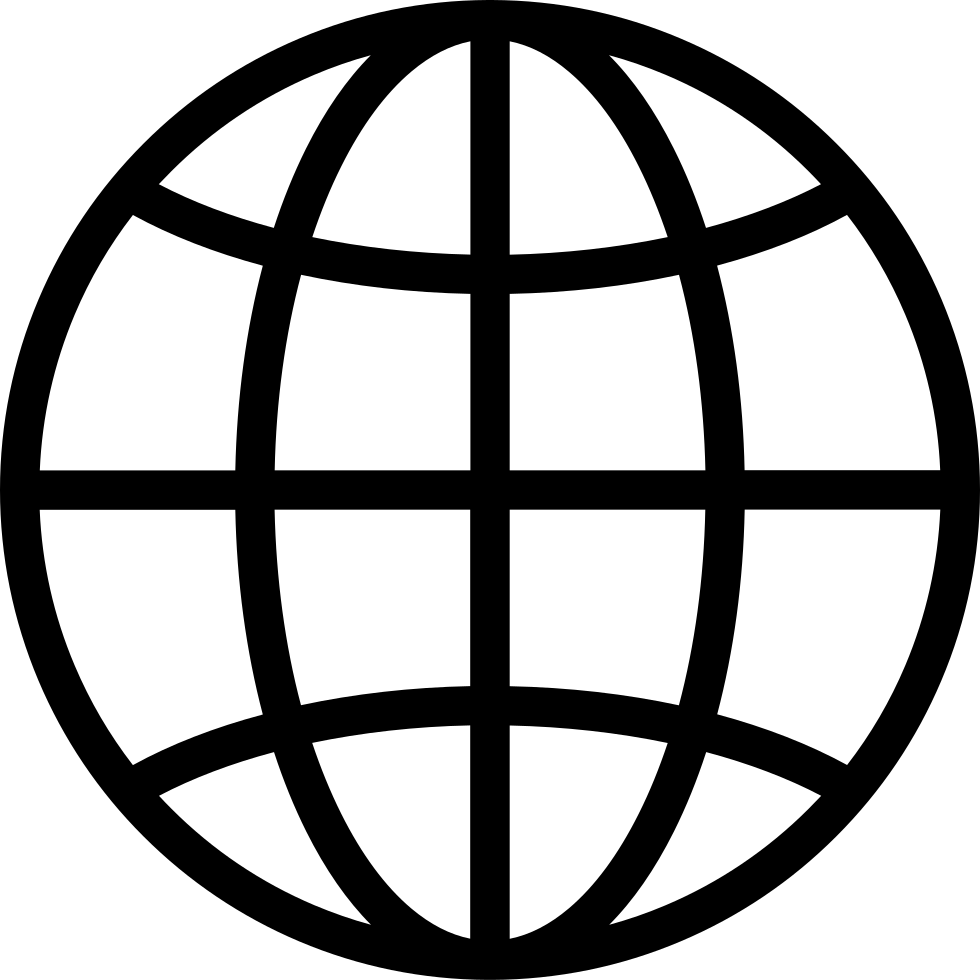Go offline with the Player FM app!
KYY K3-2 Portable Monitor: Improving on the Original
Manage episode 424459957 series 1444606


I was introduced to KYY with the original K3 monitor – an easy to setup 2nd monitor that could connect to your computer, game system, or other video device through USB-C or HDMI. The K3-2 is the next version to that – with some simple additions that could help keep your monitor clean and scratch free.
Unboxing and First Impressions
Upon unboxing the KYY K3-2, the sleek and lightweight design is what is easily noticed. It’s crafted to be ultra-portable, making it ideal for remote workers that needs a second screen while traveling.
The monitor comes with a durable cover that also doubles as a stand, ensuring that it stays protected while in transit. I show you how that folds together for your usage – horizontal or vertical video.
Is the KYY K3 Monitor Still Good?
Absolutely! There are small differences between the two. Check out the original K3 unbox!
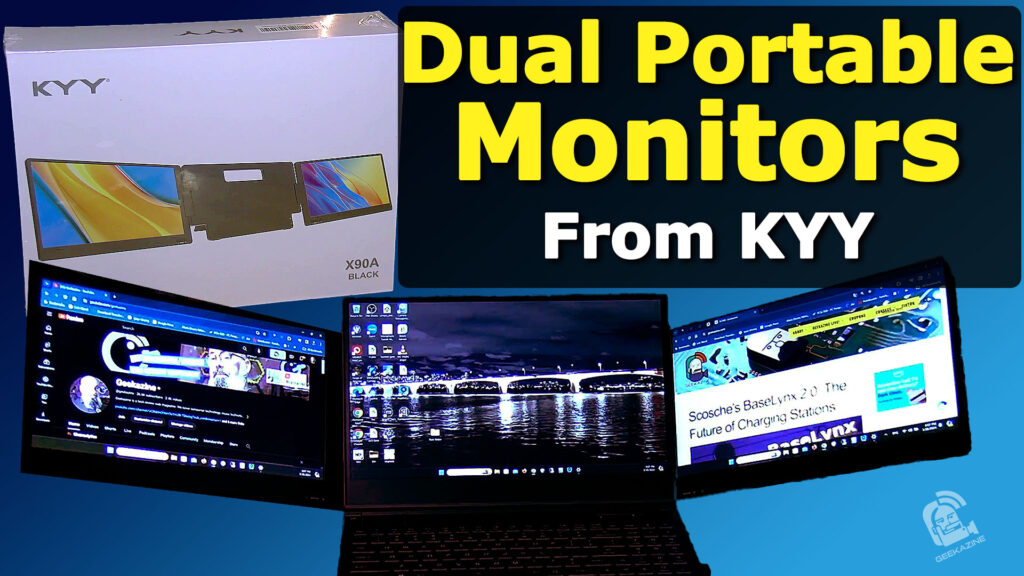
Other Monitors from KYY
I also looked at the KYY 14 inch with VESA Mount for desktop usage and the KYY Dual monitor for a 3 monitor experience!
Key Features
- Full HD Display: The KYY K3-2 features a stunning 15.6-inch Full HD display, offering crisp and vibrant visuals. This makes it perfect for presentations, video editing, gaming, and more.
- Versatile Connectivity: With USB-C and mini HDMI ports, this monitor is compatible with a wide range of devices, including laptops, smartphones, gaming consoles, and tablets.
- Eye Care Technology: To reduce eye strain during long work sessions, the monitor includes blue light filter technology and flicker-free backlighting.
- Built-in Speakers: While the sound quality may not rival dedicated speakers, the built-in audio provides a convenient solution for on-the-go media consumption.
Setting Up the Monitor

The KYY K3-2 connects up to 3 devices using either the provided USB-C or mini HDMI cable (with no additional drivers). If the device cannot power via USB-C or HDMI, then one USB-C port will have to be dedicated to powering the unit.
Practical Applications
Remote Work: For professionals who work remotely, the KYY K3-2 offers the convenience of a dual-screen setup without the bulk. This can significantly boost productivity by allowing for better multitasking and more efficient workflow management.
Creative Projects: Graphic designers, video editors, and photographers will appreciate the monitor’s color accuracy and high resolution. It’s an excellent companion for on-site shoots or editing sessions outside the studio.
Gaming: Gamers can use the KYY K3-2 as a portable gaming monitor. Its low latency and vibrant display enhance the gaming experience, whether you’re at home or on the road.
Presentations and Meetings: The monitor’s portability and ease of setup make it an ideal tool for business presentations and meetings. You can effortlessly share your screen with colleagues or clients, making it a valuable asset for professionals on the go.
Price and Availability
The KYY K3-2 Portable Monitor is available now for $70 (MSRP $119). Get the K3-2 here!(affiliate link)
Subscribe to Geekazine:
RSS Feed - Via YouTube
Twitter - Facebook
- Tip Me via Paypal.me
- Send a Tip via Venmo
- RSS Bandwidth by Cachefly Get a 14 Day Trial
- Be a Patreon: Part of the Sconnie Geek Nation!
Reviews: Geekazine gets products in to review. Opinions are of Geekazine.com. Sponsored content will be labeled as such. Read all policies on the Geekazine review page.
Geek out, folks! ?
The post KYY K3-2 Portable Monitor: Improving on the Original appeared first on Geekazine.
23 episodes
Manage episode 424459957 series 1444606


I was introduced to KYY with the original K3 monitor – an easy to setup 2nd monitor that could connect to your computer, game system, or other video device through USB-C or HDMI. The K3-2 is the next version to that – with some simple additions that could help keep your monitor clean and scratch free.
Unboxing and First Impressions
Upon unboxing the KYY K3-2, the sleek and lightweight design is what is easily noticed. It’s crafted to be ultra-portable, making it ideal for remote workers that needs a second screen while traveling.
The monitor comes with a durable cover that also doubles as a stand, ensuring that it stays protected while in transit. I show you how that folds together for your usage – horizontal or vertical video.
Is the KYY K3 Monitor Still Good?
Absolutely! There are small differences between the two. Check out the original K3 unbox!
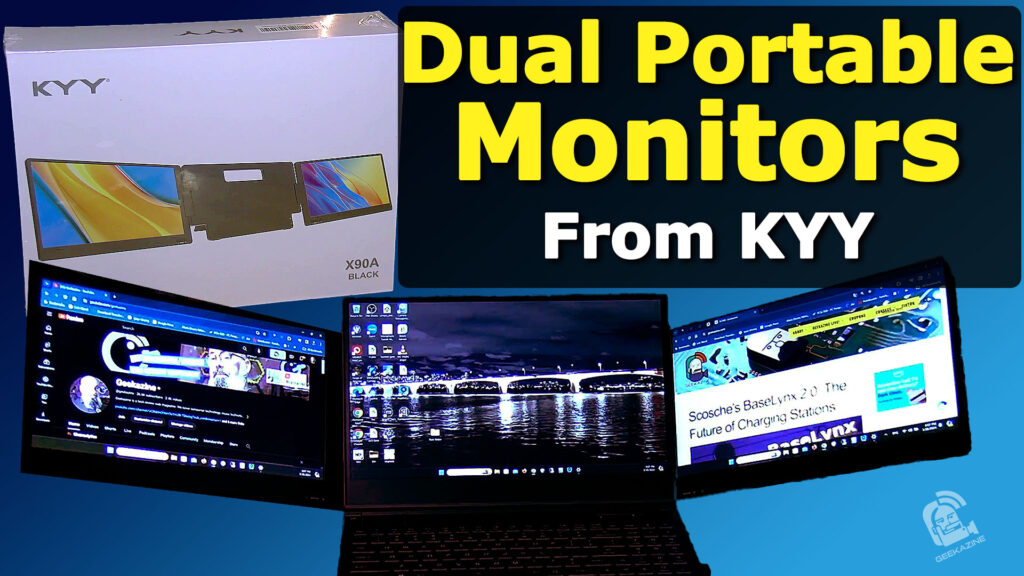
Other Monitors from KYY
I also looked at the KYY 14 inch with VESA Mount for desktop usage and the KYY Dual monitor for a 3 monitor experience!
Key Features
- Full HD Display: The KYY K3-2 features a stunning 15.6-inch Full HD display, offering crisp and vibrant visuals. This makes it perfect for presentations, video editing, gaming, and more.
- Versatile Connectivity: With USB-C and mini HDMI ports, this monitor is compatible with a wide range of devices, including laptops, smartphones, gaming consoles, and tablets.
- Eye Care Technology: To reduce eye strain during long work sessions, the monitor includes blue light filter technology and flicker-free backlighting.
- Built-in Speakers: While the sound quality may not rival dedicated speakers, the built-in audio provides a convenient solution for on-the-go media consumption.
Setting Up the Monitor

The KYY K3-2 connects up to 3 devices using either the provided USB-C or mini HDMI cable (with no additional drivers). If the device cannot power via USB-C or HDMI, then one USB-C port will have to be dedicated to powering the unit.
Practical Applications
Remote Work: For professionals who work remotely, the KYY K3-2 offers the convenience of a dual-screen setup without the bulk. This can significantly boost productivity by allowing for better multitasking and more efficient workflow management.
Creative Projects: Graphic designers, video editors, and photographers will appreciate the monitor’s color accuracy and high resolution. It’s an excellent companion for on-site shoots or editing sessions outside the studio.
Gaming: Gamers can use the KYY K3-2 as a portable gaming monitor. Its low latency and vibrant display enhance the gaming experience, whether you’re at home or on the road.
Presentations and Meetings: The monitor’s portability and ease of setup make it an ideal tool for business presentations and meetings. You can effortlessly share your screen with colleagues or clients, making it a valuable asset for professionals on the go.
Price and Availability
The KYY K3-2 Portable Monitor is available now for $70 (MSRP $119). Get the K3-2 here!(affiliate link)
Subscribe to Geekazine:
RSS Feed - Via YouTube
Twitter - Facebook
- Tip Me via Paypal.me
- Send a Tip via Venmo
- RSS Bandwidth by Cachefly Get a 14 Day Trial
- Be a Patreon: Part of the Sconnie Geek Nation!
Reviews: Geekazine gets products in to review. Opinions are of Geekazine.com. Sponsored content will be labeled as such. Read all policies on the Geekazine review page.
Geek out, folks! ?
The post KYY K3-2 Portable Monitor: Improving on the Original appeared first on Geekazine.
23 episodes
All episodes
×Welcome to Player FM!
Player FM is scanning the web for high-quality podcasts for you to enjoy right now. It's the best podcast app and works on Android, iPhone, and the web. Signup to sync subscriptions across devices.