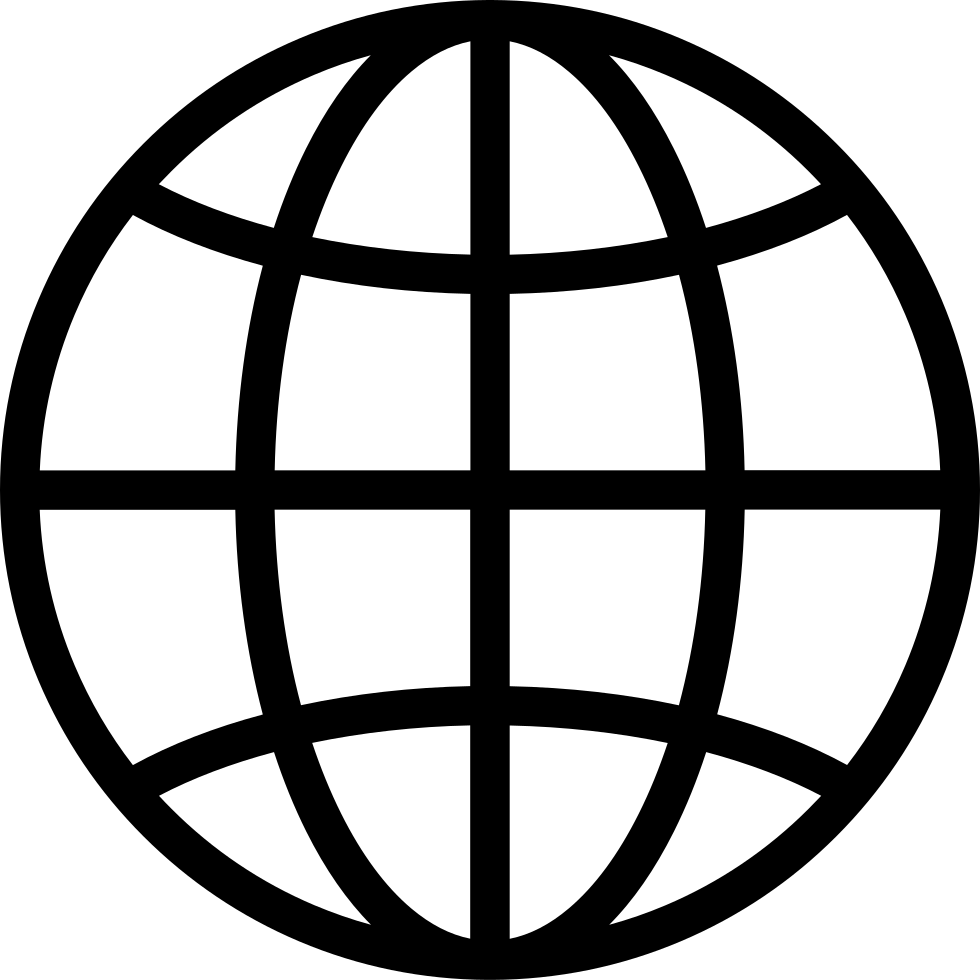Go offline with the Player FM app!
Unboxing the Kensington SD2600T: The Thunderbolt 4 Nano Hub
Manage episode 422873646 series 1444606
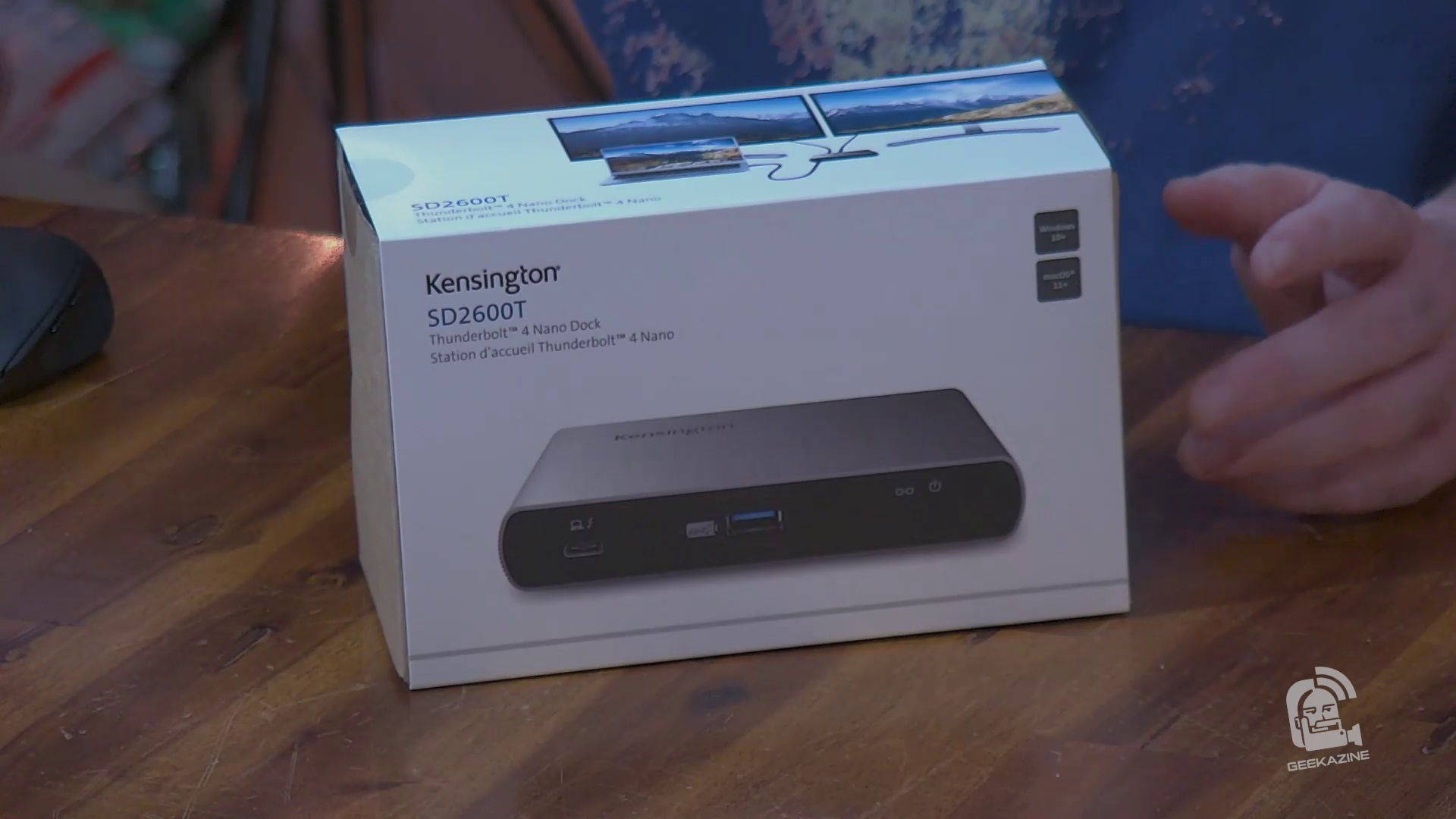
In setting up a docking station, you need a device that will connect to your devices and laptop with little interruption. The Kensington SD2600T is a Nano Dock that can handle Thunderbolt 4, and connect up your monitors – whether 2-4K monitors, or one big 8K monitor.
Overview SD2600T
The Kensington SD 2600T is a Thunderbolt 4 Nano Dock designed to help you set up your computer and transform your laptop into a powerful desktop workstation. A three Thunderbolt port hub (with a single USB-A 3.0 plug) allows you to connect your dual 4K monitors at 60Hz (or a single 8K monitor), Keyboard, mouse, or anything else that requires Thunderbolt technology.
If you have only 1 port to spare, this makes the nano hub a great resource to connect other items, such as webcams, capture cards, microphones, and more.
Unboxing the SD 2600T
Inside
- The SD 2600T Nano Dock
- Thunderbolt 4 cable
- Power adapter with a 150W output
- Documentation and setup instructions
The dock itself is impressively compact, living up to its “nano” name. Despite its small size, it’s packed with features.
Features and Specifications
Here’s a quick rundown of the key features of the SD 2600T:
- Monitor Support: Supports a single 8K monitor at 30Hz or dual 4K monitors at 60Hz.
- Power Delivery: Offers up to 150W of power, including a 65W pass-through for powering laptops like the MacBook Air.
- Ports:
- Three Thunderbolt 4 USB-C ports
- One USB-A 3.0 port
- Compatibility: Works with both Thunderbolt 3 and Thunderbolt 4 ports, although Thunderbolt 4 is recommended for optimal performance.
- DockWorks Wi-Fi Auto-Switch: Ensures a seamless connection.
Keep in mind – the DockWorks WiFi Auto-Switch is software added to your computer. It will determine whether you are on a Network Ethernet cable, or need WiFi. It will switch so you don’t bounce between the two, which can cause stability issues.
Setting Up the Dock
Setting up the SD 2600T is straightforward. Here’s how you do it:
- Connect the Power Adapter: Plug in the power adapter and connect it to the dock.
- Thunderbolt 4 Cable: Use the included Thunderbolt 4 cable to connect your laptop to the dock. This cable is essential for ensuring optimal performance, so it’s best not to mix and match with other cables.
- Connecting Monitors: To connect a monitor, you’ll need a display that accepts USB-C or a converter cable. For my setup, I used a USB-C to 4K converter cable from Hyper.
Performance
I tested the dock with my MacBook Air. Here’s what I found:
- Monitor Connection: The dock seamlessly connected to a 4K monitor. The image quality was excellent, and there was no noticeable lag.
- Power Delivery: The 150W power adapter ensured that my MacBook Air stayed charged, even when running multiple peripherals.
- Peripheral Support: I connected a mouse and keyboard through the USB-A port, and both worked flawlessly. The dock also powered additional devices like webcams and microphones without any issues.
Keep in mind: This is not designed in connecting more than two USB-C to HDMI connections (whatever the resolution of the monitor). Extra hardware/software might be needed.
Final Thoughts
The Kensington SD 2600T Thunderbolt 4 Nano Dock is a powerful, compact solution for anyone looking to enhance their laptop’s capabilities. Its robust power delivery and extensive port options make it an excellent choice for professionals who need to connect multiple high-resolution monitors and peripherals.
Price and Availability
The SD2600T is available now for $100 and available here (affiliate link).
Subscribe to Geekazine:
RSS Feed - Via YouTube
Twitter - Facebook
- Tip Me via Paypal.me
- Send a Tip via Venmo
- RSS Bandwidth by Cachefly Get a 14 Day Trial
- Be a Patreon: Part of the Sconnie Geek Nation!
Reviews: Geekazine gets products in to review. Opinions are of Geekazine.com. Sponsored content will be labeled as such. Read all policies on the Geekazine review page.
The post Unboxing the Kensington SD2600T: The Thunderbolt 4 Nano Hub appeared first on Geekazine.
23 episodes
Manage episode 422873646 series 1444606
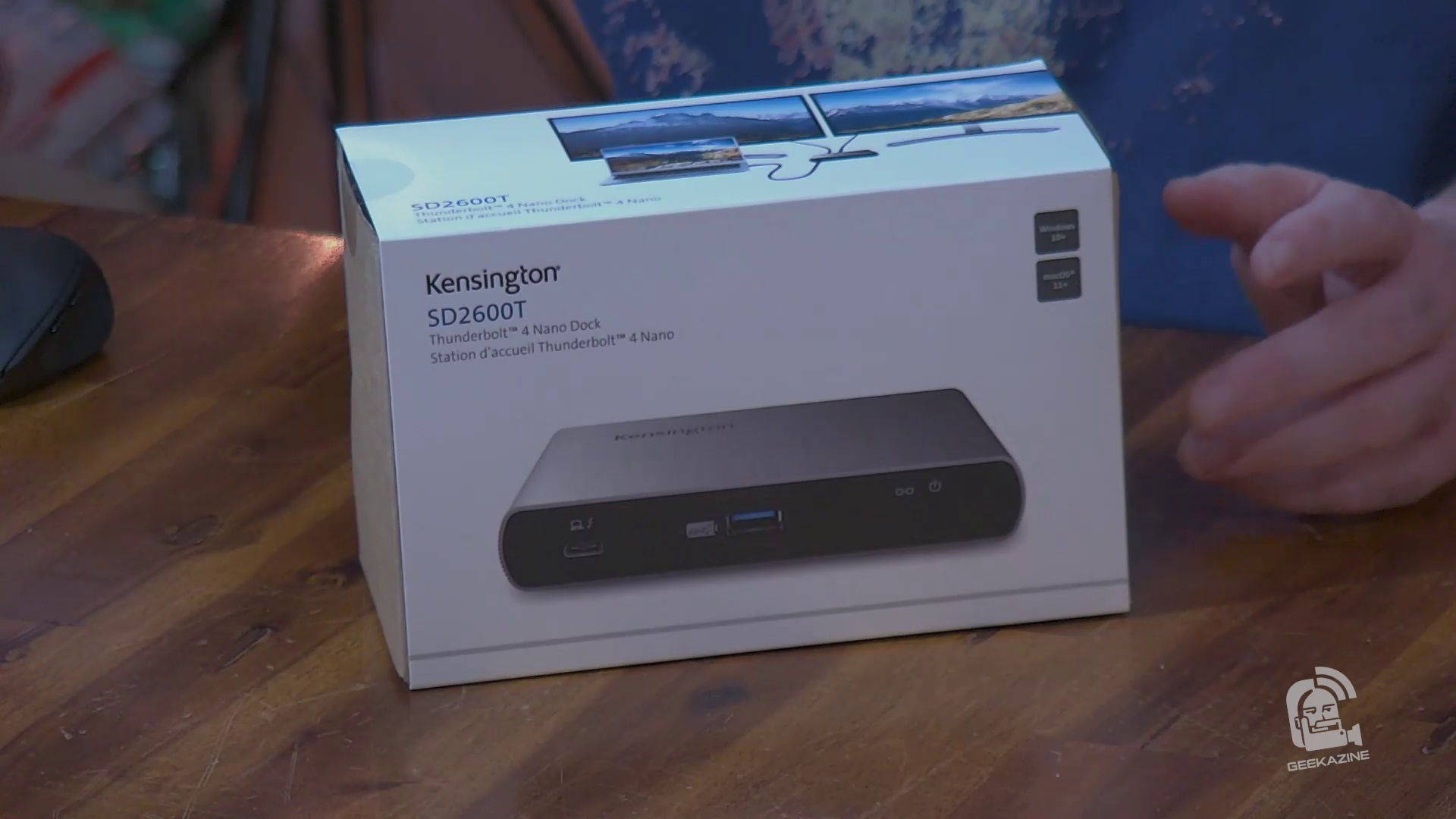
In setting up a docking station, you need a device that will connect to your devices and laptop with little interruption. The Kensington SD2600T is a Nano Dock that can handle Thunderbolt 4, and connect up your monitors – whether 2-4K monitors, or one big 8K monitor.
Overview SD2600T
The Kensington SD 2600T is a Thunderbolt 4 Nano Dock designed to help you set up your computer and transform your laptop into a powerful desktop workstation. A three Thunderbolt port hub (with a single USB-A 3.0 plug) allows you to connect your dual 4K monitors at 60Hz (or a single 8K monitor), Keyboard, mouse, or anything else that requires Thunderbolt technology.
If you have only 1 port to spare, this makes the nano hub a great resource to connect other items, such as webcams, capture cards, microphones, and more.
Unboxing the SD 2600T
Inside
- The SD 2600T Nano Dock
- Thunderbolt 4 cable
- Power adapter with a 150W output
- Documentation and setup instructions
The dock itself is impressively compact, living up to its “nano” name. Despite its small size, it’s packed with features.
Features and Specifications
Here’s a quick rundown of the key features of the SD 2600T:
- Monitor Support: Supports a single 8K monitor at 30Hz or dual 4K monitors at 60Hz.
- Power Delivery: Offers up to 150W of power, including a 65W pass-through for powering laptops like the MacBook Air.
- Ports:
- Three Thunderbolt 4 USB-C ports
- One USB-A 3.0 port
- Compatibility: Works with both Thunderbolt 3 and Thunderbolt 4 ports, although Thunderbolt 4 is recommended for optimal performance.
- DockWorks Wi-Fi Auto-Switch: Ensures a seamless connection.
Keep in mind – the DockWorks WiFi Auto-Switch is software added to your computer. It will determine whether you are on a Network Ethernet cable, or need WiFi. It will switch so you don’t bounce between the two, which can cause stability issues.
Setting Up the Dock
Setting up the SD 2600T is straightforward. Here’s how you do it:
- Connect the Power Adapter: Plug in the power adapter and connect it to the dock.
- Thunderbolt 4 Cable: Use the included Thunderbolt 4 cable to connect your laptop to the dock. This cable is essential for ensuring optimal performance, so it’s best not to mix and match with other cables.
- Connecting Monitors: To connect a monitor, you’ll need a display that accepts USB-C or a converter cable. For my setup, I used a USB-C to 4K converter cable from Hyper.
Performance
I tested the dock with my MacBook Air. Here’s what I found:
- Monitor Connection: The dock seamlessly connected to a 4K monitor. The image quality was excellent, and there was no noticeable lag.
- Power Delivery: The 150W power adapter ensured that my MacBook Air stayed charged, even when running multiple peripherals.
- Peripheral Support: I connected a mouse and keyboard through the USB-A port, and both worked flawlessly. The dock also powered additional devices like webcams and microphones without any issues.
Keep in mind: This is not designed in connecting more than two USB-C to HDMI connections (whatever the resolution of the monitor). Extra hardware/software might be needed.
Final Thoughts
The Kensington SD 2600T Thunderbolt 4 Nano Dock is a powerful, compact solution for anyone looking to enhance their laptop’s capabilities. Its robust power delivery and extensive port options make it an excellent choice for professionals who need to connect multiple high-resolution monitors and peripherals.
Price and Availability
The SD2600T is available now for $100 and available here (affiliate link).
Subscribe to Geekazine:
RSS Feed - Via YouTube
Twitter - Facebook
- Tip Me via Paypal.me
- Send a Tip via Venmo
- RSS Bandwidth by Cachefly Get a 14 Day Trial
- Be a Patreon: Part of the Sconnie Geek Nation!
Reviews: Geekazine gets products in to review. Opinions are of Geekazine.com. Sponsored content will be labeled as such. Read all policies on the Geekazine review page.
The post Unboxing the Kensington SD2600T: The Thunderbolt 4 Nano Hub appeared first on Geekazine.
23 episodes
All episodes
×Welcome to Player FM!
Player FM is scanning the web for high-quality podcasts for you to enjoy right now. It's the best podcast app and works on Android, iPhone, and the web. Signup to sync subscriptions across devices.