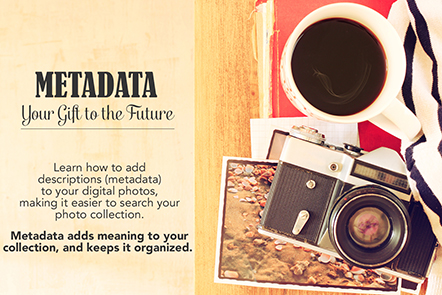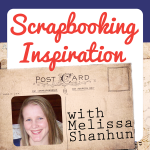Go offline with the Player FM app!
Scrapbooking Inspiration Podcast: Add some intelligence to your photos with Metadata
Manage episode 221736075 series 84952

Mary Moseley of Be PhotoWise joins me for this episode of the Scrapbooking Inspiration Podcast.

Listen in as we chat to about what we can do use metadata to make photo projects easier and faster as well as preserve our photo information for the future.
Metadata: Your Gift to the Future
Adding Descriptions (metadata) to Digital Photographs. Your Gift to the Future.
Our digital photographs are meaningful, they document our fleeting memories. However, with the advent of digital photography we now create far more photos than we ever did in the past. Our digital photo collections are becoming larger and it’s hard to find specific images. If your digital images are difficult for you to manage and navigate, how will your loved ones be able to easily access them in the future?
Meta data is information about the digital photo file itself. Adding descriptions and tags (metadata) makes is much easier and faster to organize and search your digital photo collections. You have to proceed with caution because many social media websites, photo websites and software applications do not embed the metadata directly into the image file itself, but into a “sidecar” that is only attached with the image while it’s being used by that specific application. Learning how to imbed metadata directly into the image file itself ensures that the information will always be there.
Some software applications and photo sharing sites do not follow the “Photo Metadata Standard” which means your metadata may get lost between applications. Learn which applications you should be using to ensure that your metadata always travels with your image.
Embedding metadata into your photos adds meaning to your collection. It’s your gift to the future.
Learn more about the class and buy it here.
Interested in the Ultimate Digital Photography Bundle? Click here
Ultimate Digital Photography Bundle: Beginner Edition is packed full of classes, ebooks and is just $37 for the next few days.
You can buy with complete confidence because you’re covered by the Ultimate Bundles 30-day money-back guarantee. That means you have a full month to try out all the ebooks and video courses in the bundle, and if you don’t think they justify the price or they weren’t what you were hoping for, you can get a full refund.

Enjoy the Podcast? Subscribe for Free
Previous Episodes
Listen to More Episodes Now:
- Celebrating Memory Keeping with Lisa Harris
- Scrapbooking You with Alice Boll
- Practically Perfect Planners with Cara Vincens
- All Digital All the Time
- Calvinball: The Origin Story
- The Finishing Project with Jennifer Wilson
- From the CHA Show Floor with Leah Farquharson
- Get a bundle of Scrapbooking and Photography Help with the Ultimate DIY Bundle
- Scrapbooking Trends from CHA Megashow 2015
- Perfect Planners with Cara Vincens
- Heartfelt Photo Gifts with Jackie Lyals
- Scrap Your Phone Photos with Beth Soler
- Go on an Art Journaling Adventure with Kristie Sloan
- Pocket Sized Advent Fun with Jen Wright
- Make Family Memories with Connie Hanks
- Fill Your Calendar with Flowers with Karen Fitting
- A Festive Printable DigiPack with Margareta Carlsson
- Cute Christmas Cuts with Alison Day
- Santa’s Helpers with Lisa Harris
- Upcycle Your Christmas with Gina Zee
- Save the Date this Christmas with Cassel
- Creative Christmas Fun with Jen Funk Weber
- Create Your Christmas with Cara Vincens
- December Dreaming with Margareta Carlsson
- Storytelling with Suzy Q Designs
- Why I Scrapbook: Katrina Kennedy
- Why I Scrapbook: Margareta Carlsson
- Why I Scrapbook: Lain Ehmann
- Why I Scrapbook: Monica Bradford
- Whispers of a new way to Scrap: How Cara got her mojo back
- My latest scrappy binge
- Never Download Photos Again!
- Inspire yourself
- December Daily
- A walk through my albums
- Craft with Kelleigh Ratzlaff Papercraft Template Designer
- Scrap Inspired with Monica Bradford
- Capturing portraits with Katrina Kennedy
- Step away from the computer with Lynnette Penacho
- Everyday Storyteller: I do things backwards!
- How to Finish What You Start: Free Snippet
- Scrapbooking when you are busy
- Learn to turn your house into a home with the Midas touch
- A Photoshop "Cheat" shares her Secrets
- Meet happiest scrapbooker in the world
- Dip into a well of Endless Inspiration Secrets with a Prolific Crafter
- Meet the photography teacher who launched her new career on a bus!
73 episodes
Manage episode 221736075 series 84952

Mary Moseley of Be PhotoWise joins me for this episode of the Scrapbooking Inspiration Podcast.

Listen in as we chat to about what we can do use metadata to make photo projects easier and faster as well as preserve our photo information for the future.
Metadata: Your Gift to the Future
Adding Descriptions (metadata) to Digital Photographs. Your Gift to the Future.
Our digital photographs are meaningful, they document our fleeting memories. However, with the advent of digital photography we now create far more photos than we ever did in the past. Our digital photo collections are becoming larger and it’s hard to find specific images. If your digital images are difficult for you to manage and navigate, how will your loved ones be able to easily access them in the future?
Meta data is information about the digital photo file itself. Adding descriptions and tags (metadata) makes is much easier and faster to organize and search your digital photo collections. You have to proceed with caution because many social media websites, photo websites and software applications do not embed the metadata directly into the image file itself, but into a “sidecar” that is only attached with the image while it’s being used by that specific application. Learning how to imbed metadata directly into the image file itself ensures that the information will always be there.
Some software applications and photo sharing sites do not follow the “Photo Metadata Standard” which means your metadata may get lost between applications. Learn which applications you should be using to ensure that your metadata always travels with your image.
Embedding metadata into your photos adds meaning to your collection. It’s your gift to the future.
Learn more about the class and buy it here.
Interested in the Ultimate Digital Photography Bundle? Click here
Ultimate Digital Photography Bundle: Beginner Edition is packed full of classes, ebooks and is just $37 for the next few days.
You can buy with complete confidence because you’re covered by the Ultimate Bundles 30-day money-back guarantee. That means you have a full month to try out all the ebooks and video courses in the bundle, and if you don’t think they justify the price or they weren’t what you were hoping for, you can get a full refund.

Enjoy the Podcast? Subscribe for Free
Previous Episodes
Listen to More Episodes Now:
- Celebrating Memory Keeping with Lisa Harris
- Scrapbooking You with Alice Boll
- Practically Perfect Planners with Cara Vincens
- All Digital All the Time
- Calvinball: The Origin Story
- The Finishing Project with Jennifer Wilson
- From the CHA Show Floor with Leah Farquharson
- Get a bundle of Scrapbooking and Photography Help with the Ultimate DIY Bundle
- Scrapbooking Trends from CHA Megashow 2015
- Perfect Planners with Cara Vincens
- Heartfelt Photo Gifts with Jackie Lyals
- Scrap Your Phone Photos with Beth Soler
- Go on an Art Journaling Adventure with Kristie Sloan
- Pocket Sized Advent Fun with Jen Wright
- Make Family Memories with Connie Hanks
- Fill Your Calendar with Flowers with Karen Fitting
- A Festive Printable DigiPack with Margareta Carlsson
- Cute Christmas Cuts with Alison Day
- Santa’s Helpers with Lisa Harris
- Upcycle Your Christmas with Gina Zee
- Save the Date this Christmas with Cassel
- Creative Christmas Fun with Jen Funk Weber
- Create Your Christmas with Cara Vincens
- December Dreaming with Margareta Carlsson
- Storytelling with Suzy Q Designs
- Why I Scrapbook: Katrina Kennedy
- Why I Scrapbook: Margareta Carlsson
- Why I Scrapbook: Lain Ehmann
- Why I Scrapbook: Monica Bradford
- Whispers of a new way to Scrap: How Cara got her mojo back
- My latest scrappy binge
- Never Download Photos Again!
- Inspire yourself
- December Daily
- A walk through my albums
- Craft with Kelleigh Ratzlaff Papercraft Template Designer
- Scrap Inspired with Monica Bradford
- Capturing portraits with Katrina Kennedy
- Step away from the computer with Lynnette Penacho
- Everyday Storyteller: I do things backwards!
- How to Finish What You Start: Free Snippet
- Scrapbooking when you are busy
- Learn to turn your house into a home with the Midas touch
- A Photoshop "Cheat" shares her Secrets
- Meet happiest scrapbooker in the world
- Dip into a well of Endless Inspiration Secrets with a Prolific Crafter
- Meet the photography teacher who launched her new career on a bus!
73 episodes
All episodes
×Welcome to Player FM!
Player FM is scanning the web for high-quality podcasts for you to enjoy right now. It's the best podcast app and works on Android, iPhone, and the web. Signup to sync subscriptions across devices.