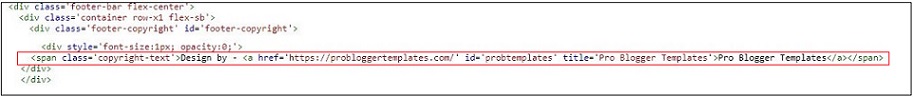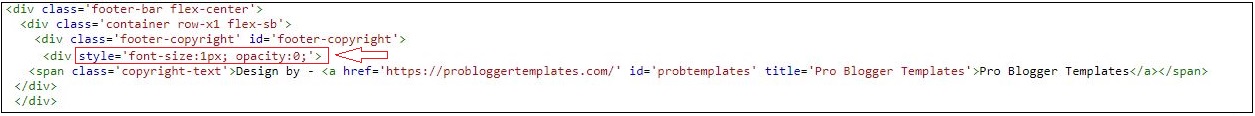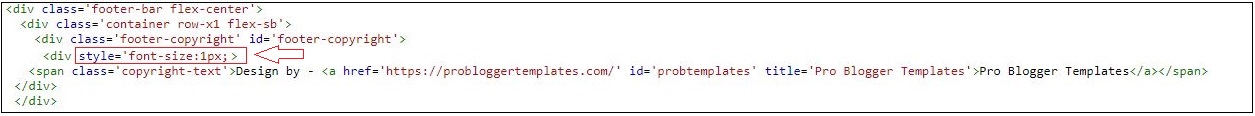Remove Footer Credit Link from Blogger.
Manage episode 376627145 series 3510350
Content provided by Nikhil Gadwani. All podcast content including episodes, graphics, and podcast descriptions are uploaded and provided directly by Nikhil Gadwani or their podcast platform partner. If you believe someone is using your copyrighted work without your permission, you can follow the process outlined here https://player.fm/legal.
Remove Footer Credit Link from Blogger Template without Redirecting to Any Website - TechCRUSH.
Steps to Remove Credit / footer links:
- First go to blogger.com and login.
- Then select your blog if there is more than one blog.
- Go to Blogger dashboard > theme option > Edit HTML.
- After entering the edit HTML, you have to search footer credit, for that visit the theme and know the name of the footer.
Footer Credit Code for HTML SCRIPT : Customize footer Credit
Method 1.
Step to Changes Footer Credit Links : To customize blog templates in a simple way, then use this method.
- First go to the blog and sign in.
- Click on Theme option in blogger and open Edit html.
- Now you will get the HTML code show on the screen.
- Now search box (Ctrl + f) and search Created, Maintain etc. whatever is in the footer credits on your theme.
Copyright (c) 2021CRUSH TECH All Right Reserved
Method 2.
- First go to the blog and sign in.
- Click on Theme option in blogger and open Edit html.
- Now you will get the HTML code show on the screen.
- Now search box (Ctrl + f) and search Created, Maintain etc. whatever is in the footer credits on your theme.
style = "visibility: hidden"
Method 3.
- First go to the blog and sign in.
- Click on Theme option in blogger and open Edit html.
- Now you will get the HTML code show on the screen.
- Now search box (Ctrl + f) and search Created, Maintain etc. whatever is in the footer credits on your theme.
Style='font-size:1px; opacity:0;'
Now, you need to save your template.
Thank You
2 episodes