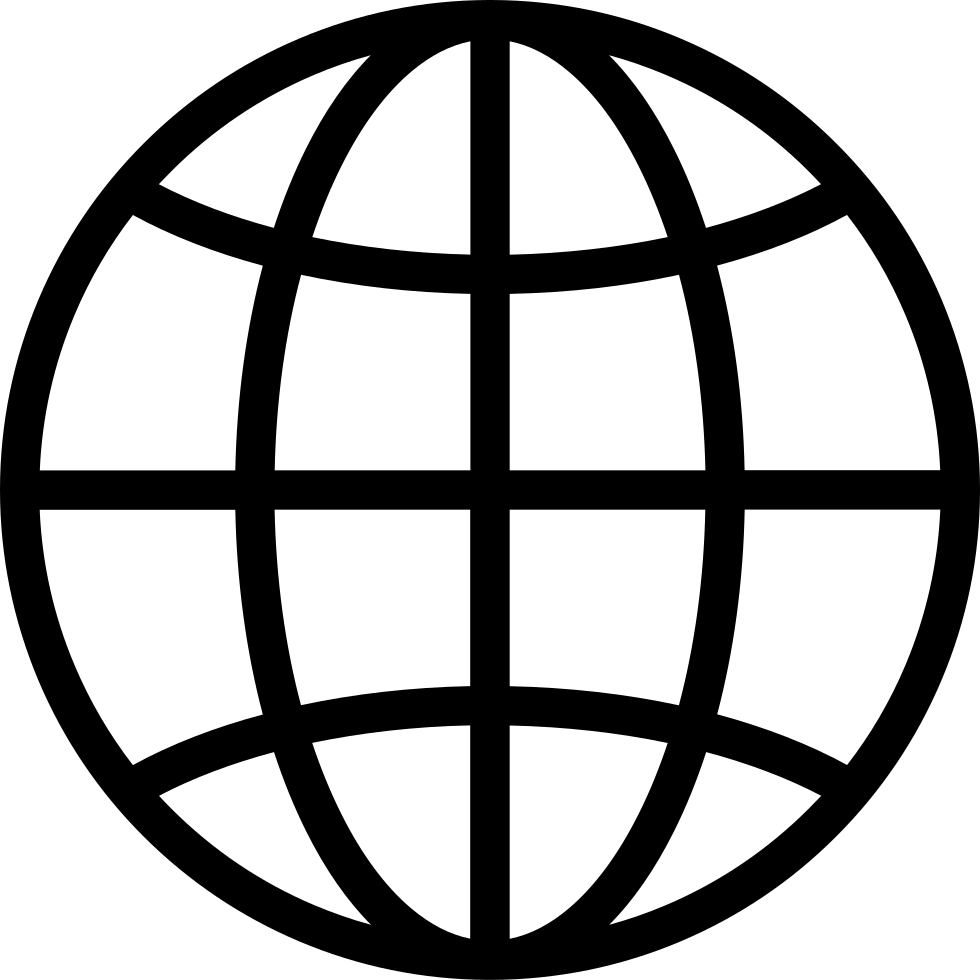Go offline with the Player FM app!
268: Try These Google Translate Tools in Class
Manage episode 405159552 series 2510479
Welcome to the Thursday edition of The Spark Creativity Teacher Podcast, a podcast for English teachers in search of creative teaching strategies. Whether you’re new to the show or a long-time listener, I’m so glad you’re here for today’s edition of “Highly Recommended.” This week, I want to make sure you know just how amazing the Google Translate App really is.
Living here in Bratislava, and traveling around Europe with our family, we are constantly confronted by languages we don’t know. On Street Signs, parking signs, parking tickets, frozen pizza cooking instructions, directions for using new toys on Christmas morning, mail that lands in our box, and so much more. Which is why we really couldn’t do without our Google translate app.
At first we stared at the strange text and painstakingly tried to type it into the app. But then we discovered the camera feature. Did you know you can pick any two languages in the app, then take a picture of the first and instantly see it translated to the second?
You can also speak into the app in one language and see your words typed out in another. Or hold the camera up to someone you want to understand and get their words translated.
It’s an incredible tool, and one I use constantly in my everyday life.
For your emerging bilingual or trilingual students, Google Translate can be a huge lifeline. They can quickly hold their app camera over handout instructions, printed writing prompts, or classroom posters and see it in their own language. They can take a picture or screenshot and have the translation available for the rest of the class. And of course, beyond the app, they can plug large sections of text into Google Translate online to help them better understand a podcast transcript, close reading passage, or news article.
Google Translate can help your students keep up with your content and express the complexity of their ideas as their second or third language skills catch up with their thought processes. That’s why this week, I highly recommend you add it to your phone and get familiar with it. It doesn’t take long, and it could make all the difference to some of your students (and perhaps their parents come conference time, too).
Go Further:
Explore alllll the Episodes of The Spark Creativity Teacher Podcast.
Join our community, Creative High School English, on Facebook.
Come hang out on Instagram.
Enjoying the podcast? Please consider sharing it with a friend, snagging a screenshot to share on the ‘gram, or tapping those ⭐⭐⭐⭐⭐ to help others discover the show. Thank you!
299 episodes
Manage episode 405159552 series 2510479
Welcome to the Thursday edition of The Spark Creativity Teacher Podcast, a podcast for English teachers in search of creative teaching strategies. Whether you’re new to the show or a long-time listener, I’m so glad you’re here for today’s edition of “Highly Recommended.” This week, I want to make sure you know just how amazing the Google Translate App really is.
Living here in Bratislava, and traveling around Europe with our family, we are constantly confronted by languages we don’t know. On Street Signs, parking signs, parking tickets, frozen pizza cooking instructions, directions for using new toys on Christmas morning, mail that lands in our box, and so much more. Which is why we really couldn’t do without our Google translate app.
At first we stared at the strange text and painstakingly tried to type it into the app. But then we discovered the camera feature. Did you know you can pick any two languages in the app, then take a picture of the first and instantly see it translated to the second?
You can also speak into the app in one language and see your words typed out in another. Or hold the camera up to someone you want to understand and get their words translated.
It’s an incredible tool, and one I use constantly in my everyday life.
For your emerging bilingual or trilingual students, Google Translate can be a huge lifeline. They can quickly hold their app camera over handout instructions, printed writing prompts, or classroom posters and see it in their own language. They can take a picture or screenshot and have the translation available for the rest of the class. And of course, beyond the app, they can plug large sections of text into Google Translate online to help them better understand a podcast transcript, close reading passage, or news article.
Google Translate can help your students keep up with your content and express the complexity of their ideas as their second or third language skills catch up with their thought processes. That’s why this week, I highly recommend you add it to your phone and get familiar with it. It doesn’t take long, and it could make all the difference to some of your students (and perhaps their parents come conference time, too).
Go Further:
Explore alllll the Episodes of The Spark Creativity Teacher Podcast.
Join our community, Creative High School English, on Facebook.
Come hang out on Instagram.
Enjoying the podcast? Please consider sharing it with a friend, snagging a screenshot to share on the ‘gram, or tapping those ⭐⭐⭐⭐⭐ to help others discover the show. Thank you!
299 episodes
Tüm bölümler
×Welcome to Player FM!
Player FM is scanning the web for high-quality podcasts for you to enjoy right now. It's the best podcast app and works on Android, iPhone, and the web. Signup to sync subscriptions across devices.