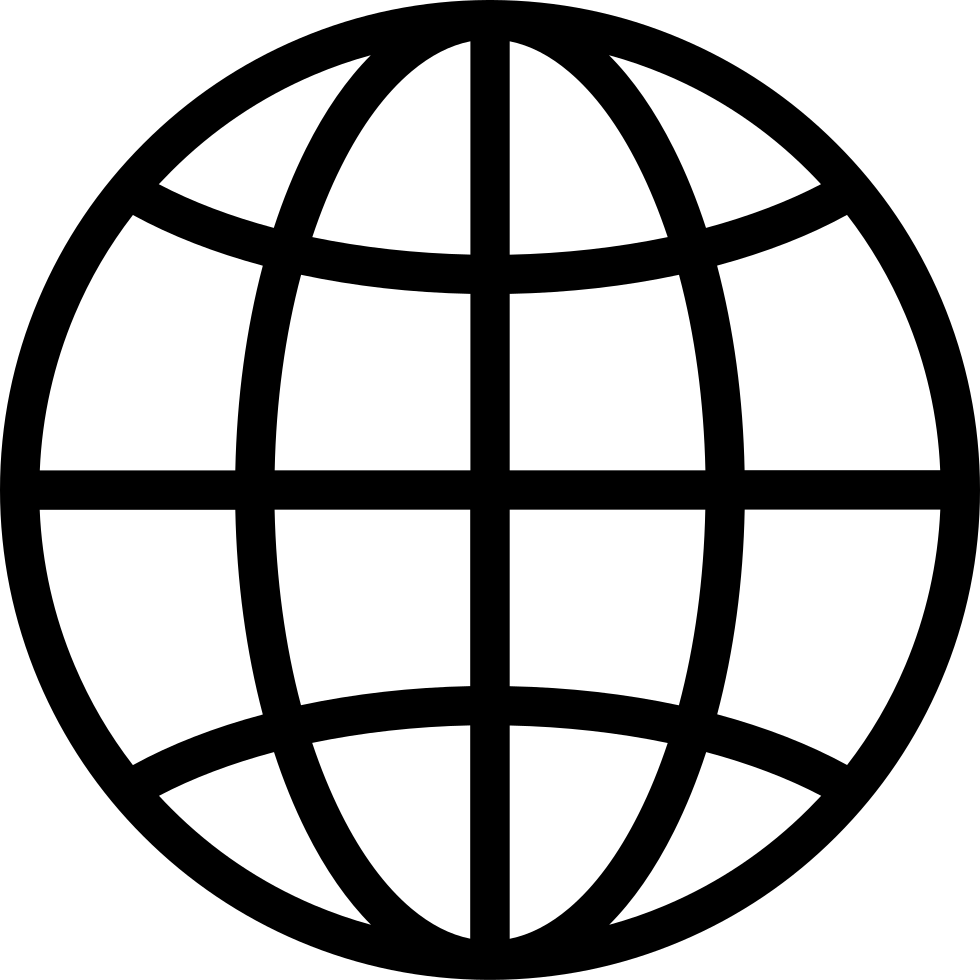ASC #37: Avid Pan & Zoom
Manage episode 153745933 series 1100102
I've had several requests for tutorials on Pan and Zoom, so this week and next, this will be out topic.
This week, we'll look into Avid's own Pan & Zoom effect. It is used to, well, pan and zoom into images that are larger than your sequence dimensions without quality loss (as would occur if you imported the image into a bin and then used, say, a 3D Warp for panning and zooming).
We'll create simple and a bit more complex animations, learn about the different temporal and spatial interpolation parameters, and of course I'll hint at some best practices and some quirks of the effect.
Next week, we'll check out the Pan & Zoom effect that is included in Boris Continuum Complete 5 or later.
SHOW NOTES
The Photo that I used is by Tiagø Ribeiro:
http://www.flickr.com/photos/fixe/3673304464/
Check out the blog entry for this week's episode:
http://avidscreencast.com/asc37
Follow me on Twitter:
http://twitter.com/avidscreencast
Become a fan on the Avid Screencast on Facebook:
http://facebook.com/avidscreencast
54 episodes