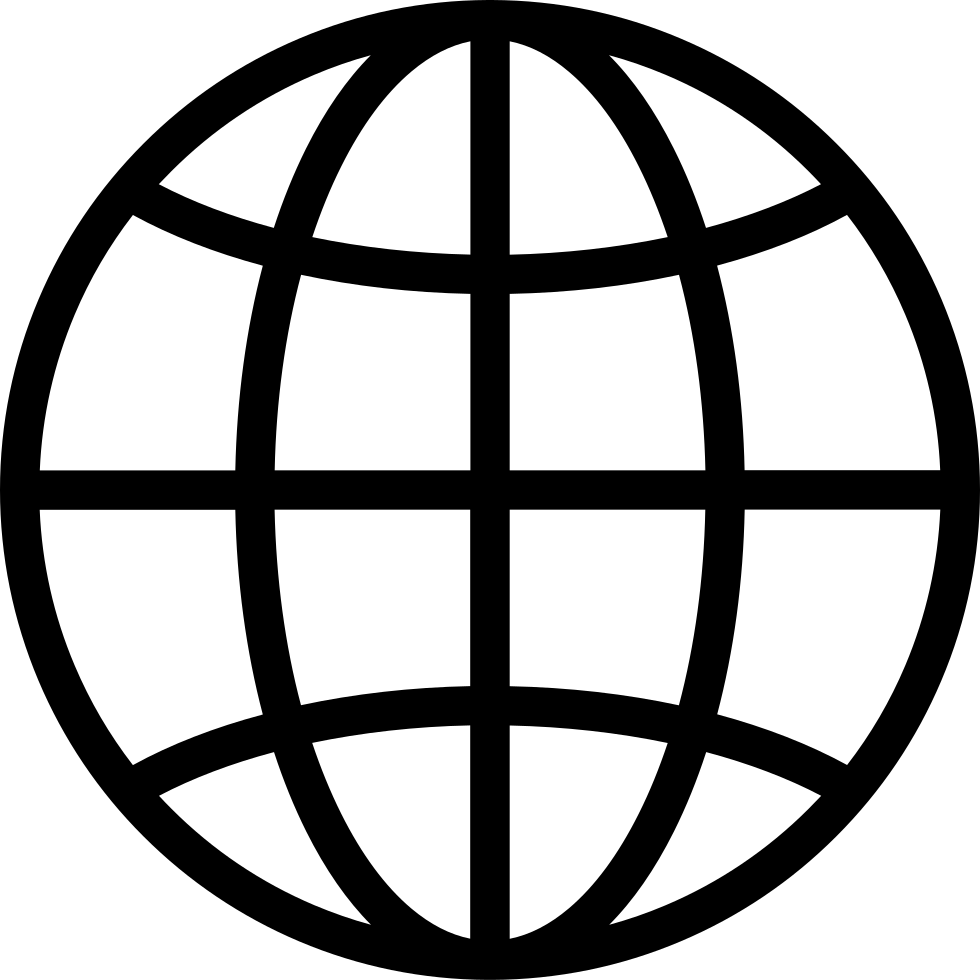Getting the Right Software
Manage episode 290816821 series 2899439
We now have all the equipment we needed to start, but we missed the software required to edit videos and create graphics for videos and thumbnails properly. Let’s not forget, our background has nothing to do with graphic design or videography, and we could not afford to pay someone to edit the videos and make the thumbnail art for us. We ended up doing what we did best… go to YouTube and find videos to educate ourselves on the best video editing and graphic designing software available.
Our research determined that Sony Vega and Adobe Premier were the best and most complete programs to use. FabuDad ended up choosing Sony Vega as it was the more user-friendly of them.
For creating thumbnail art, FabuDad found he liked using Photoshop and PicMonkey the best. He liked how PicMonkey, although not as sophisticated as Photoshop, was very user-friendly and allowed us to make art quickly.
Little did we know that making and rendering 4k videos were too large for YouTube and needed to be compressed. We needed to find a program that would compress those videos, which you don’t need now.
Even though we did not know how to do anything, our level of determination was high, and this helped us get through the tons of tutorials that taught us how to do things, so we were able to accomplish our goal. The bottom line is if we can do it, so can you.
19 episodes