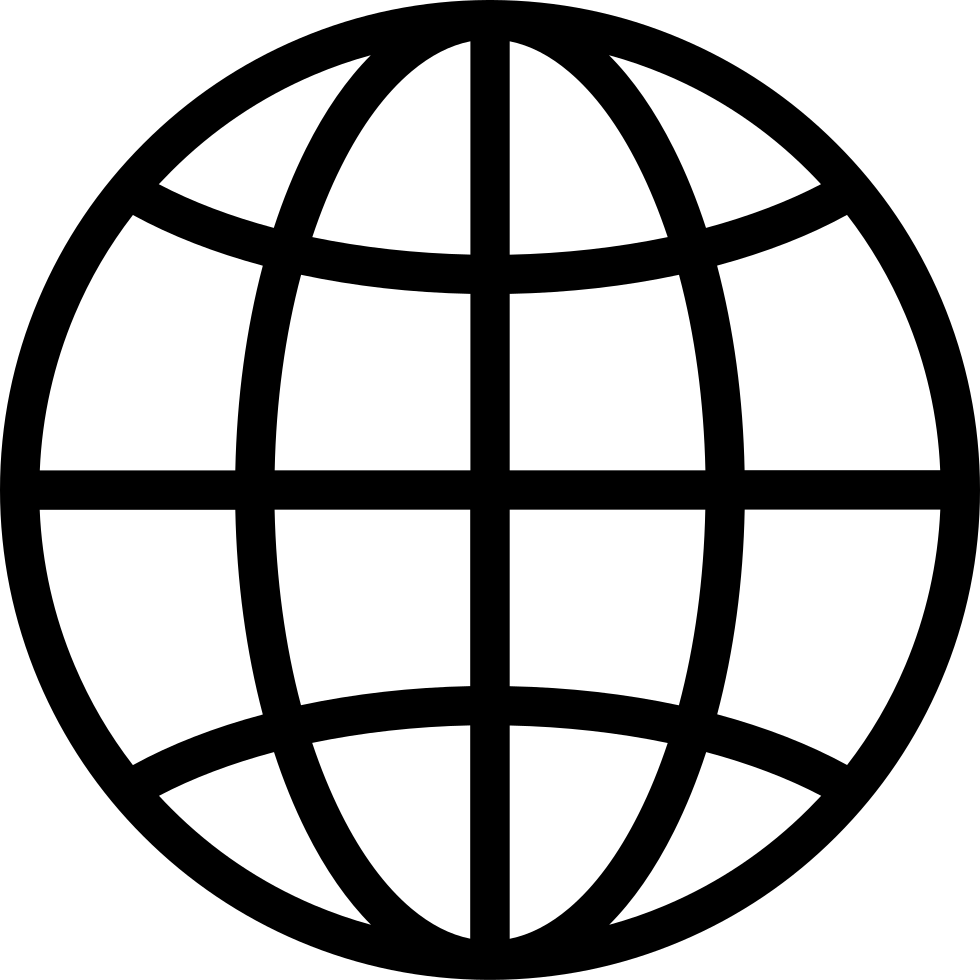Go offline with the Player FM app!
Episode 1749 - Technology tip Thursday
Manage episode 423403179 series 1148217
Alan Fredendall // #LeadershipThursday // www.ptonice.com
In today's episode of the PT on ICE Daily Show, ICE Chief Operating Officer Alan Fredendall discusses 5 tips to begin to get more comfortable with technology & improve your productivity
Take a listen to the podcast episode or check out the full show notes on our blog at www.ptonice.com/blog.
If you're looking to learn more about courses designed to start your own practice, check out our Brick by Brick practice management course or our online physical therapy courses, check out our entire list of continuing education courses for physical therapy including our physical therapy certifications by checking out our website. Don't forget about all of our FREE eBooks, prebuilt workshops, free CEUs, and other physical therapy continuing education on our Resources tab.
EPISODE TRANSCRIPTION
INTRODUCTION Hey everybody, Alan here, Chief Operating Officer at ICE. Thanks for listening to the PT on ICE Daily Show. Before we jump into today's episode, let's give a big shout out to our show sponsor, Jane. in online clinic management software and EMR. The Jane team understands that getting started with new software can be overwhelming, but they want you to know that you're not alone. To ensure the onboarding process goes smoothly, Jane offers free data imports, personalized calls to set up your account, and unlimited phone, email, and chat support. With a transparent monthly subscription, you'll never be locked into a contract with Jane. If you're interested in learning more about Jane or you want to book a personalized demo, head on over to jane.app.switch. And if you do decide to make the switch, don't forget to use our code ICEPT1MO at sign up to receive a one month free grace period on your new Jane account. ALAN FREDENDALL Good morning, P10i's Daily Show. Happy Thursday morning. Hope your day is off to a great start. My name is Alan. Happy to be your host today here on the PT on ICE Daily Show. It is Leadership Thursday. We talk all things practice management, small business, ownership, and leadership. Today we're going to be talking about a bunch of technology tips. Today is Thursday, though, which means it is Gut Check Thursday. We've been waiting to post this workout for a while. Our CEO, Jeff Moore, requested this a couple weeks ago. An interval workout every three minutes for five sets. You're gonna complete 50 double-unders, and then you're gonna hit a 400-meter run. Already, those of you that are less cardio-inclined are thinking, ooh, gonna skip that one. So our goal of that workout is obviously to get done before the three-minute mark so that we have some rest. So trying to get those double-unders ideally performed unbroken. and then completing a fast 400 meter run, trying to get done maybe between two to two and a half minutes so that we have 30 seconds to a minute of rest, and then really trying to hang on and be consistent and not let that building fatigue slow us down too much. We have a bunch of different scaling options over on our Instagram page. If you can't do double unders, if you don't have any equipment, a bunch of different options on how to modify that workout. So remember, if you participate in Gut Check Thursday, If you record a time lapse and you post it to your Instagram page and tag us, you are entered into a drawing to win a free lead from the front or be about it ice t-shirt. So don't forget, there's a little something in it for you for participating. So today, we're talking about technology tips. Now, especially for those of you that run your own practice, understanding technology is really important because it's going to let you do a lot of stuff on your own that's going to save you time, hopefully, and also save you money. In our brick by brick course we talk a lot about how important it is that we become as a profession, especially those of you who want to run your own practice and run your own business, become more comfortable with technology. The end goal of technology is that it lets us do more work in less time if we're doing it correctly and we understand the basics of technology and how that technology can help augment our back-end skills and our practice. Unfortunately, I would say as a profession, as a country, as a species, we are not very good at technology. And something to think about is that if you are 52 years of age or younger, you have theoretically had access to a computer your entire life. So very often we see folks say, Oh, I'm, I'm too old. Like I'm too old for technology. And then I find out that that person is like 42 years old and they've, they've been using a computer most of their life. And it's a lot like a car, right? You can understand how to drive a car, but not know how to fix a car, how to optimize driving your car. And it's possible for two truths to be present at the same time that you understand how to drive your car in a legal manner, in a safe manner, but also that you have no idea how your car works, how to fix it, maybe how to become a better driver, that sort of thing. And we see that same comparison with technology. THE IMPORTANCE OF TECHNOLOGY As practice owners, and even as clinicians, and maybe if you never have a goal of owning your own practice, we need to understand the expectations that the average consumer has around technology. 95% of Americans have high-speed internet access. That is almost everybody. 92% of Americans have a smartphone that connects to the internet, and 77% of Americans want to communicate digitally with their healthcare provider. They want to do self-service stuff, book their own appointments, pay their own bill online. They want to text instead of call or talk to you in person. They want to text or email. So understanding where we're at in 2024, we have a consumer base who has a really high expectation that not only are we going to understand technology, that we're going to be able to offer those services through our clinic. That folks can go to our website, book their appointment, text us a question about their homework, and maybe engage with us on an app. And we really, really need to become more technology forward if we're going to meet those expectations of our patients. Some folks are worried about artificial intelligence about robots. We always see these blog posts of our physical therapist going to be replaced by AI or robot. And if I've learned anything over the past 10 years or so, it's that people hate robots. We've certainly gone through our phases here at ice with chat bots and things like that. And overwhelmingly people want to talk to people So I don't think we need to be worried about being replaced as a profession. I do think you need to be worried about how somebody who understands technology better than you having an easier time running their practice with less expenses in a manner that is going to create a gap between you and them competitively. And technology can help you close that gap. So you'll find yourself working harder or paying somebody else to do this stuff for you. if you don't become more comfortable with this stuff. So today, I want to talk about five different tips that are really, I think, going to dramatically change your understanding of technology and really help dig away at that gap that you might be perceiving in productivity of are there programs, are there apps, are there software? that can help me be more organized and be more productive? The short answer is yes. So we're gonna talk about what is a computer, what are the parts of a computer that are important to understand as far as maybe purchasing a new piece of equipment, understanding how and why different pieces of software can help your practice, password keychain, things like Boomerang, which is an extension we'll talk about for your web browser, for your email, and how to do things like bookmark folders. WORK IS ALWAYS FASTER ON A COMPUTER THAN A PHONE So let's start with tip number one. This is tough for us to understand, especially those of you, you might be in your twenties maybe and you've had a smartphone your whole life. Computers, a laptop or desktop computer will always be faster than a cell phone. Not only will it be faster physically, what we call the hardware, it will run smoother, with the software, the pieces of technology, the graphical interface we interact with will be better, but you are able to type faster on a computer and overall be more productive on a computer than a phone. So phones are great for looking up the weather, getting directions to go to dinner, answering a short text message or something like that. But they're not great for a couple things. Number one, writing out long messages. You've all probably found yourself looking at a paper sent to you via Instagram messages or text message or something. You're thinking, gosh, not only is that going to take me forever to read, it's gonna take me forever to respond to on my phone, and you're not alone in that feeling. We've actually studied this, a really cool study, Palin and colleagues from 2019, looking at what is the speed difference between typing on your phone and typing on your computer, and finding that the slowest phone typer is only typing 13 words per minute, and the fastest computer typers are typing over 100 words per minute. that's a 615% speed difference. This paper going on to summarize that the average person is 25% slower trying to work on a phone versus a computer. So sometimes we're out and about, we don't have a computer with us, we don't have a way, even if we have our computer, to maybe get it connected to what we need to do and our phone is our only resort. But this first tip, if you have a computer near you and you're trying to do something on your phone, it's going to be a lot faster for a number of different reasons for you to just get on the computer so when in doubt switch to that computer you'll be amazed at how fast much faster you get relatively simple tasks done like answering a longer email like logging into a website or something like that so keep in mind that all pieces of technology are created first on a computer. They are optimized to work on a computer. Humans type faster on a computer. There are a number of different ways about why you'll be faster and you'll get more work done in less time if you can get on a computer versus trying to do everything on your phone. And that can be a big mindset shift for a lot of people thinking that phone is the best option or maybe the only option when they might literally have a computer within arm's reach. UNDERSTAND YOUR HARDWARE My second tip is understanding what is inside of your computer or phone can go a long way especially if you're making a new purchase to understand what makes a quote-unquote good versus a quote-unquote bad computer. Understanding we have four main components that matter that can change as far as hardware is concerned when you're looking at a new computer or phone. The processors or the central processing unit or CPU is one of them. The RAM, or the random access memory, is another. The video card, or what's sometimes called the graphical processing unit, or GPU. And then your hard drive, where things are actually stored. And so, understanding these components, understanding why usually more is better, is really important in having an actual computer or phone that can do the work you're asking of it. So the central processor, the processing unit of a computer, is running what's called operations per second. This is very similar to our brain. I love the comparison to our brain. The human brain is conducting one exaflop of operations per second. That's one billion billions every second. So a processor in a computer is a lot like nerve conduction velocity in your brain. Now compare that 1 billion billions to a fast modern desktop or laptop computer that's only processing about 36 billion operations per second. So 1 billion billions versus 36 billion. So human brain much faster, desktop computer not so much, but the only thing slower than a desktop or laptop computer is a phone. It's a myth that the phone in your pocket is the supercomputer that is equal to a desktop or laptop computer, and that's simply not true. Why? Size. Your laptop, your desktop can fit more stuff in it, and the stuff that it can fit is things like more processing units. So the iPhone 15 can only run 15 billion operations per second. So the average laptop or desktop computer can process two to two and a half times faster than your phone. So again, another argument to whenever possible switch from your phone to your computer. When you're shopping for a new laptop or desktop computer in 2024 we want to see 8 to 12 processing cores and we want to see each of those cores be able to process at least 3 gigahertz that's operations per second. So that is something you could find when you're looking to purchase a new computer. Often one of the first things you're shown is the brand of the processor, how many processing cores the computer has, and how fast each individual core is. Again, this is the case where more is better. The second most important hardware piece of a computer is the RAM, the random access memory. This is the thing that allows those processing cores to pull up data and begin to do operations on it. So I like the comparison to RAM is your brain's ability to multitask. It is your computer or your phone's ability to multitask. If you're somebody that keeps 700 tabs open in your web browser and you're always complaining about how slow your computer is, it stutters, it's slow, it freezes up, it locks up, it shuts down, it turns off, whatever, that is because you are asking your computer to multitask beyond its RAM's capability. Again, this is a case where more is better. More RAM, more multitask ability. In 2024, we want to see a computer have at least eight gigabytes, eight GBs of RAM or more. A really high-end desktop computer is going to have 32 to 64 gigabytes of RAM. You're going to be able to watch a TV show on one screen, process a video on the other, have a third monitor where you can still do email, and you're not going to really experience a slowdown. Vice versa, if you don't have that much RAM, you're not going to be able to multitask as much. So RAM is really important. The third component is a video card or that graphical processing unit. This is the piece of equipment that generates all those outputs from the processors and the RAMs into what you see on the screen, on your phone screen, on your laptop screen, on your computer monitors at home, on your desktop. Again, here more is better. Graphical processing units or video cards have processors and RAM built in them. Bigger is better. The more processing power your video card has, the quicker you're gonna do things like process and edit videos. So if you are someone that is doing a lot of video or audio editing, you're making content maybe for your clinic's blog or your clinic's social media, you want a computer that has a really nice video card. It's going to make it less work for your computer to do that. It's going to get it done faster. If you've ever tried to maybe render a video on an old computer, it can sometimes take hours. And during that time, it is consuming so much processing power from your computer, you often can't do much with that computer. It's slow, it freezes, whatever. You basically have to set it and leave it alone until the video is done. So if you find yourself doing a lot of video editing or you want to do a lot of video editing and you're a market for a computer, you want a really nice graphic card. And then finally, hard drives. Hard drives are not as important as they once were. We have cloud storage now. Basically, you're storing your files on somebody else's computer when you're using cloud storage. But having a solid state drive, an SSD hard drive, is really important. Hard drives used to be mechanical. They used to have gears turning. They used to have literally etching of your data ones and zeros into a physical thing inside of your hard drive. If you're old like me, you remember when your hard drive was about to fail, it started to make a lot of clicking noises, right? It was literally running out of space to write and do that physical gear turning. In today's day and age we have solid state drives. There is no physical gears present. That means that hard drives are faster, it's easier to access memory, it's easier to pull up stored files, and overall it's not, again, as big of a deal in the era of cloud storage, but having a big hard drive and making sure it's a solid state drive is going to go a long way to making sure your computer runs very fast. We're used to, and we want in this day and age, when we open up a program for it to load instantly, when we open up a website we want it to load instantly, and some of that comes from whether or not you have a solid state hard drive. So making sure you have a lot of processors, fast processors, you have a lot of RAM, you have a nice video card, and you have a big solid state hard drive are the four things you're looking for if you're going to be purchasing a new computer anytime soon. Remember, you get what you pay for. If you cheap out on this stuff, you should not be surprised that you have a device that is slow, that freezes a lot, that has a lot of problems. My last three tips here are all software-based. So tips one and two were hardware-based. Tips three to five are software-based. PASSWORD KEYCHAINS The first thing is to get a password keychain. What is this? It is usually a program or a web browser extension that remembers your passwords. So when you go to log into a website, it automatically remembers your username and your password, and your job is now just to remember one password to log into that program or keychain. It's a very secure way to remember a lot of passwords. I see people every day forgetting their password and spending time trying to reset their password, calling customer support, whatever, and otherwise spending a lot of time remembering passwords. The research would support that that is true. Research would say the average person spends 12 to 15 minutes a day or about 12 hours a year just trying to reset, remember, or obtain via phone a new password for a forgotten password. So if you know that's you, look out for your future self and your time and get a password keychain. I use a Chrome extension, a Google Chrome extension called LastPass where I just need one password. I can log into it from any computer or web browser that I have access to and it remembers all of my passwords. It generates random, secure passwords for any new account I create and remembers it for me, and I just need to log in with that one password that I remember. I no longer know almost all of my passwords anymore. They are randomly generated, they are secure, and they are automatically filled in for me when I go to log into stuff. So, a password keychain can make it so you get hacked less often, you are spending less time trying to figure out or remember a password, and again, overall improve your productivity, and your internet security. BOOMERANG FOR GMAIL Tip number four, an email extension, again for Google Chrome, called Boomerang. If you find yourself overwhelmed by email, if you know you see emails and you think, gosh, I need to respond to that, but I don't have time, and if you are someone who finds yourself very often forgetting to get back to those emails, then an extension like Boomerang is great for you. You can tell Boomerang to send an email back to you with a bunch of preset settings. Send this back to me an hour. Send this back to me in a day, a week, a month. Send this back to me on a specific date and time that I tell you. Send this back to me every day until I get a reply. So even if you're waiting on somebody else to reply to you, you can use Boomerang to keep track of your email. Boomerang also has a great feature where you can pause your inbox. So if you're somebody, you go out of town, you go on vacation, you go on maternity leave, whatever. and you don't have the self-control to not look at and answer your email, Boomerang can become your self-control. So you can pause your inbox, people who email you will just get a message that says, hey, this inbox is turned off, come back later. And so that can be a great way, instead of just maybe a vacation message, where you let people know you're not in the office, but you're still receiving their emails, if you know you can't stop yourself, use the pause inbox feature on Boomerang. BOOKMARK FOLDERS And the last tip here is stay organized with websites you need to access very often. You can create bookmarks both on your phone and on your computer. And on your computer, in your browser, if you use a browser like Google Chrome, you can actually create folders on that bookmark bar. have a folder for everything related to your clinic. You can have a folder for everything related to your personal taxes, to whatever you want. And now as you save and bookmark links, you can organize them by those folders and keep track and organized track of a lot of different websites that you might frequently visit in a very organized and logical fashion and whatever makes sense to you of how to organize and name those. So you can have Hundreds and hundreds of websites organized in a drop down folder by folder by folder across that bookmark bar on your computer. On your phone, you can bookmark anything you want directly to your phone's home screen. So a lot like apps that you use frequently, if there are websites you find yourself using often, bookmark those, create a shortcut, put it on your home screen so that you can just tap it and go right to that website that you need to visit very often. SUMMARY So, five tips. Thinking about hardware style, hardware importance, that you will always get done stuff faster when you use a computer versus a phone. A lot of that has to do with the hardware in a computer. A computer is always going to be faster. we're looking to make sure we have a lot of processing or cpu cores we're looking to make sure we have a lot of ram or ram that we have a big solid state hard drive and that we have a nice modern video card if we're going to be using our computer particularly if we're going to be doing a lot of multitasking we're going to be trying to answer email, and watch a meeting, and do notes, or we're doing maybe video editing, we're producing and cutting videos, maybe for social media, we want all four of those things on board. Software-wise, save yourself time, look out for your future self, get a password keychain like LastPass, get Boomerang for your Gmail inbox so you no longer lose emails, and you keep your emails more organized, you respond to your emails in a more timely fashion, and then keep yourself organized with websites that you visit frequently either using bookmark folders on your website browser on your computer or by bookmarking those websites and putting them on your phone's home screen. So I hope this was helpful if you're learning looking to learn more tips about how to be more efficient with business, with running your practice. Our next cohort of Brick by Brick starts Monday, July 2nd. The course is already over half full, so we hope to see you there. I hope this was helpful. We'll see you next time. Have a good Thursday, have a good weekend. Bye, everybody.
OUTRO Hey, thanks for tuning in to the PT on Ice daily show. If you enjoyed this content, head on over to iTunes and leave us a review, and be sure to check us out on Facebook and Instagram at the Institute of Clinical Excellence. If you're interested in getting plugged into more ice content on a weekly basis while earning CEUs from home, check out our virtual ice online mentorship program at ptonice.com. While you're there, sign up for our Hump Day Hustling newsletter for a free email every Wednesday morning with our top five research articles and social media posts that we think are worth reading. Head over to ptonice.com and scroll to the bottom of the page to sign up.
2044 episodes
Manage episode 423403179 series 1148217
Alan Fredendall // #LeadershipThursday // www.ptonice.com
In today's episode of the PT on ICE Daily Show, ICE Chief Operating Officer Alan Fredendall discusses 5 tips to begin to get more comfortable with technology & improve your productivity
Take a listen to the podcast episode or check out the full show notes on our blog at www.ptonice.com/blog.
If you're looking to learn more about courses designed to start your own practice, check out our Brick by Brick practice management course or our online physical therapy courses, check out our entire list of continuing education courses for physical therapy including our physical therapy certifications by checking out our website. Don't forget about all of our FREE eBooks, prebuilt workshops, free CEUs, and other physical therapy continuing education on our Resources tab.
EPISODE TRANSCRIPTION
INTRODUCTION Hey everybody, Alan here, Chief Operating Officer at ICE. Thanks for listening to the PT on ICE Daily Show. Before we jump into today's episode, let's give a big shout out to our show sponsor, Jane. in online clinic management software and EMR. The Jane team understands that getting started with new software can be overwhelming, but they want you to know that you're not alone. To ensure the onboarding process goes smoothly, Jane offers free data imports, personalized calls to set up your account, and unlimited phone, email, and chat support. With a transparent monthly subscription, you'll never be locked into a contract with Jane. If you're interested in learning more about Jane or you want to book a personalized demo, head on over to jane.app.switch. And if you do decide to make the switch, don't forget to use our code ICEPT1MO at sign up to receive a one month free grace period on your new Jane account. ALAN FREDENDALL Good morning, P10i's Daily Show. Happy Thursday morning. Hope your day is off to a great start. My name is Alan. Happy to be your host today here on the PT on ICE Daily Show. It is Leadership Thursday. We talk all things practice management, small business, ownership, and leadership. Today we're going to be talking about a bunch of technology tips. Today is Thursday, though, which means it is Gut Check Thursday. We've been waiting to post this workout for a while. Our CEO, Jeff Moore, requested this a couple weeks ago. An interval workout every three minutes for five sets. You're gonna complete 50 double-unders, and then you're gonna hit a 400-meter run. Already, those of you that are less cardio-inclined are thinking, ooh, gonna skip that one. So our goal of that workout is obviously to get done before the three-minute mark so that we have some rest. So trying to get those double-unders ideally performed unbroken. and then completing a fast 400 meter run, trying to get done maybe between two to two and a half minutes so that we have 30 seconds to a minute of rest, and then really trying to hang on and be consistent and not let that building fatigue slow us down too much. We have a bunch of different scaling options over on our Instagram page. If you can't do double unders, if you don't have any equipment, a bunch of different options on how to modify that workout. So remember, if you participate in Gut Check Thursday, If you record a time lapse and you post it to your Instagram page and tag us, you are entered into a drawing to win a free lead from the front or be about it ice t-shirt. So don't forget, there's a little something in it for you for participating. So today, we're talking about technology tips. Now, especially for those of you that run your own practice, understanding technology is really important because it's going to let you do a lot of stuff on your own that's going to save you time, hopefully, and also save you money. In our brick by brick course we talk a lot about how important it is that we become as a profession, especially those of you who want to run your own practice and run your own business, become more comfortable with technology. The end goal of technology is that it lets us do more work in less time if we're doing it correctly and we understand the basics of technology and how that technology can help augment our back-end skills and our practice. Unfortunately, I would say as a profession, as a country, as a species, we are not very good at technology. And something to think about is that if you are 52 years of age or younger, you have theoretically had access to a computer your entire life. So very often we see folks say, Oh, I'm, I'm too old. Like I'm too old for technology. And then I find out that that person is like 42 years old and they've, they've been using a computer most of their life. And it's a lot like a car, right? You can understand how to drive a car, but not know how to fix a car, how to optimize driving your car. And it's possible for two truths to be present at the same time that you understand how to drive your car in a legal manner, in a safe manner, but also that you have no idea how your car works, how to fix it, maybe how to become a better driver, that sort of thing. And we see that same comparison with technology. THE IMPORTANCE OF TECHNOLOGY As practice owners, and even as clinicians, and maybe if you never have a goal of owning your own practice, we need to understand the expectations that the average consumer has around technology. 95% of Americans have high-speed internet access. That is almost everybody. 92% of Americans have a smartphone that connects to the internet, and 77% of Americans want to communicate digitally with their healthcare provider. They want to do self-service stuff, book their own appointments, pay their own bill online. They want to text instead of call or talk to you in person. They want to text or email. So understanding where we're at in 2024, we have a consumer base who has a really high expectation that not only are we going to understand technology, that we're going to be able to offer those services through our clinic. That folks can go to our website, book their appointment, text us a question about their homework, and maybe engage with us on an app. And we really, really need to become more technology forward if we're going to meet those expectations of our patients. Some folks are worried about artificial intelligence about robots. We always see these blog posts of our physical therapist going to be replaced by AI or robot. And if I've learned anything over the past 10 years or so, it's that people hate robots. We've certainly gone through our phases here at ice with chat bots and things like that. And overwhelmingly people want to talk to people So I don't think we need to be worried about being replaced as a profession. I do think you need to be worried about how somebody who understands technology better than you having an easier time running their practice with less expenses in a manner that is going to create a gap between you and them competitively. And technology can help you close that gap. So you'll find yourself working harder or paying somebody else to do this stuff for you. if you don't become more comfortable with this stuff. So today, I want to talk about five different tips that are really, I think, going to dramatically change your understanding of technology and really help dig away at that gap that you might be perceiving in productivity of are there programs, are there apps, are there software? that can help me be more organized and be more productive? The short answer is yes. So we're gonna talk about what is a computer, what are the parts of a computer that are important to understand as far as maybe purchasing a new piece of equipment, understanding how and why different pieces of software can help your practice, password keychain, things like Boomerang, which is an extension we'll talk about for your web browser, for your email, and how to do things like bookmark folders. WORK IS ALWAYS FASTER ON A COMPUTER THAN A PHONE So let's start with tip number one. This is tough for us to understand, especially those of you, you might be in your twenties maybe and you've had a smartphone your whole life. Computers, a laptop or desktop computer will always be faster than a cell phone. Not only will it be faster physically, what we call the hardware, it will run smoother, with the software, the pieces of technology, the graphical interface we interact with will be better, but you are able to type faster on a computer and overall be more productive on a computer than a phone. So phones are great for looking up the weather, getting directions to go to dinner, answering a short text message or something like that. But they're not great for a couple things. Number one, writing out long messages. You've all probably found yourself looking at a paper sent to you via Instagram messages or text message or something. You're thinking, gosh, not only is that going to take me forever to read, it's gonna take me forever to respond to on my phone, and you're not alone in that feeling. We've actually studied this, a really cool study, Palin and colleagues from 2019, looking at what is the speed difference between typing on your phone and typing on your computer, and finding that the slowest phone typer is only typing 13 words per minute, and the fastest computer typers are typing over 100 words per minute. that's a 615% speed difference. This paper going on to summarize that the average person is 25% slower trying to work on a phone versus a computer. So sometimes we're out and about, we don't have a computer with us, we don't have a way, even if we have our computer, to maybe get it connected to what we need to do and our phone is our only resort. But this first tip, if you have a computer near you and you're trying to do something on your phone, it's going to be a lot faster for a number of different reasons for you to just get on the computer so when in doubt switch to that computer you'll be amazed at how fast much faster you get relatively simple tasks done like answering a longer email like logging into a website or something like that so keep in mind that all pieces of technology are created first on a computer. They are optimized to work on a computer. Humans type faster on a computer. There are a number of different ways about why you'll be faster and you'll get more work done in less time if you can get on a computer versus trying to do everything on your phone. And that can be a big mindset shift for a lot of people thinking that phone is the best option or maybe the only option when they might literally have a computer within arm's reach. UNDERSTAND YOUR HARDWARE My second tip is understanding what is inside of your computer or phone can go a long way especially if you're making a new purchase to understand what makes a quote-unquote good versus a quote-unquote bad computer. Understanding we have four main components that matter that can change as far as hardware is concerned when you're looking at a new computer or phone. The processors or the central processing unit or CPU is one of them. The RAM, or the random access memory, is another. The video card, or what's sometimes called the graphical processing unit, or GPU. And then your hard drive, where things are actually stored. And so, understanding these components, understanding why usually more is better, is really important in having an actual computer or phone that can do the work you're asking of it. So the central processor, the processing unit of a computer, is running what's called operations per second. This is very similar to our brain. I love the comparison to our brain. The human brain is conducting one exaflop of operations per second. That's one billion billions every second. So a processor in a computer is a lot like nerve conduction velocity in your brain. Now compare that 1 billion billions to a fast modern desktop or laptop computer that's only processing about 36 billion operations per second. So 1 billion billions versus 36 billion. So human brain much faster, desktop computer not so much, but the only thing slower than a desktop or laptop computer is a phone. It's a myth that the phone in your pocket is the supercomputer that is equal to a desktop or laptop computer, and that's simply not true. Why? Size. Your laptop, your desktop can fit more stuff in it, and the stuff that it can fit is things like more processing units. So the iPhone 15 can only run 15 billion operations per second. So the average laptop or desktop computer can process two to two and a half times faster than your phone. So again, another argument to whenever possible switch from your phone to your computer. When you're shopping for a new laptop or desktop computer in 2024 we want to see 8 to 12 processing cores and we want to see each of those cores be able to process at least 3 gigahertz that's operations per second. So that is something you could find when you're looking to purchase a new computer. Often one of the first things you're shown is the brand of the processor, how many processing cores the computer has, and how fast each individual core is. Again, this is the case where more is better. The second most important hardware piece of a computer is the RAM, the random access memory. This is the thing that allows those processing cores to pull up data and begin to do operations on it. So I like the comparison to RAM is your brain's ability to multitask. It is your computer or your phone's ability to multitask. If you're somebody that keeps 700 tabs open in your web browser and you're always complaining about how slow your computer is, it stutters, it's slow, it freezes up, it locks up, it shuts down, it turns off, whatever, that is because you are asking your computer to multitask beyond its RAM's capability. Again, this is a case where more is better. More RAM, more multitask ability. In 2024, we want to see a computer have at least eight gigabytes, eight GBs of RAM or more. A really high-end desktop computer is going to have 32 to 64 gigabytes of RAM. You're going to be able to watch a TV show on one screen, process a video on the other, have a third monitor where you can still do email, and you're not going to really experience a slowdown. Vice versa, if you don't have that much RAM, you're not going to be able to multitask as much. So RAM is really important. The third component is a video card or that graphical processing unit. This is the piece of equipment that generates all those outputs from the processors and the RAMs into what you see on the screen, on your phone screen, on your laptop screen, on your computer monitors at home, on your desktop. Again, here more is better. Graphical processing units or video cards have processors and RAM built in them. Bigger is better. The more processing power your video card has, the quicker you're gonna do things like process and edit videos. So if you are someone that is doing a lot of video or audio editing, you're making content maybe for your clinic's blog or your clinic's social media, you want a computer that has a really nice video card. It's going to make it less work for your computer to do that. It's going to get it done faster. If you've ever tried to maybe render a video on an old computer, it can sometimes take hours. And during that time, it is consuming so much processing power from your computer, you often can't do much with that computer. It's slow, it freezes, whatever. You basically have to set it and leave it alone until the video is done. So if you find yourself doing a lot of video editing or you want to do a lot of video editing and you're a market for a computer, you want a really nice graphic card. And then finally, hard drives. Hard drives are not as important as they once were. We have cloud storage now. Basically, you're storing your files on somebody else's computer when you're using cloud storage. But having a solid state drive, an SSD hard drive, is really important. Hard drives used to be mechanical. They used to have gears turning. They used to have literally etching of your data ones and zeros into a physical thing inside of your hard drive. If you're old like me, you remember when your hard drive was about to fail, it started to make a lot of clicking noises, right? It was literally running out of space to write and do that physical gear turning. In today's day and age we have solid state drives. There is no physical gears present. That means that hard drives are faster, it's easier to access memory, it's easier to pull up stored files, and overall it's not, again, as big of a deal in the era of cloud storage, but having a big hard drive and making sure it's a solid state drive is going to go a long way to making sure your computer runs very fast. We're used to, and we want in this day and age, when we open up a program for it to load instantly, when we open up a website we want it to load instantly, and some of that comes from whether or not you have a solid state hard drive. So making sure you have a lot of processors, fast processors, you have a lot of RAM, you have a nice video card, and you have a big solid state hard drive are the four things you're looking for if you're going to be purchasing a new computer anytime soon. Remember, you get what you pay for. If you cheap out on this stuff, you should not be surprised that you have a device that is slow, that freezes a lot, that has a lot of problems. My last three tips here are all software-based. So tips one and two were hardware-based. Tips three to five are software-based. PASSWORD KEYCHAINS The first thing is to get a password keychain. What is this? It is usually a program or a web browser extension that remembers your passwords. So when you go to log into a website, it automatically remembers your username and your password, and your job is now just to remember one password to log into that program or keychain. It's a very secure way to remember a lot of passwords. I see people every day forgetting their password and spending time trying to reset their password, calling customer support, whatever, and otherwise spending a lot of time remembering passwords. The research would support that that is true. Research would say the average person spends 12 to 15 minutes a day or about 12 hours a year just trying to reset, remember, or obtain via phone a new password for a forgotten password. So if you know that's you, look out for your future self and your time and get a password keychain. I use a Chrome extension, a Google Chrome extension called LastPass where I just need one password. I can log into it from any computer or web browser that I have access to and it remembers all of my passwords. It generates random, secure passwords for any new account I create and remembers it for me, and I just need to log in with that one password that I remember. I no longer know almost all of my passwords anymore. They are randomly generated, they are secure, and they are automatically filled in for me when I go to log into stuff. So, a password keychain can make it so you get hacked less often, you are spending less time trying to figure out or remember a password, and again, overall improve your productivity, and your internet security. BOOMERANG FOR GMAIL Tip number four, an email extension, again for Google Chrome, called Boomerang. If you find yourself overwhelmed by email, if you know you see emails and you think, gosh, I need to respond to that, but I don't have time, and if you are someone who finds yourself very often forgetting to get back to those emails, then an extension like Boomerang is great for you. You can tell Boomerang to send an email back to you with a bunch of preset settings. Send this back to me an hour. Send this back to me in a day, a week, a month. Send this back to me on a specific date and time that I tell you. Send this back to me every day until I get a reply. So even if you're waiting on somebody else to reply to you, you can use Boomerang to keep track of your email. Boomerang also has a great feature where you can pause your inbox. So if you're somebody, you go out of town, you go on vacation, you go on maternity leave, whatever. and you don't have the self-control to not look at and answer your email, Boomerang can become your self-control. So you can pause your inbox, people who email you will just get a message that says, hey, this inbox is turned off, come back later. And so that can be a great way, instead of just maybe a vacation message, where you let people know you're not in the office, but you're still receiving their emails, if you know you can't stop yourself, use the pause inbox feature on Boomerang. BOOKMARK FOLDERS And the last tip here is stay organized with websites you need to access very often. You can create bookmarks both on your phone and on your computer. And on your computer, in your browser, if you use a browser like Google Chrome, you can actually create folders on that bookmark bar. have a folder for everything related to your clinic. You can have a folder for everything related to your personal taxes, to whatever you want. And now as you save and bookmark links, you can organize them by those folders and keep track and organized track of a lot of different websites that you might frequently visit in a very organized and logical fashion and whatever makes sense to you of how to organize and name those. So you can have Hundreds and hundreds of websites organized in a drop down folder by folder by folder across that bookmark bar on your computer. On your phone, you can bookmark anything you want directly to your phone's home screen. So a lot like apps that you use frequently, if there are websites you find yourself using often, bookmark those, create a shortcut, put it on your home screen so that you can just tap it and go right to that website that you need to visit very often. SUMMARY So, five tips. Thinking about hardware style, hardware importance, that you will always get done stuff faster when you use a computer versus a phone. A lot of that has to do with the hardware in a computer. A computer is always going to be faster. we're looking to make sure we have a lot of processing or cpu cores we're looking to make sure we have a lot of ram or ram that we have a big solid state hard drive and that we have a nice modern video card if we're going to be using our computer particularly if we're going to be doing a lot of multitasking we're going to be trying to answer email, and watch a meeting, and do notes, or we're doing maybe video editing, we're producing and cutting videos, maybe for social media, we want all four of those things on board. Software-wise, save yourself time, look out for your future self, get a password keychain like LastPass, get Boomerang for your Gmail inbox so you no longer lose emails, and you keep your emails more organized, you respond to your emails in a more timely fashion, and then keep yourself organized with websites that you visit frequently either using bookmark folders on your website browser on your computer or by bookmarking those websites and putting them on your phone's home screen. So I hope this was helpful if you're learning looking to learn more tips about how to be more efficient with business, with running your practice. Our next cohort of Brick by Brick starts Monday, July 2nd. The course is already over half full, so we hope to see you there. I hope this was helpful. We'll see you next time. Have a good Thursday, have a good weekend. Bye, everybody.
OUTRO Hey, thanks for tuning in to the PT on Ice daily show. If you enjoyed this content, head on over to iTunes and leave us a review, and be sure to check us out on Facebook and Instagram at the Institute of Clinical Excellence. If you're interested in getting plugged into more ice content on a weekly basis while earning CEUs from home, check out our virtual ice online mentorship program at ptonice.com. While you're there, sign up for our Hump Day Hustling newsletter for a free email every Wednesday morning with our top five research articles and social media posts that we think are worth reading. Head over to ptonice.com and scroll to the bottom of the page to sign up.
2044 episodes
All episodes
×Welcome to Player FM!
Player FM is scanning the web for high-quality podcasts for you to enjoy right now. It's the best podcast app and works on Android, iPhone, and the web. Signup to sync subscriptions across devices.